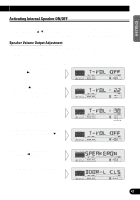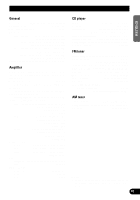Pioneer DEH-P5200 Owner's Manual - Page 48
Displaying the Time, Using the AUX Source - aux input
 |
View all Pioneer DEH-P5200 manuals
Add to My Manuals
Save this manual to your list of manuals |
Page 48 highlights
Other Functions Displaying the Time • To turn the time display ON. The time display disappears temporarily when you perform another operation, but the time indication returns to the display after 25 seconds. Note: • Even when the sources are OFF, the Time appears on the display. Pressing the CLOCK button switches the Time display ON/OFF. Using the AUX Source It is possible to use auxiliary (AUX) equipment with this product. To listen to auxiliary equipment, switch the AUX mode in the Initial Setting Menu ON, and then select the desired source. Selecting the AUX Source • Select AUX. (Refer to page 8.) Each press changes the Source ... AUX Title Input The display title for AUX source can be changed. 1. Select the AUX Title Input mode (TITLE IN) in the Detailed Setting Menu. Hold for 2 seconds 2. Input the AUX Title. Refer to "Disc Title Input" on page 25, and perform procedures 3 to 5 in the same way. 47