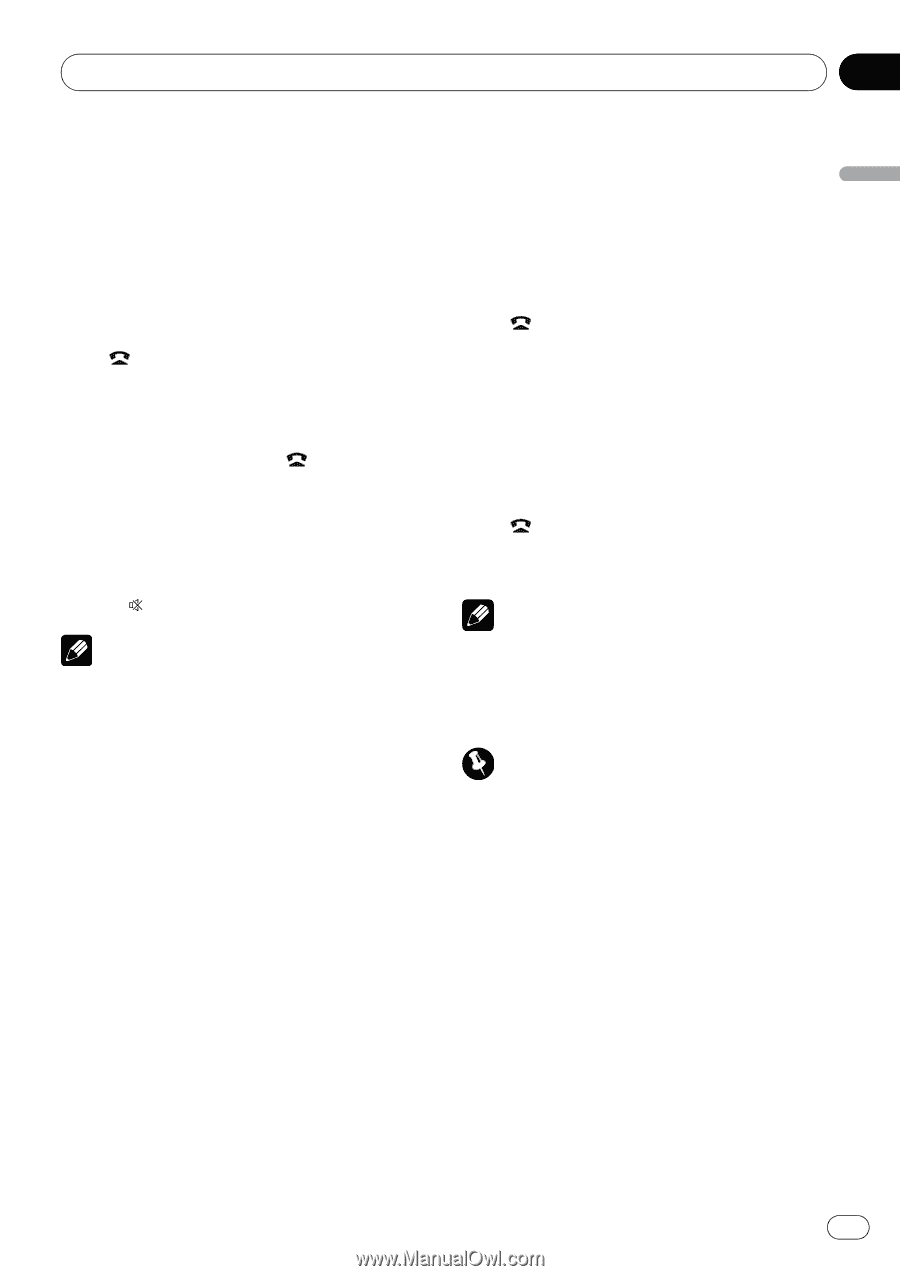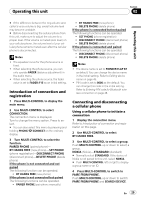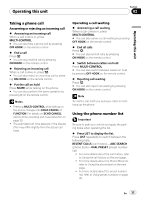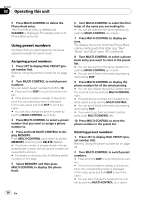Pioneer DEH-P700BT Owner's Manual - Page 33
Taking a phone call, Using the phone number list
 |
UPC - 012562886213
View all Pioneer DEH-P700BT manuals
Add to My Manuals
Save this manual to your list of manuals |
Page 33 highlights
Operating this unit Section 02 Operating this unit Taking a phone call Answering or rejecting an incoming call % Answering an incoming call When a call comes in, press MULTI-CONTROL. # You can also take a phone call by pressing OFF HOOK on the remote control. % End a call Press . # You can also end the call by pressing ON HOOK on the remote control. % Rejecting an incoming call When a call comes in, press . # You can also reject an incoming call by pressing ON HOOK on the remote control. % Put the call on hold Press MUTE while talking on the phone. # You can also perform the same operation by pressing on the remote control. Notes ! Pressing MULTI-CONTROL while talking on the phone changes into ECHO CANCEL of FUNCTION. For details on ECHO CANCEL, refer to Echo canceling and noise reduction on page 39. ! The estimated call time appears in the display (this may differ slightly from the actual call time). Operating a call waiting % Answering a call waiting When a call comes in, press MULTI-CONTROL. # You can also answer a call waiting by pressing OFF HOOK on the remote control. % End all calls Press . # You can also end all calls by pressing ON HOOK on the remote control. % Switch between callers on hold Press MULTI-CONTROL. # You can also switch between callers on hold by pressing OFF HOOK on the remote control. % Rejecting call waiting Press . # You can also reject call waiting by pressing ON HOOK on the remote control. Note To end the call, both you and your caller need to hang up the phone. Using the phone number list Important Be sure to park your vehicle and apply the parking brake when operating the list. % Press LIST to display the list. Press LIST repeatedly to switch between the following lists: RECENT CALLS (call history)-ABC SEARCH (phone book)-DIAL PRESET (preset number list) ! For more details about the call history, refer to Using the call history on the next page. ! For more details about the Phone Book list, refer to Using the phone book on the next page. ! For more details about the preset number list, refer to Using preset numbers on page 36. En 33