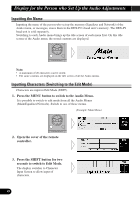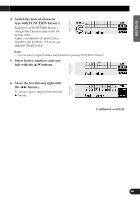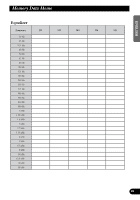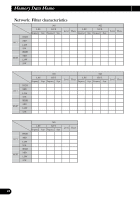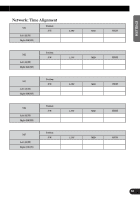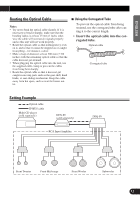Pioneer DEQ-P9 Owner's Manual - Page 48
previous mode.
 |
View all Pioneer DEQ-P9 manuals
Add to My Manuals
Save this manual to your list of manuals |
Page 48 highlights
Display for the Person who Set Up the Audio Adjustments 7. When you have completed title input, memorize by pressing the FUNCTION button 5. 8. Press the FUNCTION button 6 or RETURN button and return to the previous mode. 9. The contents stored in memory are indicated on the display. Switching the Audio Menu displays on the title screen the contents stored in memory. When removing the car battery • The separately sold head unit "DEX-P9" stores the name of the person who set up the audio in memory. Removing the car battery clears the memory. 47
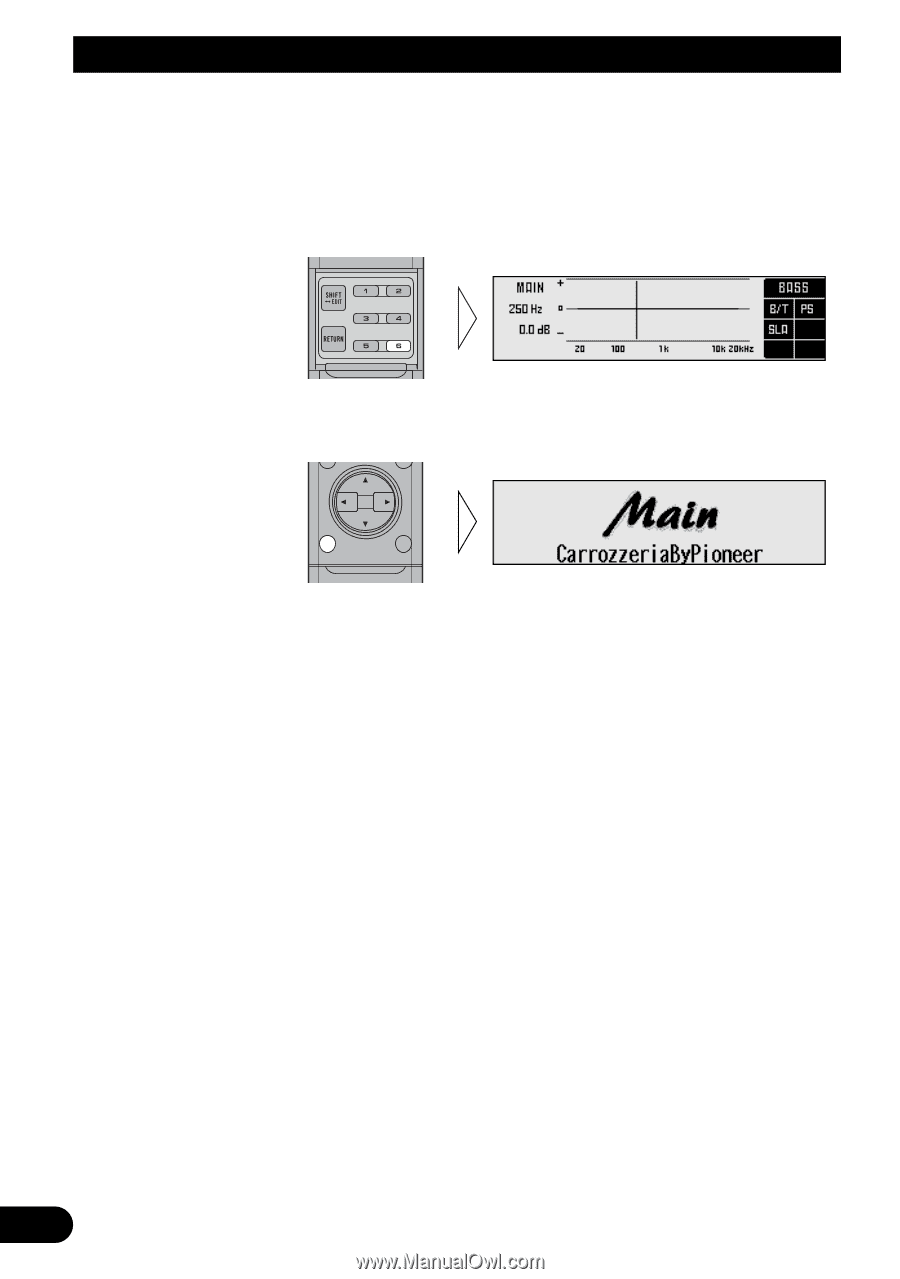
47
Display for the Person who Set Up the Audio Adjustments
When removing the car battery
•
The separately sold head unit
“
DEX-P9
”
stores the name of the person who set up the audio in
memory. Removing the car battery clears the memory.
9.
The contents stored in memory are indicated on the display.
Switching the Audio Menu displays on the title screen the contents stored in memory.
8.
Press the FUNCTION button 6 or RETURN button and return to the
previous mode.
7.
When you have completed title input, memorize by pressing the
FUNCTION button 5.