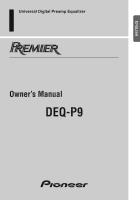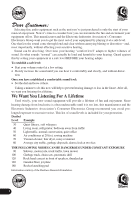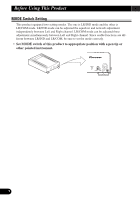Pioneer DEQ-P9 Owner's Manual - Page 5
Key Finder - dex p9
 |
View all Pioneer DEQ-P9 manuals
Add to My Manuals
Save this manual to your list of manuals |
Page 5 highlights
ENGLISH Key Finder Head Unit (DEX-P9) 5/∞/2/3 buttons These buttons can not be used in the Audio Adjustment operation. BAND button Remote Controller (DEX-P9) This unit can be operated with the combined Head Unit DEX-P9 (sold separately). Opening the cover enables the SHIFT, RETURN and FUNCTION buttons 1-6 inside this unit. For more details, refer to the page 5. ESPAÑOL DEUTSCH FRANÇAIS ITALIANO NEDERLANDS MENU button 5/∞/2/3 buttons BAND button SHIFT button FUNCTION buttons 1-6 Closed state RETURN button Open state 4
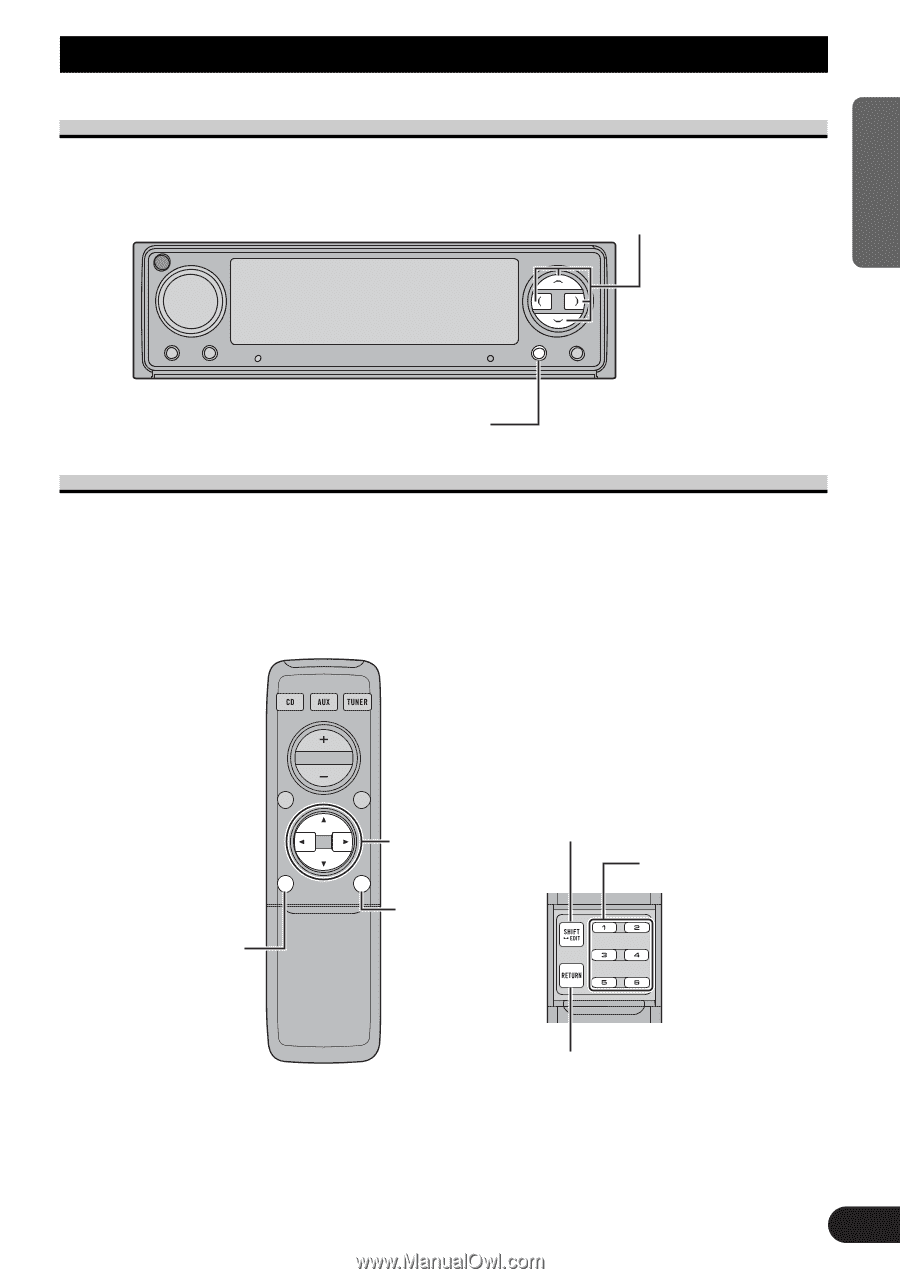
Key Finder
Head Unit (DEX-P9)
Remote Controller (DEX-P9)
This unit can be operated with the combined Head Unit DEX-P9 (sold separately).
Opening the cover enables the SHIFT, RETURN and FUNCTION buttons 1
–
6 inside this
unit. For more details, refer to the page 5.
Closed state
Open state
5
/
∞
/
2
/
3
buttons
BAND button
MENU button
FUNCTION
buttons 1
–
6
RETURN button
SHIFT button
BAND button
5
/
∞
/
2
/
3
buttons
These buttons can not be used
in the Audio Adjustment
operation.
4
ENGLISH
ESPA
Ñ
OL
DEUTSCH
FRAN
Ç
AIS
ITALIANO
NEDERLANDS