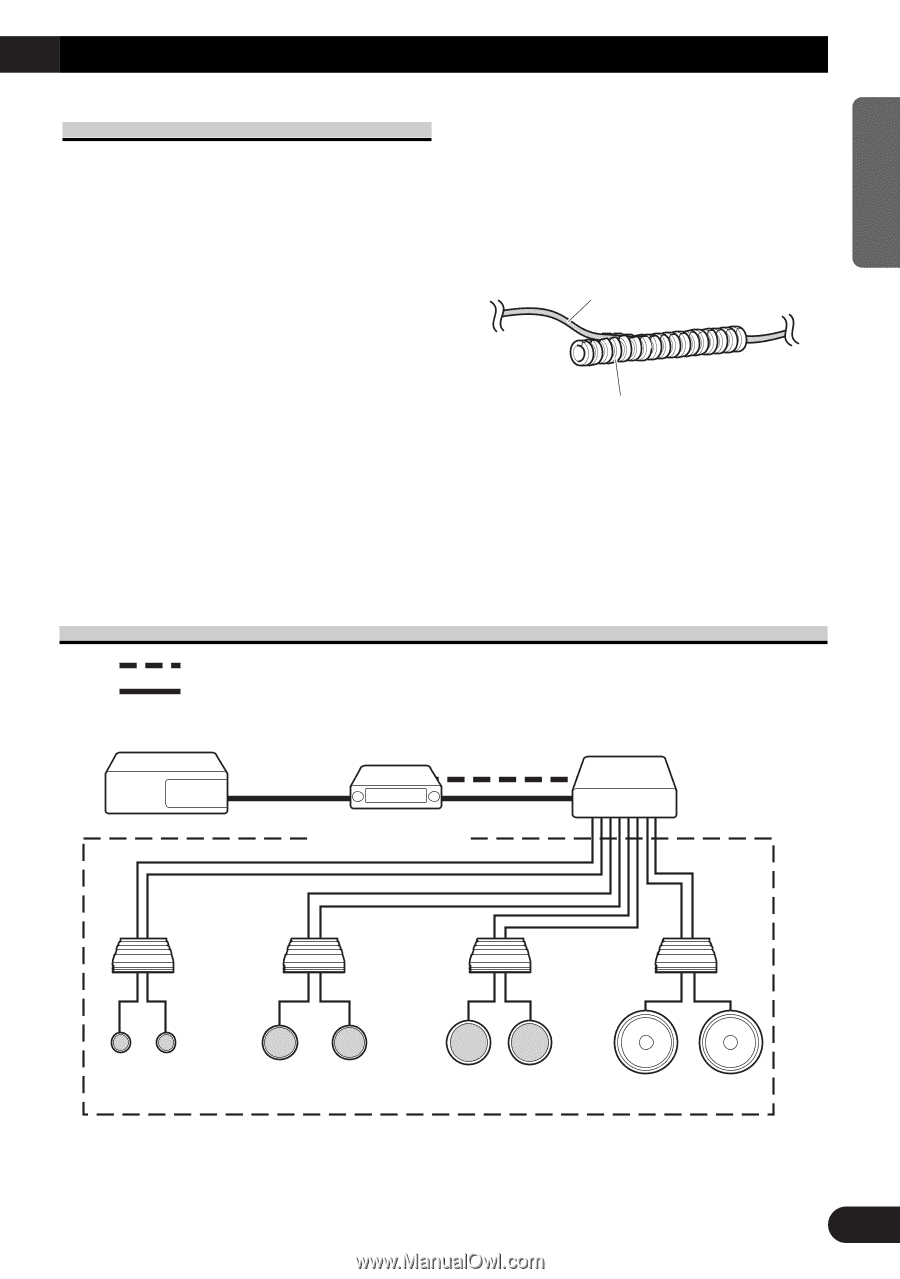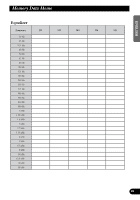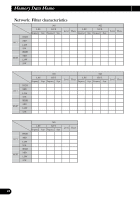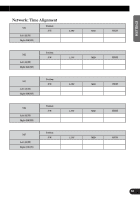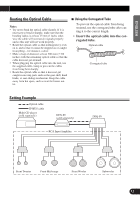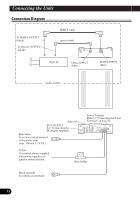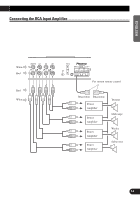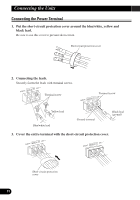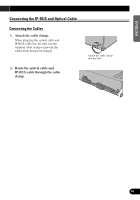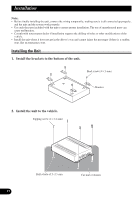Pioneer DEQ-P9 Owner's Manual - Page 53
Setting Example, Routing the Optical Cable - deq p9 +
 |
View all Pioneer DEQ-P9 manuals
Add to My Manuals
Save this manual to your list of manuals |
Page 53 highlights
ENGLISH ESPAÑOL Routing the Optical Cable Note: • Try not to bend the optical cable sharply. If it is necessary to bend it sharply, make sure that the bending radius is at least 25 mm (1 inch), otherwise the cable will not transfer signals properly and so this unit will not work properly. • Route the optical cable so that nothing heavy rests on it, and so that it cannot be stepped on or caught in anything - for instance, a door. • Make a loop of diameter at least 200 mm (7-7/8 inches) with the remaining optical cable so that the cable does not get strained. • When plugging the optical cable into the unit, use the supplied cable cramp to prevent the cables from being bent sharply. • Route the optical cable so that it does not get caught in moving parts such as the gear shift, hand brake, or seat sliding mechanism. Keep the cable away from hot spots, such as near the heater outlet. 7 Using the Corrugated Tube To prevent the optical cable from being strained, use the corrugated tube after cutting it to the correct length. • Insert the optical cable into the corrugated tube. Optical cable Corrugated tube Setting Example Optical cable IP-BUS cable Multi-CD player (sold separately) DEX-P9 (sold separately) DEQ-P9 RCA Input Amplifier DEUTSCH FRANÇAIS ITALIANO NEDERLANDS Front Tweeter Front Mid-range Front Woofer Subwoofer 52