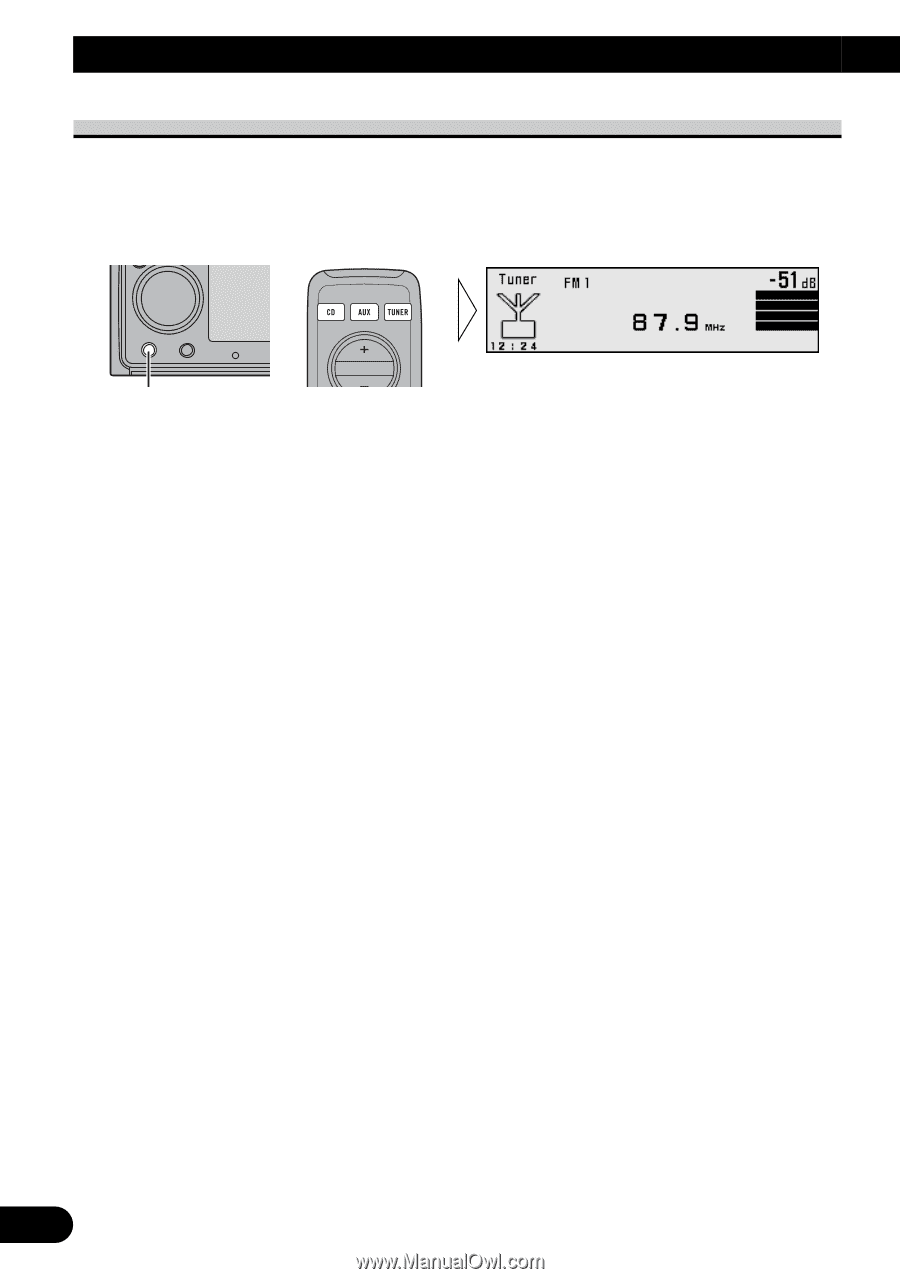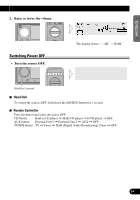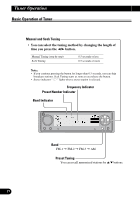Pioneer DEX-P9 Owner's Manual - Page 24
Basic Operation - car cd player
 |
View all Pioneer DEX-P9 manuals
Add to My Manuals
Save this manual to your list of manuals |
Page 24 highlights
Basic Operation To Listen to Music The following explains the initial of operations required before you can listen to music. Note: • Loading a disc in this product. (Refer to page 40.) 1. Select the desired source (e.g. tuner). Each press changes the Source ... 7 Head Unit Each press of the SOURCE button selects the desired source in the following order: Built-in CD player = Multi-CD player = DVD player = TV = Tuner = DAB (Digital Audio Broadcasting) Tuner = External Unit 1 = External Unit 2 = AUX 7 Remote Controller Each press of the button selects the desired source in the following order: CD button : Built-in CD player = Multi-CD player = DVD player = OFF AUX button : External Unit 1 = External Unit 2 = AUX = OFF TUNER button : TV = Tuner = DAB (Digital Audio Broadcasting) Tuner = OFF Note: • External Unit refers to a Pioneer product (such as one available in the future) that, although incompatible as a source, enables control of basic functions by this product. Two External Units can be controlled by this product, although "External" is displayed whether you select External Unit 1 or External Unit 2. When two External Units are connected, the allocation of them to External Unit 1 or External Unit 2 is automatically set by this product. • In the following cases, the sound source will not change: * When a product corresponding to each source is not connected to this product. * No disc is set in this product. * No magazine is set in the Multi-CD player. * No magazine is set in the Multi-DVD player. * AUX (external input) is set to OFF. (Refer to page 21.) • When this product's blue/white lead is connected to the car's Auto-antenna relay control terminal, the car's Auto-antenna extends when this product's source is switched ON. To retract the antenna, switch the source OFF. 23