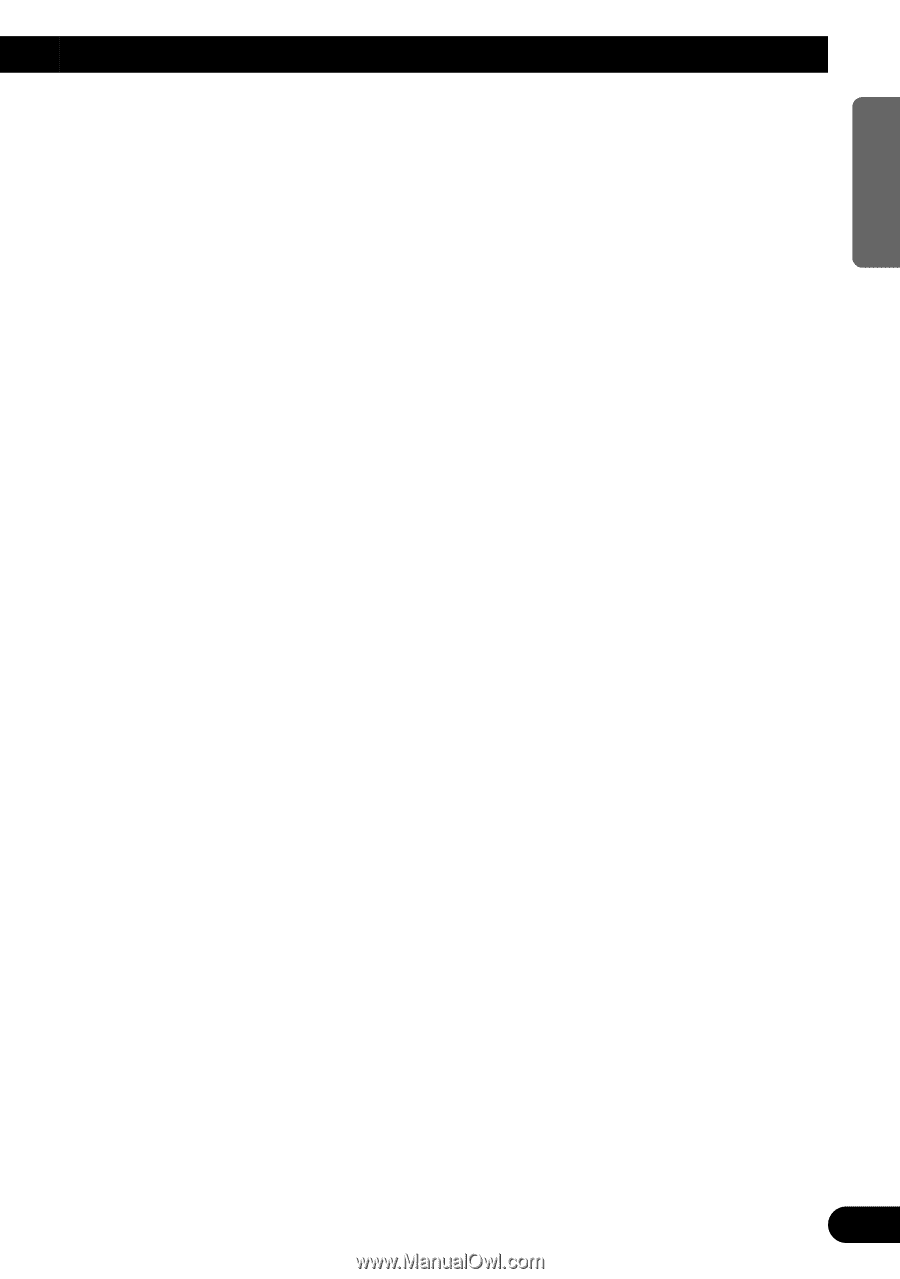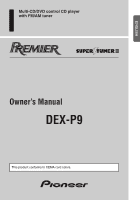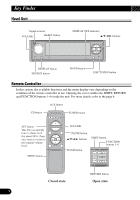Pioneer DEX-P9 Owner's Manual - Page 3
Tuner Operation, Built-in CD Player Operation, Multi-CD Player Operation, DVD Player Operation, DAB
 |
View all Pioneer DEX-P9 manuals
Add to My Manuals
Save this manual to your list of manuals |
Page 3 highlights
ENGLISH ESPAÑOL DEUTSCH Tuner Operation 25 Basic Operation of Tuner 25 Operation at the Tuner Setting Screen 26 - Accessing the Tuner Setting Screen - Exit from the Tuner Setting Screen Operating Each function 27 - Best Stations Memory - Local Seek Tuning - Switching to the Preset Tuning Screen - Preset Tuning Built-in CD Player Operation 29 Basic Operation of Built-in CD Player .......... 29 Operation at the Built-in CD Setting Screen 31 - Accessing the Built-in CD Setting Screen - Exit from the Built-in CD Setting Screen Operating Each function 32 - Repeat Play - Random Play - Scan Play - Pause - Changing the Display Mode - Disc Title Input Multi-CD Player Operation 35 Basic Operation of Multi-CD Player 35 Operation at the Multi-CD Setting Screen ...... 36 - Accessing the Multi-CD Setting Screen - Exit from the Multi-CD Setting Screen Operating Each function 37 - Repeat Play - Random Play - Scan Play - Pause - Changing the Display Mode - Disc Number Search Disc Title 40 - Disc Title Input - Selecting Discs by Disc Title List DVD Player Operation 43 Basic Operation of DVD Player 43 Operation at the DVD Setting Screen 44 - Accessing the DVD Setting Screen - Exit from the DVD Setting Screen Operating Each function 45 - Repeat Play - Random Play - Scan Play - Pause - Changing the Display Mode - Disc Number Search - Disc Title Input DAB Tuner Operation 48 Basic Operation of DAB Tuner 48 Operation at the DAB Tuner Setting Screen 49 - Accessing the DAB Tuner Setting Screen - Exit from the DAB Tuner Setting Screen - Service Follow Operating Each function 50 - Switching to the Preset Tuning Screen - Preset Tuning - Announcement Support function - Service Component function - Dynamic Label function - Available PTY function - PTY List TV Tuner Operation 57 Basic Operation of TV Tuner 57 Operation at the TV Tuner Setting Screen 58 - Accessing the TV Tuner Setting Screen - Exit from the TV Tuner Setting Screen Operating Each function 59 - Best Stations Sequential Memory - Switching to the Preset Tuning Screen - Preset Tuning FRANÇAIS ITALIANO NEDERLANDS 2