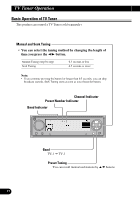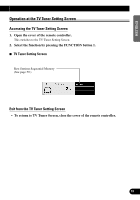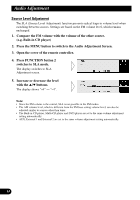Pioneer DEX-P9 Owner's Manual - Page 63
Bass/Treble Adjustment - sound quality
 |
View all Pioneer DEX-P9 manuals
Add to My Manuals
Save this manual to your list of manuals |
Page 63 highlights
ENGLISH ESPAÑOL DEUTSCH Bass/Treble Adjustment It is possible to adjust a frequency that becomes the reference when adjusting the bass/treble tone. The frequencies and level adjustment ranges from which selections may be made are as follows: Bass : 100 Hz Treble: 10 kHz Level adjustment range: -8 dB - +8 dB (2 dB/1 step) 1. Open the cover of the remote controller on Audio Adjustment Screen (refer to page 6). 2. Press the FUNCTION button 1. The display switches to Bass/Treble Adjustment Screen. 3. Press the FUNCTION button 1 again to choose bass (BASS) or treble (TREB). Pressing the button switches bass/treble. 4. Press the 5/∞ buttons and adjust the level. Note: • Raising the Bass/Treble level too high may result in distortion. Perform Bass/Treble Adjustment to adjust overall sound quality. 62 FRANÇAIS ITALIANO NEDERLANDS