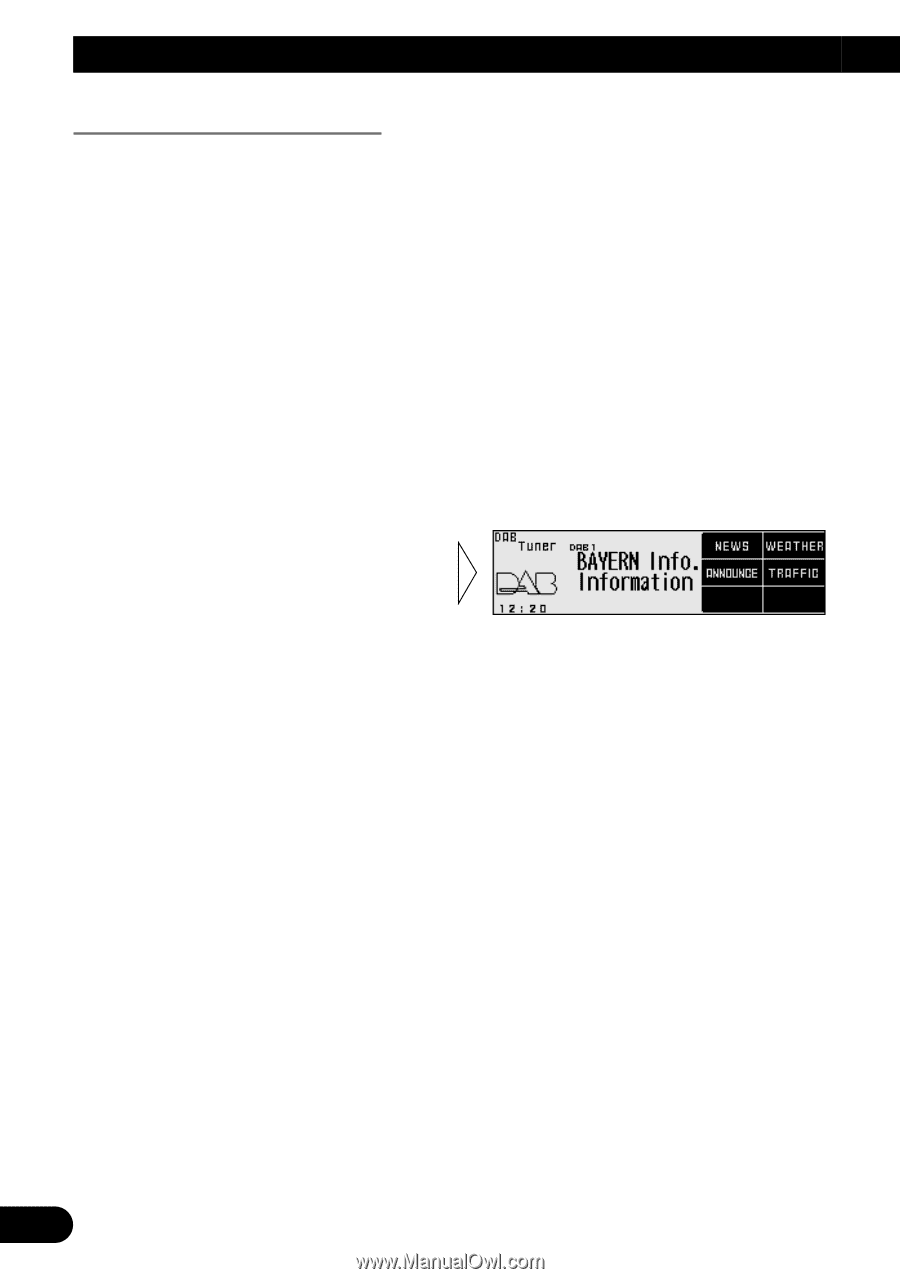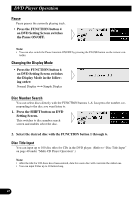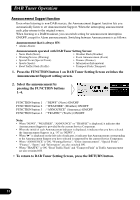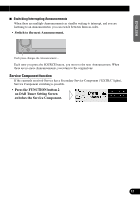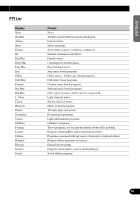Pioneer DEX-P9 Owner's Manual - Page 52
Announcement Support function
 |
View all Pioneer DEX-P9 manuals
Add to My Manuals
Save this manual to your list of manuals |
Page 52 highlights
DAB Tuner Operation Announcement Support function Even when listening to non-DAB sources, the Announcement Support function lets you automatically listen to set Announcement Support. When the interrupting announcement ends, play returns to the original source. When listening to a DAB broadcast, you can switch setting for announcement interruption ON/OFF, except for Alarm announcements. Switching between Announcements is as follows: Announcement that is always ON: • Alarm (Alarm) Announcements operated with DAB Tuner Setting Screen: • News Flash (News) • Weather Flash (Weather) • Warning/Service (Warning) • Event Announcement (Event) • Special Event (Special Event) • Finance (Finance) • Sports (Sports) • Information (Information) • Road Traffic Flash (Traffic) • Transport Flash (Transport) 1. Press the FUNCTION button 1 on DAB Tuner Setting Screen switches the Announcement Support setting screen. 2. Select the announcement by pressing the FUNCTION buttons 1-4. FUNCTION button 1 : "NEWS" (News) ON/OFF FUNCTION button 2 : "WEATHER" (Weather) ON/OFF FUNCTION button 3 : "ANNOUNCE" (Announce) ON/OFF FUNCTION button 4 : "TRAFFIC" (Traffic) ON/OFF Note: • When "NEWS", "WEATHER", "ANNOUNCE" or "TRAFFIC" is displayed, it indicates that Announcement Support is provided by the current Service Component. • When the initial of each Announcement indicator is displayed, it indicates that you have selected the Announcement Support. (e.g. "N" in "NEWS".) • When "3" is displayed on the left side of indicator, it indicates that Announcement corresponding to the Announcement Support you have selected is supported by the current Service Component. • When "ANNOUNCE" is ON, "Warning/Service", "Event Announcement", "Special Event", "Finance", "Sports" and "Information" are also switched ON. • When "TRAFFIC" is ON, "Road Traffic Flash" and "Transport Flash" in Traffic Announcement are also switched ON. • To return to DAB Tuner Setting Screen, press the RETURN button. 51