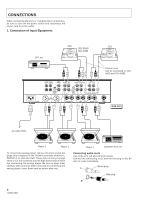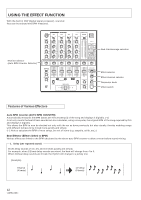Pioneer DJM-500 Owner's Manual - Page 10
Cross Fader Switch CROSS FADER ON/OFF
 |
View all Pioneer DJM-500 manuals
Add to My Manuals
Save this manual to your list of manuals |
Page 10 highlights
NAME AND FUNCTION OF PARTS 9 Monitor Monaural/Stereo Selector Switch (MONO/STEREO) 0 Monitor Equalizer Knob (MONITOR EQ) Used to obtain the beat easily with the headphone monitor sound. Increases/decreases low tone. Flat at center click. Increases when rotated to the right. (To +12 dB at 100 Hz) Decreases when rotated to the left. (To -12 dB at 100 Hz) - Monitor Level Knob (MONITOR LEVEL) Used for adjusting the headphone monitor volume. Not affected by the master volume and master balance. = Headphone Terminal (PHONES) ~ Channel Fader Volume Used for adjusting the volume of CH1 to CH4. ! Assign Switch (ASSIGN A, B) When performing cross fader using two sources (A, B), select the channels (CH1 to CH4) to be assigned to A and B. Effective when the cross fader switch ($) is on (cross fader mix). @ Fader Start Switch (FADER START) (Refer to Page 17.) When the optional CD player (CDJ-500G or CDJ-500 ) is connected to the unit using the control cord, this ON/OFF switch is used to start automatic playing of the CD player using the channel fader or cross fader. # Cross Fader Volume (CROSS FADER) Adjusts the mix volume of the sources set to A and B using the assign switch (!). $ Cross Fader Switch (CROSS FADER ON/OFF) OFF: Select when mixing sounds using the channel fader volume. (Direct mix.) ON: Select when mixing sounds using the cross fader. (Cross fader mix.) % Master Volume Level Adjustment Used to adjust the level of the master output volume. When the cross fader is ON, the sounds of assigns A, B and main microphone will be output. When the cross fader is OFF, the sounds of each channel and main microphone will be output. ^ Master Balance Knob (MASTER BALANCE) Used to adjust the left and right balance of the master output. & Booth Monitor Level Knob (BOOTH MONITOR LEVEL) Used to adjust the output level of the BOOTH MONITOR terminal. Not affected by the master volume and master balance. * Effect Selector Switch (EFFECT SELECTOR) AUTO BPM (Beat/minute): Select when performing BPM detection. DELAY: Delays the time and repeats once. ECHO: Delays the time and repeats several times to produce the echo effects. AUTO PAN: Shifts the left and right channels periodically. FLANGER: Produces periodic sound change effects by mixing the short delay sound and original sound. REVERB: Produces the reverb effects. PITCH SHIFTER: Changes the pitch of the song. SEND/RETURN: Select when connecting and using the external effector. ( Effect Channel Selector (CH. SELECTOR) Use to select the source to be effected. ) Parameter Knob (PARAMETER) Used to adjust the parameter of the effector selected with the effect selector switch. DELAY: 0 to 680 mSec (2 mSec step to 100, 5 mSec step from 100 to 680) ECHO: 0 to 680 mSec (2 mSec step to 100, 5 mSec step from 100 to 680) AUTO PAN: 0 to 3500 mSec (5 mSec to 100, 10 mSec from 100 to 900, 20 mSec step from 900 to 3500) FLANGER: 100 to 9000 mSec (10 mSec to 900, 50 mSec from 900 to 9000) REVERB: 0 to 100% (1% step) PITCH SHIFTER: 0 to ±100% (1% from 0 to 10, 2% step from 10 to 100) _ Effect Switch (EFFECT ON/OFF) Use to switch the effect on/off. When turned on according to the beat, the effects will also correspond to the beat. When the effect is on, it goes on and off. 10