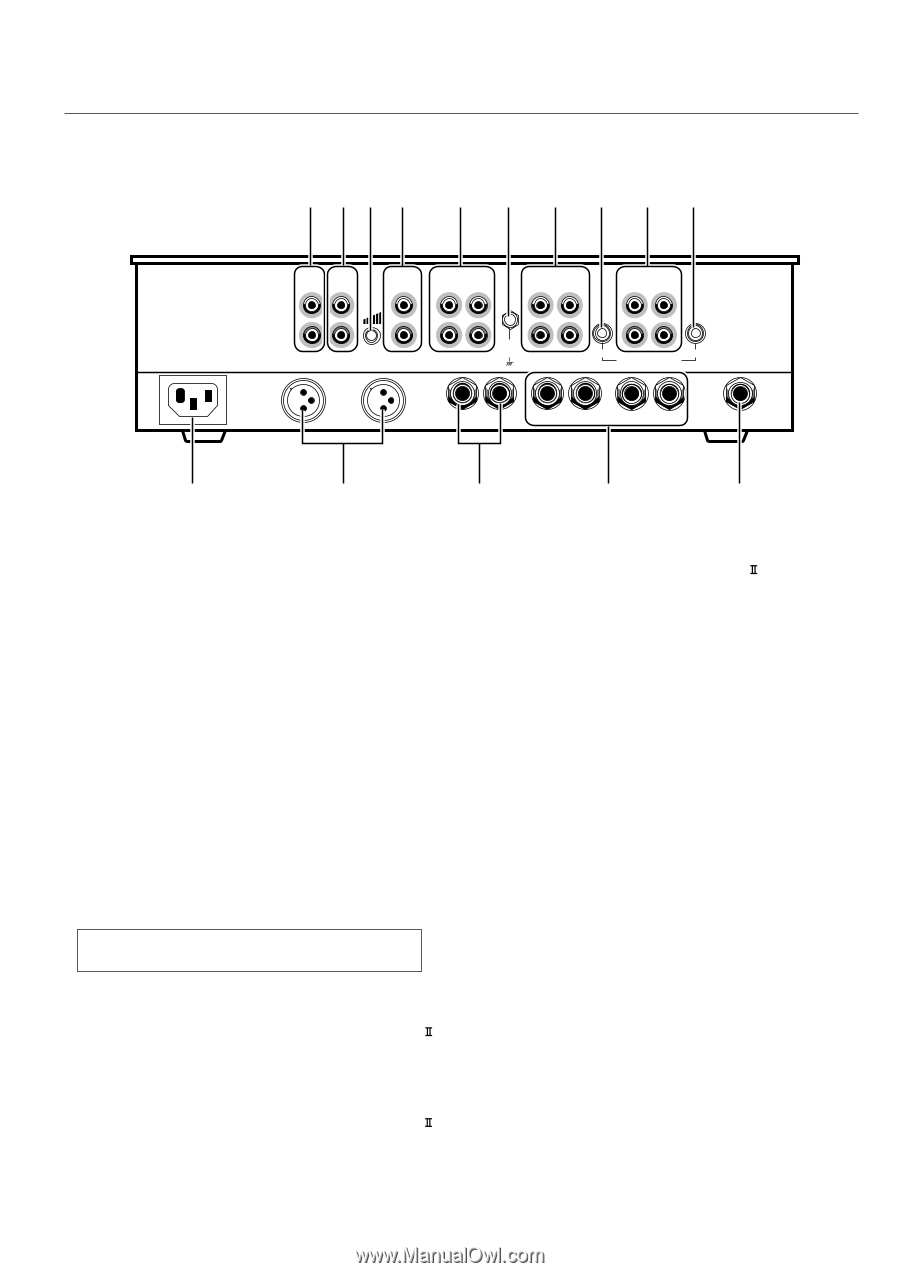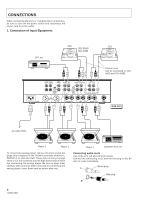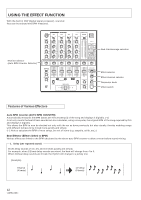Pioneer DJM-500 Owner's Manual - Page 11
Rear
 |
View all Pioneer DJM-500 manuals
Add to My Manuals
Save this manual to your list of manuals |
Page 11 highlights
Rear section NAME AND FUNCTION OF PARTS 1 23 4 5 6 7 9 8 9 MASTER BOOTH OUT 1 MONITOR L CH - 4 PHONO 3 CH - 3 PHONO 2 LINE L L CH - 2 PHONO 1 CD 2 / LINE CH - 1 LINE CD 1 L L R R R MASTER LEVEL ATT. R SIGNAL GND R CH - 2 CH - 1 PLAYER CONTROL ~AC IN R MASTER OUT 2 R LR LR L CH - 4 L MASTER OUT 3 SEND (MONO) RETURN (MONO) SUBMIC 0 - = ~ ! 1 Master Output 1 Terminal (MASTER OUT 1) Connects the power amplifier using a cord with RCA plug. 2 Booth Monitor Output Terminal (BOOTH MONITOR) Connects the power amplifier which connects the speaker for monitoring audio. 3 Master Output Level Adjustment Knob (MASTER LEVEL ATT.) 4 CH-4 Phono Input Terminal (PHONO 3) PHONO 3 : Connects the analog player. (for MM only) 5 CH-3 Input Terminal PHONO 2 : Connects the analog player. (for MM only) LINE : Connects audio equipment such as DAT. 6 Ground Terminal (SIGNAL GND) Connects to the GND cord of the analog player. This terminal is for only an analog player, not for a safety ground. 7 CH-2 Input Terminal PHONO 1 :Connects to the analog player. (for MM only) CD/LINE : Connects optional CD players such as CDJ-500 . 8 CH-1 Input Terminal LINE : Connects audio equipment such as a cassette deck, etc. CD : Connects optional CD players such as the CDJ-500 . 9 CH-1, 2 Player Control Terminal When connecting the optional CDJ-500 or CDJ-500G to the CD terminals of CH-1 or CH-2, the fader start function can be used by connecting this terminal to the control terminal of the player. 0 Power Cord Connection Terminal Connects the power cord provided. - Master Output 2 Terminal (MASTER OUT 2) Connects the XLR input supporting power amplifier. = Master Output 3 Terminal (MASTER OUT 3) Connects the PHONE input supporting power amplifier. ~ External Effector Connecting Terminal (SEND, RETURN) Used to connect other equipment for adjusting sound. SEND (Output) : Connects the input terminal of the ex- ternal effector. Uses L channel output for using the effector of monaural input. The sound that L and R are mixed will be sent to the effector. RETURN (Input) : Connects the output terminal of the external effector. Uses L channel input for using the effector of monaural input. It will be input to both channels L and R. ! CH-4 Sub Microphone Input Terminal (SUB MIC) 11