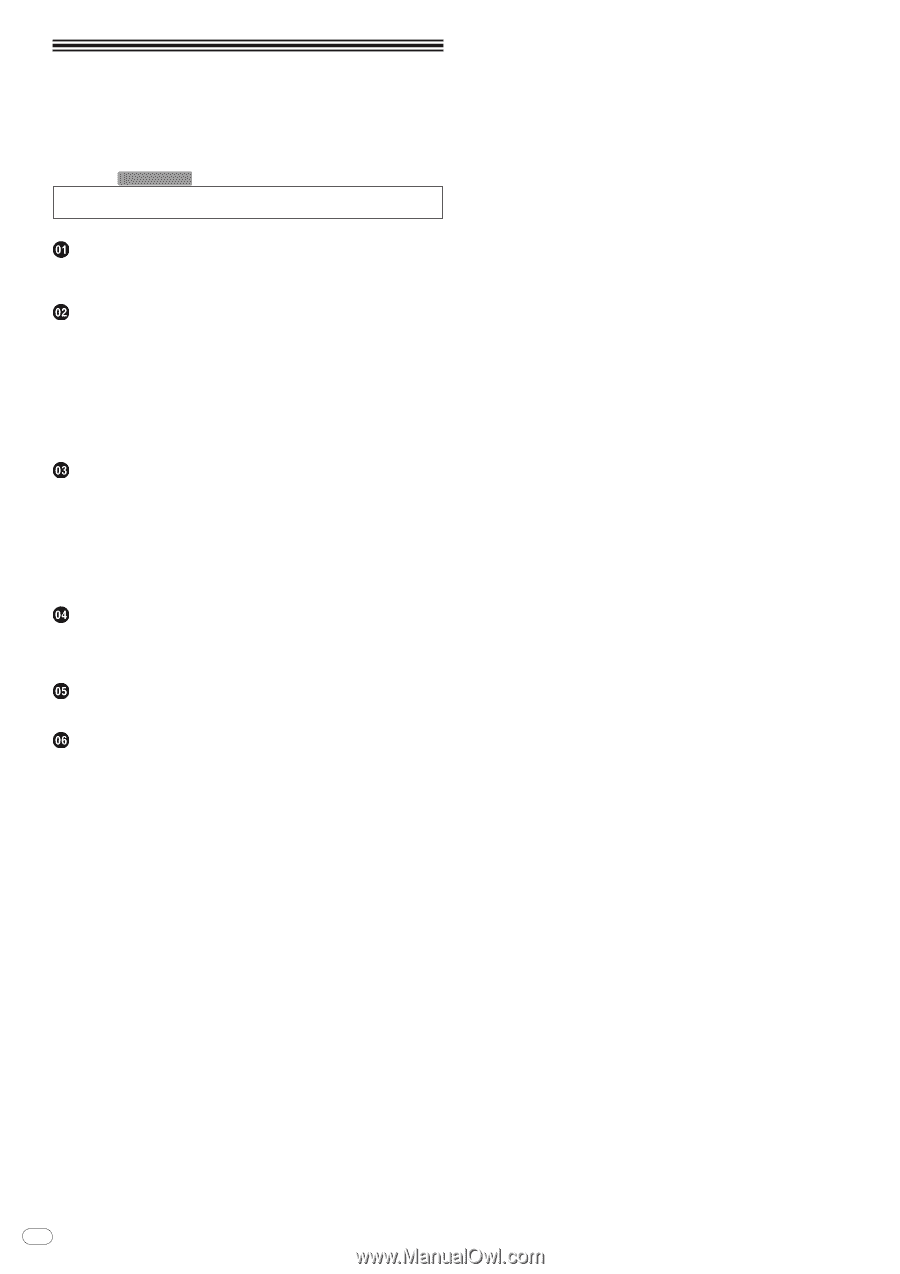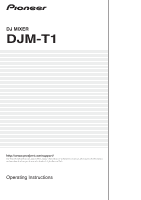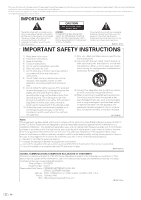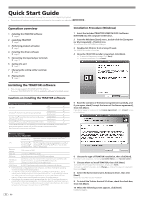En
4
Contents
How to read this manual
!
The names of displays, menus, and buttons in this manual are enclosed in
brackets. (e.g. [
MASTER
] channel, [
ON
/
OFF
], [File] menu)
!
Descriptions of functions and procedures performed on the computer are
indicated [
TRAKTOR
].
!
The TRAKTOR manual and TRAKTOR GETTING STARTED can be viewed from the
TRAKTOR help menu after TRAKTOR is installed.
Before start
Features
...........................................................................................................................
5
What’s in the box
.............................................................................................................
5
Quick Start Guide
Operation overview
.........................................................................................................
6
Installing the TRAKTOR software
..................................................................................
6
Launching TRAKTOR
......................................................................................................
7
Performing product activation
.......................................................................................
7
Installing the driver software
..........................................................................................
8
Connecting the input/
output terminals
......................................................................
10
Setting this unit
.............................................................................................................
11
Changing the setting utility’s settings
........................................................................
11
Playing tracks
................................................................................................................
11
Operation
Browse section
..............................................................................................................
13
Transport section
..........................................................................................................
14
Mixer section
.................................................................................................................
16
Effect section
.................................................................................................................
18
Hot cue/
sampler section
..............................................................................................
20
Global section
................................................................................................................
22
MIC/
AUX section
...........................................................................................................
22
MIDI section
..................................................................................................................
22
Changing the settings
Changing the TRAKTOR Preferences
.........................................................................
23
Changing the setting utility’s settings
........................................................................
23
Changing this unit’s settings
.......................................................................................
25
List of MIDI Messages
List of MIDI Messages
..................................................................................................
26
Additional information
Troubleshooting
............................................................................................................
28
Block Diagram
...............................................................................................................
29
Disclaimer
......................................................................................................................
29
Cautions on copyrights
.................................................................................................
29
Specifications
................................................................................................................
30