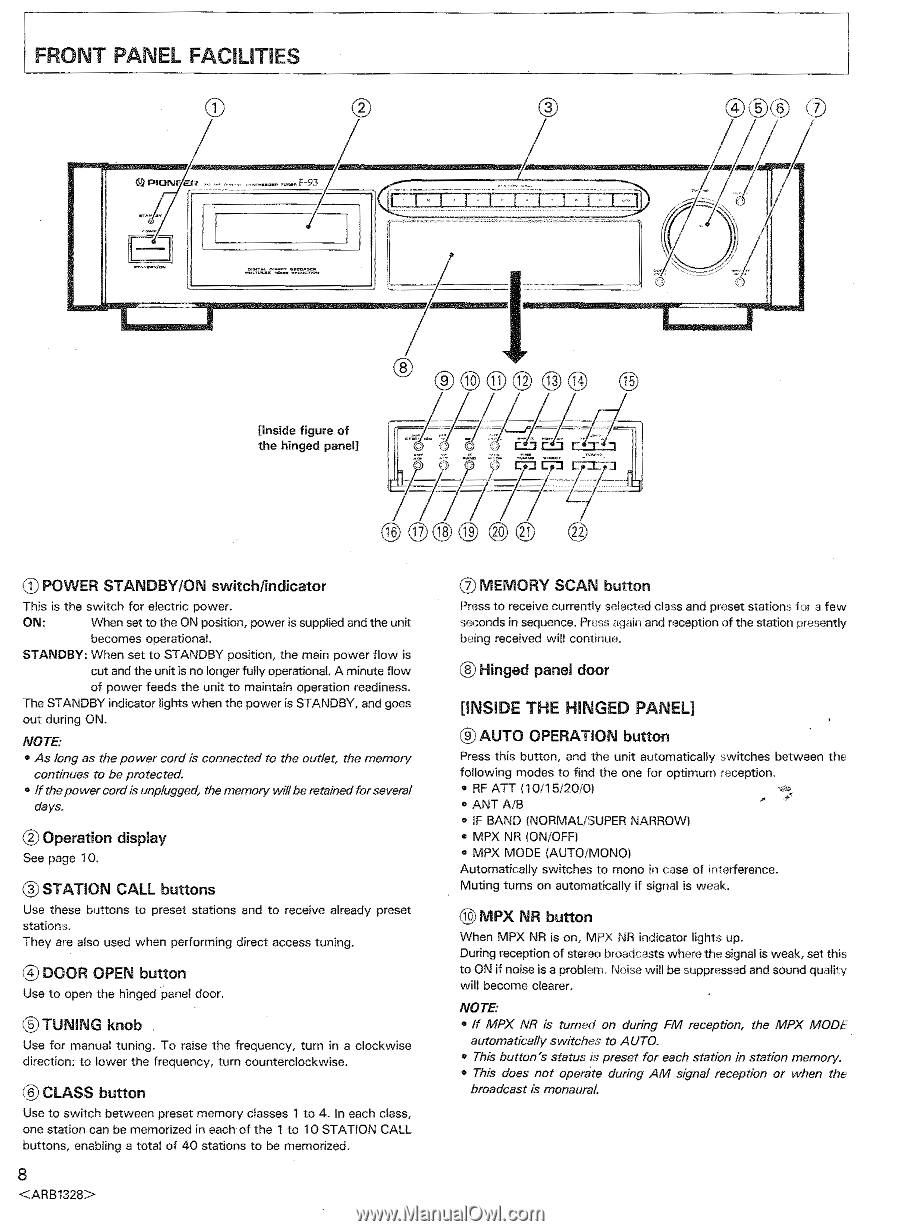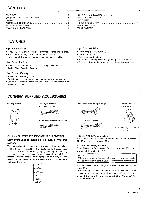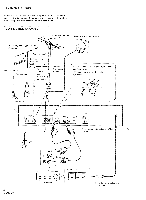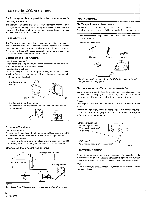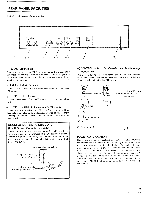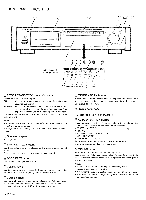Pioneer F-93 Operating Instructions - Page 8
Front, Panel, Facilities
 |
View all Pioneer F-93 manuals
Add to My Manuals
Save this manual to your list of manuals |
Page 8 highlights
FRONT PANEL FACILITIES O Prorvr -.F-93 ®®(.6 [Inside figure of the hinged panel] ®®@ggg 15 r (5 n C7 r7" -.] 16 17 g 19 g g POWER STANDBY/ON switch/indicator This is the switch for electric power. ON: When set to the ON position, power is supplied and the unit becomes operational. STANDBY: When set to STANDBY position, the main power flow is cut and the unit is no longer fully operational. A minute flow of power feeds the unit to maintain operation readiness. The STANDBY indicator lights when the power is STANDBY, and goes out during ON. NOTE: • As long as the power cord is connected to the outlet, the memory continues to be protected. • If thepower cordis unplugged, the memory willbe retained forseveral days. ®2 Operation display See page 10. ® STATION CALL buttons Use these buttons to preset stations and to receive already preset stations. They are also used when performing direct access tuning. DOOR OPEN button Use to open the hinged panel door. ® TUNING knob Use for manual tuning. To raise the frequency, turn in a clockwise direction: to lower the frequency, turn counterclockwise. ©CLASS button Use to switch between preset memory classes 1 to 4. In each class, one station can be memorized in each of the 1 to 10 STATION CALL buttons, enabling a total of 40 stations to be memorized. 8 0 MEMORY SCAN button Press to receive currently selected class and preset stations for a few seconds in sequence. Press again and reception of the station presently being received will continue. ® Hinged panel door [INSIDE THE HINGED PANEL] ® AUTO OPERATION button Press this button, and the unit automatically switches between the following modes to find the one for optimum reception. • RF ATT (10/15/20/0) • ANT A/B • IF BAND (NORMAUSUPER NARROW) • MPX NR (ON/OFF) • MPX MODE (AUTO/MONO) Automatically switches to mono in case of interference. Muting turns on automatically if signal is weak. MPX NR button When MPX NR is on, MPX NR indicator lights up. During reception of stereo broadcasts where the signal is weak, set this to ON if noise is a problem. Noise will be suppressed and sound quality will become clearer. NOTE • If MPX NR is turned on during FM reception, the MPX MODE automatically switches to AUTO. • This button's status is preset for each station in station memory. • This does not operate during AM signal reception or when the broadcast is monaural.