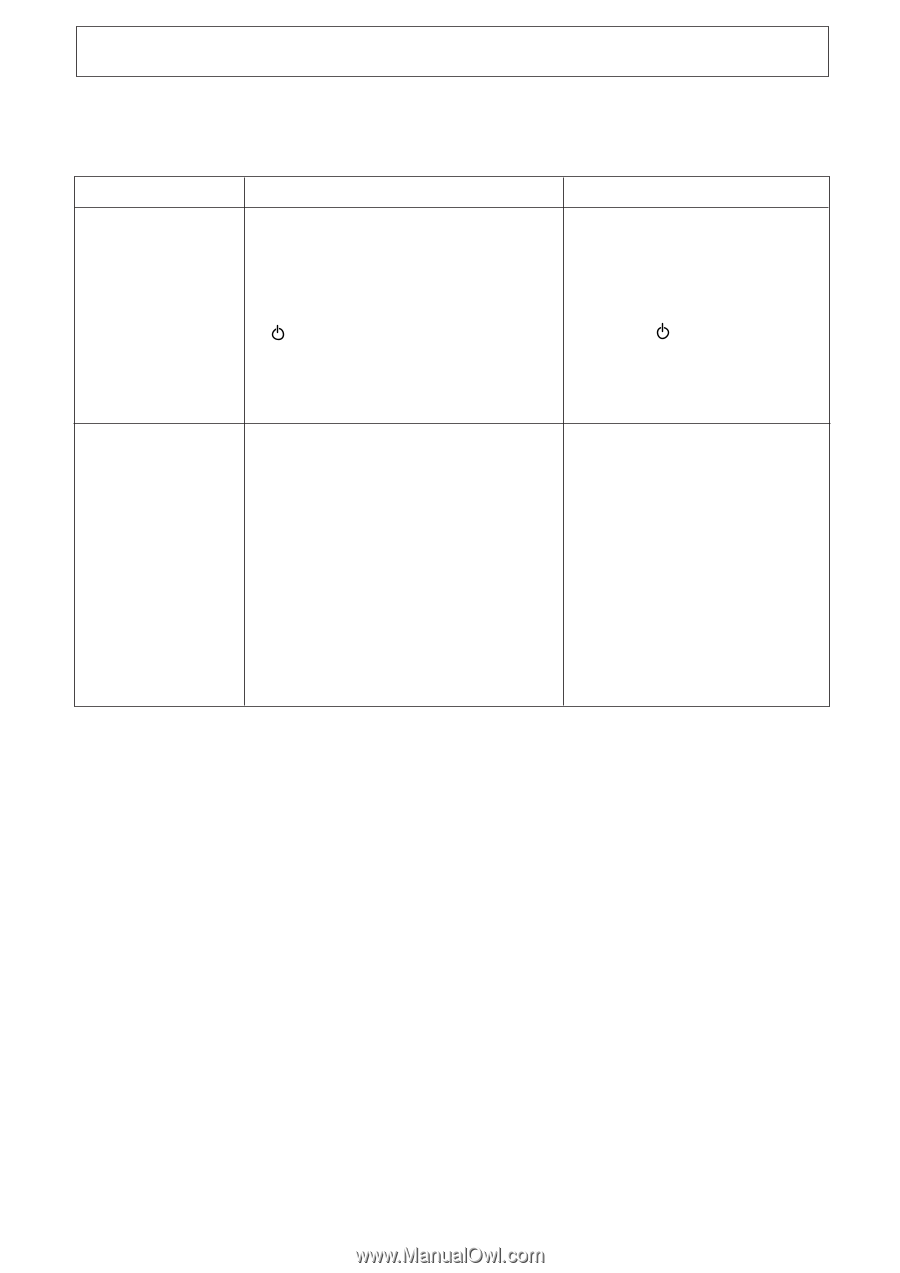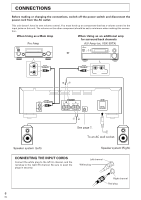Pioneer M-10X Operating Instructions - Page 9
Troubleshooting - receiver
 |
View all Pioneer M-10X manuals
Add to My Manuals
Save this manual to your list of manuals |
Page 9 highlights
TROUBLESHOOTING Incorrect operations are often mistaken for trouble and malfunctions. If you think that there is something wrong with this component, check the points below. Sometimes the trouble may lie in another component. Investigate the other components and electrical appliances being used. If the trouble cannot be rectified even after exercising the checks listed below, ask your nearest PIONEER authorized service center or your dealer to carry out repair work. Symptom Cause Remedy No power is supplied to unit. • Power plug is disconnected from inlet and outlet. • The amplifier's power plug has been plugged into another component's power outlet (e.g. timer, etc.) but power to that unit is disconnected. • STANDBY/ON button is set to STANDBY. • MAIN POWER( -OFF/_ON ) button is set to OFF. • Insert plug securely into inlet and outlet. • Turn on power to other component. • Press the STANDBY/ON button to ON so that the STANDBY indicator goes off. • Set the MAIN POWER( -OFF/_ON ) button to ON. No sound. • Connecting cords are disconnected from terminals. • Cords are connected incorrectly. • Terminals or connecting cords pin plugs are dirty. • Operation of other components is incorrect. For example: In an A/V receiver the speaker settings are incorrect, the input selector is set incorrectly, the output settings are incorrect, or the volume is turned all the way down. In a DVD player the sound settings are incorrect, etc. • The disc you are using has no sound on these channels. • Connect securely. • Connect correctly. (See page 6) • Clean terminals and plugs. • Consult the operating instructions for the other components. • Check the format of the disc you are using. Abnormal functioning of this unrt may be caused by static electricity, or other external interference. To restore normal operation, turn the power off and then on again, or unplug the AC power cord and then plug it in again. 9 En