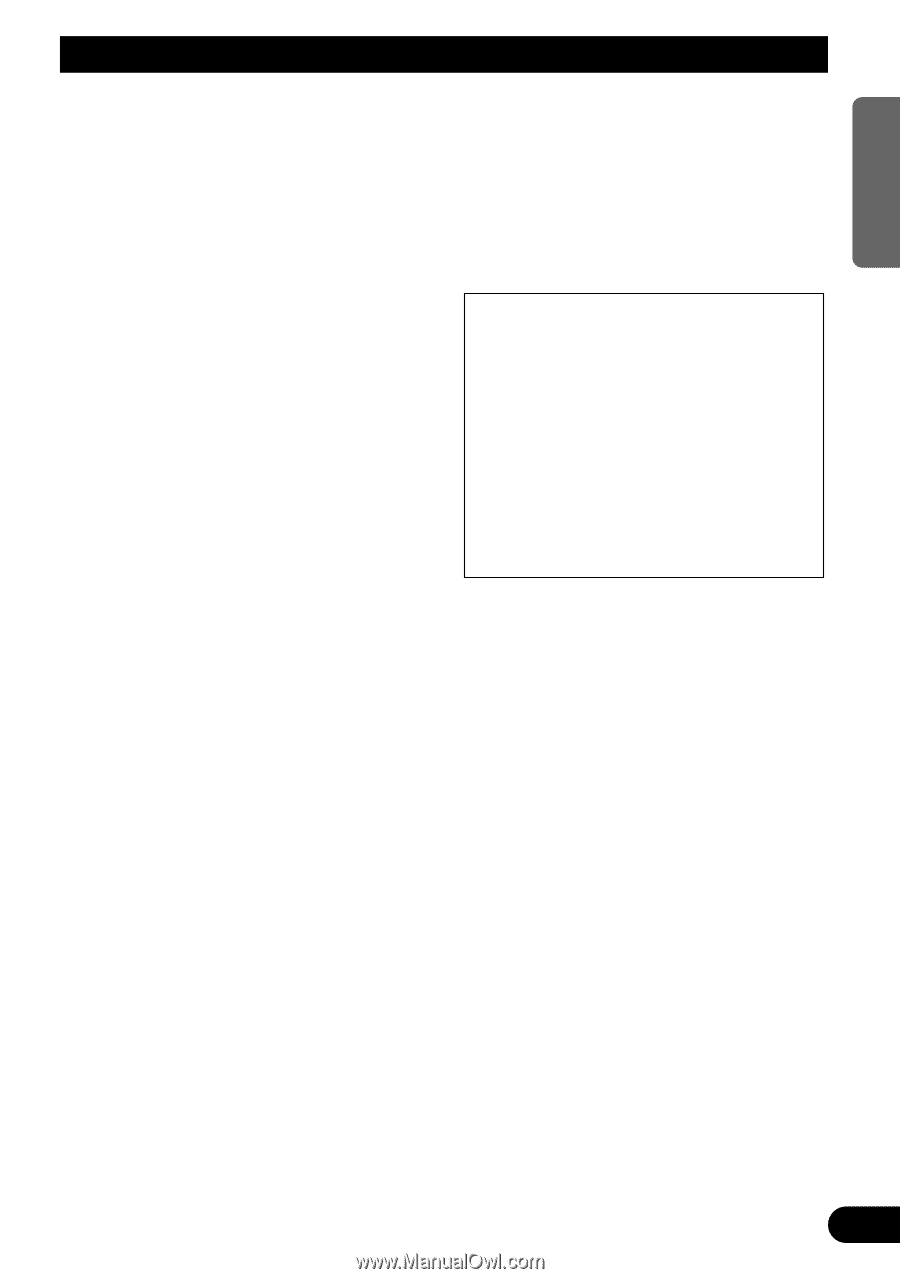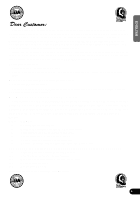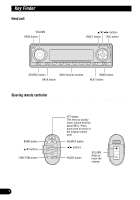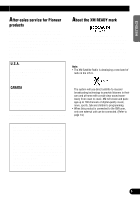Pioneer P90HDD Owner's Manual - Page 7
Before Using This Product - audio
 |
UPC - 012562575896
View all Pioneer P90HDD manuals
Add to My Manuals
Save this manual to your list of manuals |
Page 7 highlights
ENGLISH ESPAÑOL DEUTSCH Before Using This Product Features Music server You can record music from the built-in CD player or from other audio devices and play them back on the music server. You can also organize and edit favorite tracks, etc. Automatic title retrieval function using Gracenote CDDB (for encoding only) When music is recorded on the music server from the built-in CD, information such as the recording artist and track name is retrieved from the Gracenote CDDB database and displayed. (See page 33.) Time stamp function When recording music on the music server, it is possible to add a recording date to the music data automatically using this product's clock or calendar. (Please set the time and date before using this product.) (See page 12.) "Memory Stick" player The "MagicGate Memory Stick" can be used for playback. CD playback It is possible to play back music stored on CD/CD-R/CD-RW formats. MP3 file playback It is possible to play back MP3 files recorded on CD-ROM/CD-R/CD-RW discs (recordings complying with ISO9660 Level 1/Level 2 standards). Correspondence to extended format is made with the following conditions. Joliet: Correspondence only to the 8.3 for- mat. Romeo: Correspondence to folder names with up to 64 characters and file names with up to 63 characters (including the extension). (See page 79.) DSP functions The audio feel of actually being at the music venue is recreated by means of such functions as the "Auto Equalizer", which measures passenger cabin audio characteristics and automatically compensates to optimize sound quality, and the "Time Alignment Function", which achieves clear sound image positioning. When recording please pay attention to these points: • Please may test recordings of recordings that can not be taken again. • We cannot accept liability for data not recorded or lost due to the failure, improper operation or malfunction of this product. • The use of recordings for purposes other than personal enjoyment, etc. are not permitted if they infringe copyrights and the rights of copyright claimants without prior consent. Note: • "MagicGate", "MagicGate Memory Stick", "Memory Stick" and their respective logos are the registered trademarks of Sony Corp. • Windows is a brand name and the trademark of the Microsoft Corporation in the US, North America and other countries. FRANÇAIS ITALIANO NEDERLANDS 6