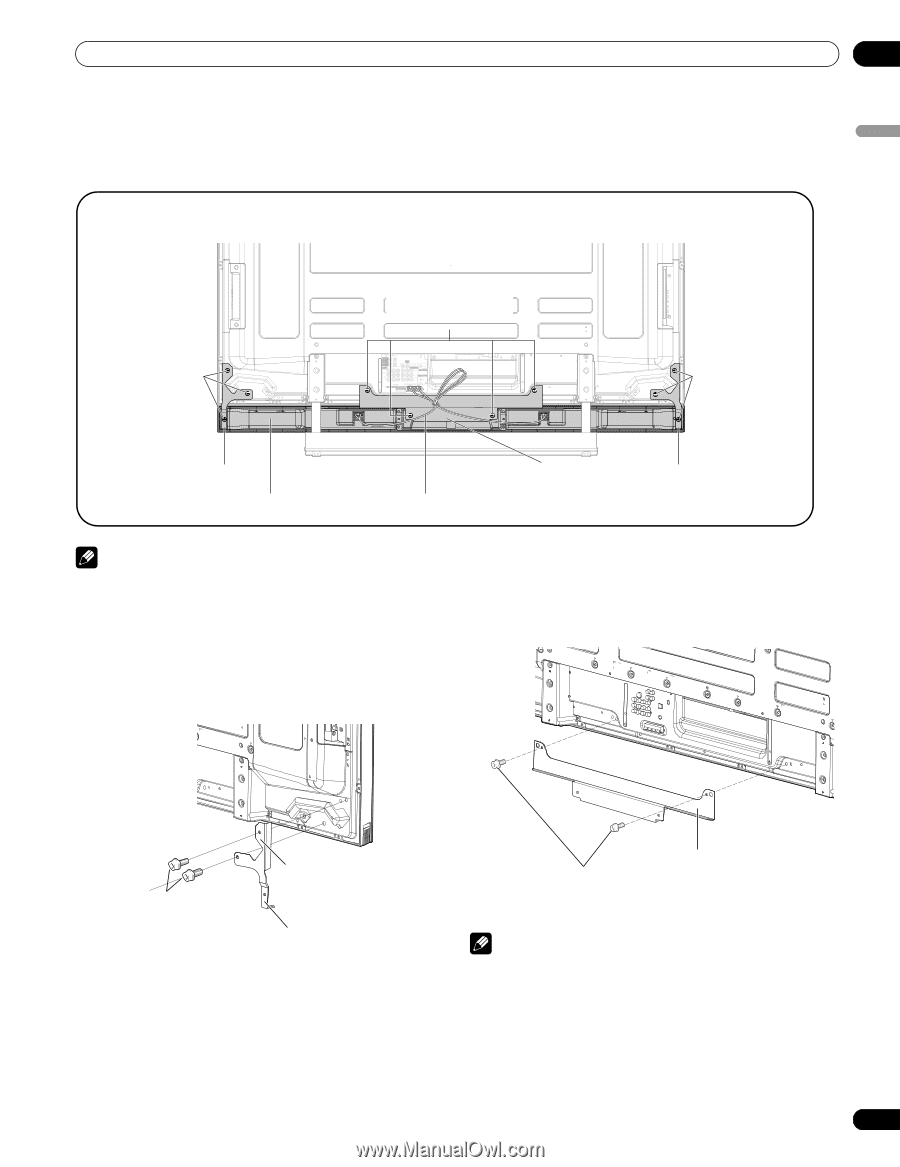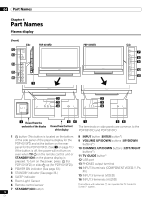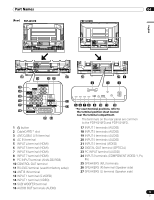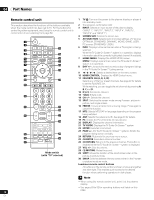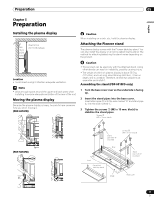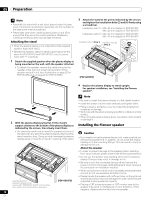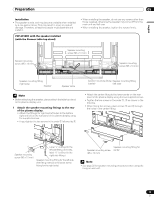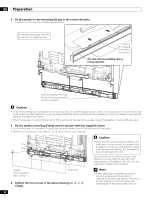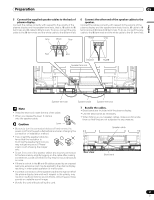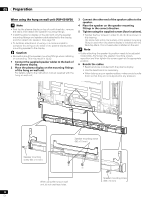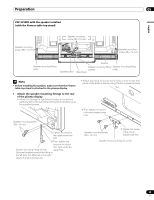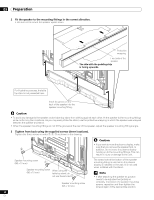Pioneer PDP-6010FD Owner's Manual - Page 19
Attach the speaker mounting fittings to the rear, of the plasma display. - used
 |
View all Pioneer PDP-6010FD manuals
Add to My Manuals
Save this manual to your list of manuals |
Page 19 highlights
Preparation 05 English Installation • The speaker is wide, and may become unstable when installed by a one person alone. This may result in injury or product damage. Therefore, at least two people must assemble and install it. • When installing the speaker, do not use any screws other than those supplied, otherwise the speaker may come off from the main unit and fall over. • When installing the speaker, tighten the screws firmly. PDP-6010FD with the speaker installed (with the Pioneer table top stand) Speaker mounting screw (M5 x 10 mm) Speaker mounting screw (M5 x 10 mm) Speaker mounting screw (M5 x 10 mm) Speaker mounting fitting (right side) Speaker Speaker cable Note • Before attaching the speaker, please attach the table top stand to the plasma display unit. 1 Attach the speaker mounting fittings to the rear of the plasma display. • Attach the fittings for right and left sides to the bottom right and left on the rear panel of the plasma display using the supplied screws. • Finger tighten the two screws in the order followed by . Speaker mounting fitting Speaker mounting fitting (center) (left side) • Attach the center fitting to the lower center on the rear panel of the plasma display using the two supplied screws. • Tighten the two screws in the order , as shown in the drawing. • When fitting the screws, place screws and through the holes in the center fitting. 2 1 Label "L" is affixed to the 2 Speaker mounting screw (M5 x 10 mm) left side fitting. (Similarly, label "R" is affixed to the right side fitting.) Speaker mounting fitting for the left side (the fitting method is the same as the fitting for the right side) 1 Speaker mounting fitting for Speaker mounting screw center (M5 x 10 mm) Note • See page 22 for speaker mounting procedures when using the hung on wall unit. 19 En