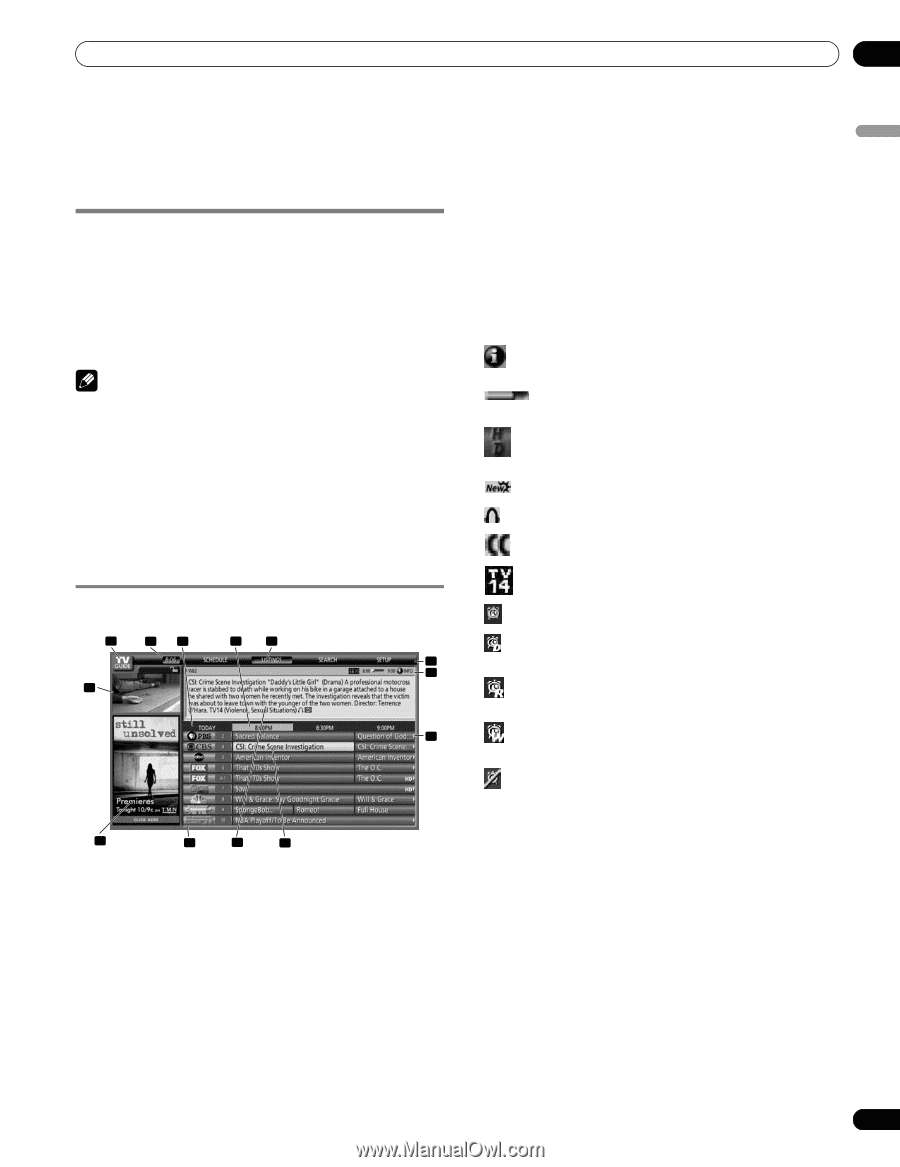Pioneer PDP-6010FD Owner's Manual - Page 51
TV Guide On Screen™ System Operation - hdtv
 |
View all Pioneer PDP-6010FD manuals
Add to My Manuals
Save this manual to your list of manuals |
Page 51 highlights
TV Guide On Screen™ System Operation 10 Chapter 10 TV Guide On Screen™ System Operation English Using the TV Guide On Screen™ system Before you can start using the TV Guide On Screen™ system, you'll need to set it up. If you haven't already done this, please turn to TV Guide On Screen™ System Setup on page 39 before proceeding. Legal Notices In the United States, TV Guide and other related marks are registered marks of Gemstar-TV Guide International, Inc. and/or one of its affiliates. In Canada, TV Guide is a registered mark of Transcontinental, Inc. and is used under license by Gemstar-TV Guide International, Inc. Note • The TV Guide On Screen™ interactive program guide provides listings for cable-ready and digital cable services as well as over-the-air broadcast. It does not provide listings for satellite services. • Once you set up the TV Guide On Screen™ system it may take up to 24 hours to begin to receive TV program listings. Receipt of all eight days of listings may take up to one week. • TV Guide may not be available in all areas. As content providers move to digital programming and broadcasting, TV Guide data may be unavailable or become unavailable. Screen components Many of the screens have common elements to make using the system easier. 1 23 4 5 6 8 9 11 Channel logo & number - Identifies network and channel number 12 Info Box - Shows information about the highlighted item. 13 Highlight - Indicates an active file, from which you can set reminder, display a menu, etc. TV Guide On Screen™ icons Various icons are used to convey information or show the status of an item. You will locate these icons on the Info Bar, inside the Info Box, or beside program titles. • Info icon - Additional information is available; press the INFO button to display. • Progress Bar - Shows the elapsed time of the current program. • HDTV - Indicates that a program is a high-definition broadcast. • New - The program is new (not a repeat). • Stereo - The program is broadcast in stereo. • CC - The program is broadcast with closed captioning. • TV Rating - Indicates the age rating for the program. • Remind Once - One-time only reminder • Remind Daily - Reminds for the same channel and time every Monday through Friday (manual reminder only). • Remind Regularly - Reminds the same program any day it airs on the same channel at the same time. 7 • Remind Weekly - Reminds every week at the same time/ day. • Remind Off - The program remains in the SCHEDULE list, but will not remind until the frequency is changed to one of the above. 10 11 12 13 1 TV GUIDE logo 2 Clock - Shows the current time. 3 Time slot - Half-hour time slots are displayed horizontally. 4 Time tab - Indicates the currently selected time slot. 5 Current service label - Indicates the currently selected service. 6 Service bar - Gives access to the various services of the Guide. 7 Title tile - Shows the title of the TV program. 8 Info Bar - Shows various icons to convey information or show the status of an item. 9 Video window - Allows you to continue watching the current program while using the Guide or to view the program selected in the listings. 10 Panel ads and panel menu entry - Space for show or product advertising (and the panel menu). 51 En