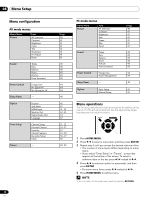Pioneer PRO-920HD Owner's Manual - Page 35
Setting the TV ratings, Setting the TV Parental Guidelines TV, Guidelines, Blocking Not Rated TV
 |
View all Pioneer PRO-920HD manuals
Add to My Manuals
Save this manual to your list of manuals |
Page 35 highlights
Tuner Setup 09 English Setting the TV ratings 1 Press HOME MENU. 2 Select "Tuner Setup". ( / then ENTER) 3 Select "Parental Control". ( / then ENTER) 4 Select "TV Ratings". ( / then ENTER) 5 Select the desired rating and change the setting. ( / then ENTER) Parental Control TV Ratings TV Ratings TV-Y TV-Y7 TV-G TV-PG Blocked TV Ratings xxxxxxxxxxxxxxxxxxxxx xxxxxxxxxxxxxxxxxxxxx xxxxxxxxxxxxxxxxxxxxx Home Menu Exit • The password entry screen appears. Enter your 4-digit password using buttons 0 - 9. • Each time you press ENTER, the setting is switched. • A lock icon appears beside the blocked rating. • All the ratings have been unblocked before shipment. 6 Press HOME MENU to exit the menu. Blocking Not Rated TV programs Use the following procedure to block TV programs whose rating information is unavailable. 1 Press HOME MENU. 2 Select "Tuner Setup". ( / then ENTER) 3 Select "Parental Control". ( / then ENTER) 4 Select "Unavailable Ratings". ( / then ENTER) 5 Select "Block" or "Don't Block". ( / then ENTER) Parental Control Unavailable Ratings Unavailable Ratings Block Don't Block xxxxxxxxxxxxxxxxxxxxx xxxxxxxxxxxxxxxxxxxxx xxxxxxxxxxxxxxxxxxxxx Home Menu Exit • The password entry screen appears. Enter your 4-digit password using buttons 0 - 9. • The factory default is "Don't Block". 6 Press HOME MENU to exit the menu. • Blocking a rating causes more severe ratings to be automatically blocked as well. Likewise, unblocking a rating causes less severe ratings to be automatically unblocked. Setting the TV Parental Guidelines (TV Guidelines) 1 Press HOME MENU. 2 Select "Tuner Setup". ( / then ENTER) 3 Select "Parental Control". ( / then ENTER) 4 Select "TV Parental Guidelines". ( / then ENTER) 5 Select the desired rating and change the setting. ( / then ENTER) Parental Control TV Parental Guidelines TV Parental Guidelines Fantasy Violence Violence Sexual Situations Blocked TV Parental Guidelines xxxxxxxxxxxxxxxxxxxxx xxxxxxxxxxxxxxxxxxxxx xxxxxxxxxxxxxxxxxxxxx Home Menu Exit • The password entry screen appears. Enter your 4-digit password using buttons 0 - 9. • Each time you press ENTER, the setting is switched. • A lock icon appears beside the blocked rating. • All the ratings have been unblocked before shipment. 6 Press HOME MENU to exit the menu. • Blocking a rating causes more severe ratings to be automatically blocked as well. Likewise, unblocking a rating causes less severe ratings to be automatically unblocked. 35 En