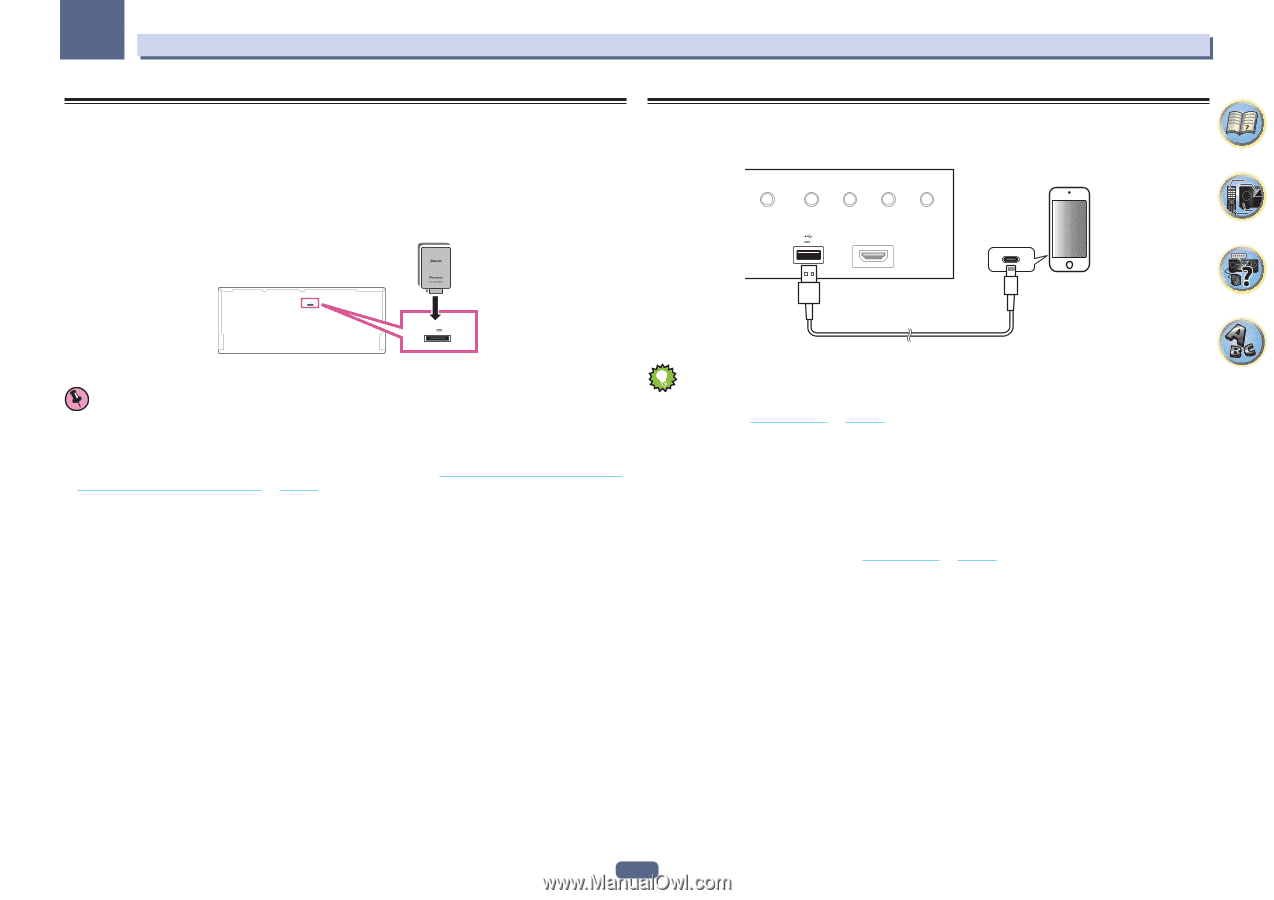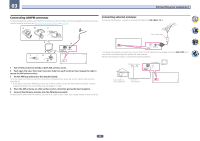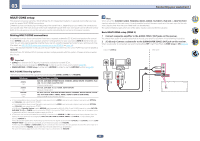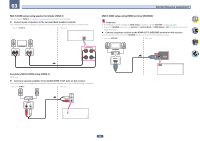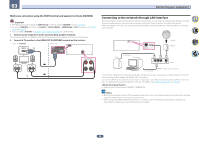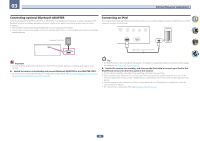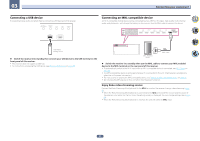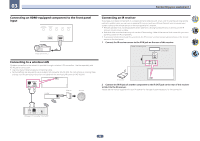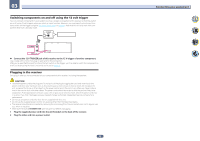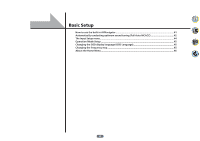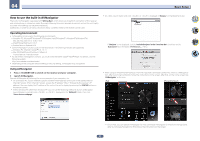Pioneer SC-81 Owner's Manual - Page 36
Adapter To The Adapter Port.
 |
View all Pioneer SC-81 manuals
Add to My Manuals
Save this manual to your list of manuals |
Page 36 highlights
03 Connecting your equipment Connecting optional Bluetooth ADAPTER When the Bluetooth® ADAPTER (AS-BT100 or AS-BT200) is connected to this receiver, a product equipped with Bluetooth wireless technology (portable cell phone, digital music player, etc.) can be used to listen to music wirelessly. ! The Bluetooth wireless technology enabled device must support A2DP profiles. ! Pioneer does not guarantee proper connection and operation of this unit with all Bluetooth wireless technology enabled devices. Bluetooth® ADAPTER ADAPTER PORT (OUTPUT 5 V 0.1 A MAX) ADAPTER PORT (OUTPUT 5 V 0.1 A MAX) Connecting an iPod This receiver has a dedicated iPod terminal that will allow you to control playback of audio content from your iPod using the controls of this receiver. iPod iPhone DIRECT CONTROL AUTO/ALC/ DIRECT STATUS BAND TUNER EDIT iPod/iPhone 5V 1 A HDMI 5 INPUT USB cable included with the iPod Important ! Do not move the receiver with the Bluetooth ADAPTER connected. Doing so could cause damage or faulty contact. % Switch the receiver into standby and connect Bluetooth ADAPTER to the ADAPTER PORT. ! For instructions on playing the Bluetooth wireless technology device, see Pairing the Bluetooth ADAPTER and Bluetooth wireless technology device on page 53 . Tip ! An iPod/iPhone can be connected to the receiver. For details on supported models and versions of the respec- tive products, see Playing an iPod on page 49. % Switch the receiver into standby, and then use the iPod cable to connect your iPod to the iPod/iPhone terminal on the front panel of this receiver. ! For the cable connection, also refer to the operating instructions for your iPod. ! When connecting an iPhone to this unit, keep the iPhone at least 20 cm (0.66 ft) away from this unit. If the iPhone is kept closer to this unit and a telephone call is received by the iPhone, noise may be output from this device. ! iPod recharging occurs whenever an iPod is connected to this unit. (Recharging is enabled only when the unit's power is turned on.) ! For instructions on playing the iPod, see Playing an iPod on page 49 . 36