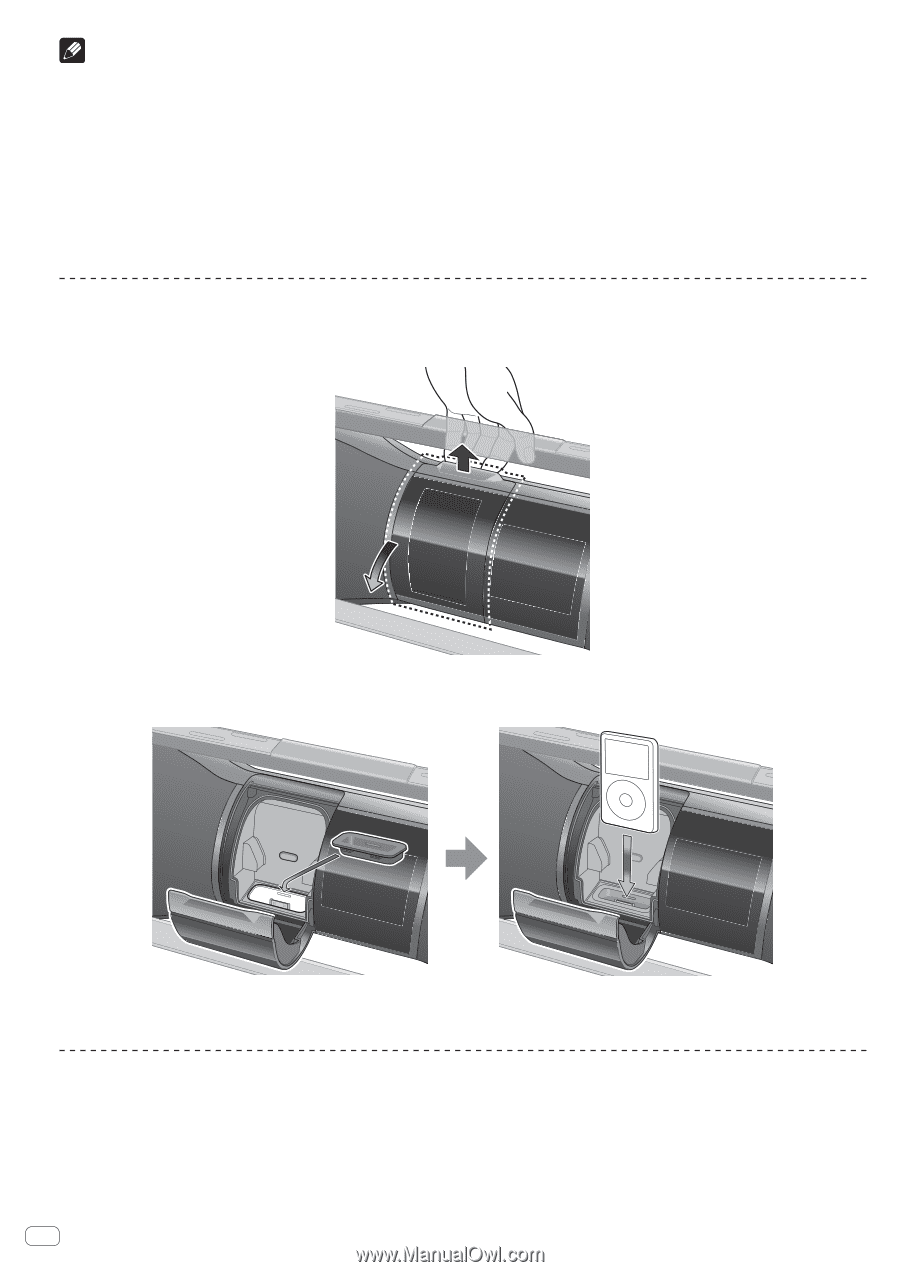Pioneer STZ-D10Z-R Operating Instructions - Page 18
Connecting your iPod/iPhone, Playing tracks - video
 |
View all Pioneer STZ-D10Z-R manuals
Add to My Manuals
Save this manual to your list of manuals |
Page 18 highlights
Notes ! This device has been developed and tested for the software version of iPod/iPhone indicated on the website of Pioneer. http://pioneer.jp/homeav/support/ios/na/ -- North America http://pioneer.jp/homeav/support/ios/sa/ -- South America http://pioneer.jp/homeav/support/ios/eu/ -- Europe http://pioneer.jp/homeav/support/ios/ao/ -- Asia, Middle East, and Oceania ! Installing software versions other than indicated on the website of Pioneer to your iPod/iPhone may result in incompatibility with this device. ! iPod and iPhone are licensed for reproduction of non-copyrighted materials or materials the user is legally permitted to reproduce. ! Features such as the equalizer cannot be controlled using this unit, and we recommend switching the equalizer off before connecting. ! Pioneer cannot under any circumstances accept responsibility for any direct or indirect loss arising from any inconvenience or loss of recorded material resulting from the iPod failure. ! Does not support video playback using iPod or iPhone. ! For more information on how to use iPod, please refer to iPod's operating instructions. Connecting your iPod/iPhone 1 Open the iPod cover. Raise the lock lever (red part) of the iPod cover from behind the frame. 2 Attach the iPod adapter suited to your iPod/iPhone. 3 Connect your iPod/iPhone firmly to the connector. 4 Close and lock the iPod cover by depressing the lock lever until you hear a click sound. Playing tracks 1 Press uSTANDBY/ON to turn on the power of this unit. 2 Connect your iPod/iPhone. See Connecting your iPod/iPhone on page 18. 3 Start a track playback by repeatedly pressing the FUNC and selecting 'iPod'. The display will show the playback screen. The following will be displayed. 18 En