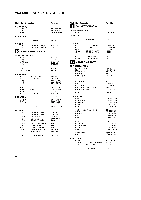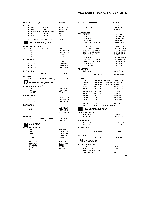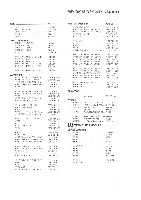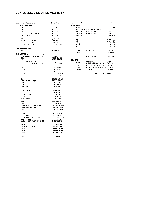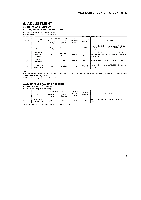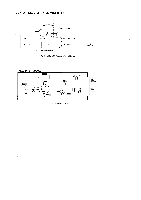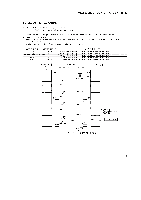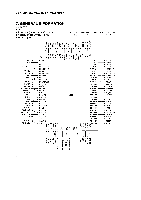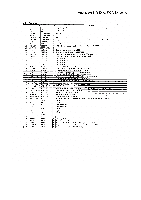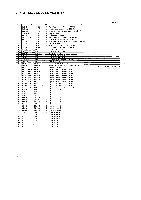Pioneer VSX-07TX Service Manual - Page 64
Pioneer VSX-07TX Manual
 |
View all Pioneer VSX-07TX manuals
Add to My Manuals
Save this manual to your list of manuals |
Page 64 highlights
VSX-D906S, VSX-07TX, VSX-09TX 6. ADJUSTMENT 6.1 TUNER ADJUSTMENT • ADJUSTMENT OF FM TUNER SECTION • Set the FM/AM selector to FM BAND. • Connect the wiring as shown in Fig. 6-1 . Step No. Adjustment Title FM SC ( lkHz. -±75kHz dev.) Frequency (MHz) Level (dBµV) 1 Center Adjustment 98 Non 80 or more modulation Front End 2 Sensitivity adjustment 98 Low input (0 to 30) Stereo 3 Distortion 98 80 TUNED IND. 4 Lighting Level 98 15 (±2dB ) Reception Frequency Display 98MHz 98MHz Adjustment Location Specifications L6207 L6102 T6101 T6101 Adjust so that the DC voltage between IC6201-Pin 4 and Pin 28 (or + leads of C6224 and O6261) becomes 0V±50mV. Adjust so that the DC voltage between IC6201-Pin 12 and GND (or - leads of C6238 and GND) becomes at maximum level. Minimize the distortion with 1/8 rotation of the core. 98MHz VR6201 Adjust so that the indicator of TUNED IND. starts to light up. Votes: • Before adjusting, make sure there is no gap between L6101 and 1,6102 . If there is a gap between them, bring them into contact with each other first, and then make adjustments. • Make indicator adjustments in order ofAM FM. • ADJUSTMENT OF AM TUNER SECTION • Set the FM/AM selector to AM BAND. • Connect the wiring as shown in Fig. 6-1. Step No. Adjustment Title AM SG (400Hz, 30% Mod.) Frequency (kHz) Level (dBµV/m) Reception Frequency Display I TUNED IND. Lighting Level 999. ' 47(±-2dB) 999kHz.' *1: For the area using 101Hz step, frequencies should be 1000kHz Adjustment Location Specifications VR6202 Adjust so that the indicator of TUNED IND. starts to light up. 93