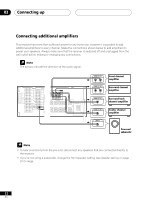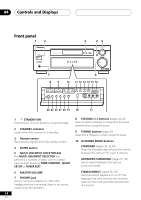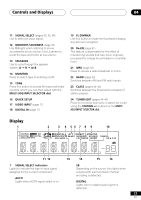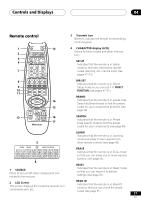Pioneer VSX-41 Owner's Manual - Page 26
Controls and Displays
 |
View all Pioneer VSX-41 manuals
Add to My Manuals
Save this manual to your list of manuals |
Page 26 highlights
04 Controls and Displays 2 DIGITAL Lights when a Dolby Digital signal is detected. ANALOG Lights when an analog signal is detected. DTS Lights when a source with DTS audio signals is detected. 2 DTS When the Standard mode of the receiver is on, this lights to indicate decoding of a DTS signal. 3 2 DIGITAL When the Standard mode of the receiver is on, this lights to indicate decoding of a Dolby Digital signal. 4 2 PRO LOGIC II When the Standard mode of the receiver is on, this lights to indicate Pro Logic II decoding. 5 ATT Lights when INPUT ATT is used to attenuate (reduce) the level of the analog input signal. 6 RE-EQ: Lights when Re-Equalization is swiched on. This feature evens out the soudn for smaller rooms. 7 DIRECT Lights when source direct playback is in use. This function bypasses all tone, balance, Advanced Surround, and Dolby Surround effects. 8 MIDNIGHT Lights during Midnight listening. 9 MONITOR Lights when MONITOR is selected (page 46). 10 Speaker indicator Shows the speaker system currently in use. 11 Character display 12 Neo:6 Lights during NEO:6 processing 13 ADV. SURR (Advanced Surround) Lights when one of the Advanced Surround modes has been selected. 14 LOUDNESS Lights when LOUDNESS has been selected. 15 TUNER indicators STEREO: Lights when a stereo FM broadcast is being received in auto stereo mode. MONO: Lights when the mono mode is set using the MPX button. TUNED: Lights when a broadcast is being received. 16 Master volume level Shows the overall volume level. ---dB indicates the minimum level, and -0dB indicates the maximum level. Depending on your level settings for each channel, the maximum level can range between -10dB and -0dB. 26 En