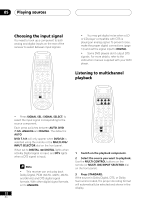Pioneer VSX-41 Owner's Manual - Page 35
Press Signal Sel Signal Select
 |
View all Pioneer VSX-41 manuals
Add to My Manuals
Save this manual to your list of manuals |
Page 35 highlights
Playing sources 05 SOURCE RECEIVER LEARN ERASE SEARCH BY BRAND DVD TV VCR CD-R MULTI CONTROL RCV CD TUN TVC 1 2 3 TEST TONE 4 INPUT ATT 5 FL DIMMER 6 CH SELECT 7 LEVEL 8 9 +10 EFFECT DISPLAY DISC 0 ENTER DTV INFO ¶ MPX/RETURN D.ACCESS T.EDIT/GUIDE 7 38 BAND 1 CLASS ¡ DTV ON/OFF DTV MENU 4¢ TOP MENU AUDIO SUB TITLE ANGLE REMOTE SETUP STANDARD ADV.SURR. STEREO MIDNIGHT/ INPUT SEL. SIGNAL SEL LOUDNESS MUTE RECEIVER CONTROL TUNE ST SET P U ST ENTER 1 Press DVD or select it with the MULTI JOG/INPUT SELECTOR dial (front panel). 2 Press SIGNAL SEL (SIGNAL SELECT) repeatedly to select DVD 7.1ch. To cancel playback from the multichannel inputs, use the SIGNAL SEL (SIGNAL SELECT) button to select a different input signal. • When playback from the multichannel inputs is selected, you can't use the SPEAKER, INPUT ATT, TONE, and MIDNIGHT/LOUDNESS buttons, as well as the Standard, Advanced Surround, and Stereo/Direct sound modes. • When playback from the multichannel inputs is selected, only the volume and channel levels can be set. Using Re-Equalization Re-equalization compensates for the effect of reproducing sounds in a smaller room that have been originally processed for a large movie theatre that can handle lots of high frequencies. Both the front and the center channels were originally mixed to give normal sound behind a heavy projection screen, and might sound unnaturally bright with a home theater setup. Use the Re-equalization feature to even out the sound if you feel that movie soundtracks are sounding slightly harsh. • Press the Re-EQ button on the front panel. The receiver automatically switches to Standard mode and Re-equalization is applied. Press ReEQ again to switch Re-equalization off. • You can't use the NEO:6 Music and Pro Logic II Music modes when Re-equalization is on. • If STEREO or one of the Advanced Surround modes is selected, Re-equalization is automatically cancelled. Selecting speaker system B will also cancel Reequalization. • Re-equalization is not applied to the headphone mix. 35 En