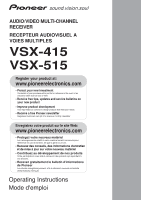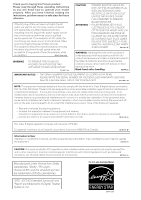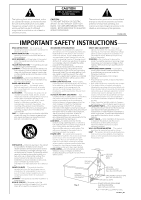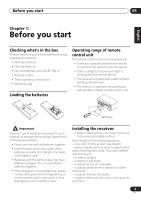Pioneer VSX-515-S Owner's Manual
Pioneer VSX-515-S Manual
 |
View all Pioneer VSX-515-S manuals
Add to My Manuals
Save this manual to your list of manuals |
Pioneer VSX-515-S manual content summary:
- Pioneer VSX-515-S | Owner's Manual - Page 1
A VOIES MULTIPLES VSX-415 VSX-515 Register your product at: www.pioneerelectronics.com • Protect your new investment The details of your purchase will be on file for reference in the event of an insurance claim such as loss or theft. • Receive free tips, updates and service bulletins on your - Pioneer VSX-515-S | Owner's Manual - Page 2
Thank you for buying this Pioneer product. Please read through these operating instructions so you will know how to operate your model properly. After you have finished reading the instructions, put them away in a safe place for future reference. If the AC plug of this unit does not match the AC - Pioneer VSX-515-S | Owner's Manual - Page 3
user to the presence of important operating and maintenance (servicing) instructions in the literature accompanying the appliance. D1-4-2-3_En READ INSTRUCTIONS - All the safety and operating instructions regard to proper grounding of the mast and supporting structure, grounding of the lead-in wire - Pioneer VSX-515-S | Owner's Manual - Page 4
(VSX-515 20 Speaker terminals 21 Hints on speaker placement 21 Speaker placement diagrams 21 AC outlet 22 04 Controls and displays Front panel 23 Display 25 VSX-515 model 25 VSX-415 model 25 Remote control 27 05 Listening to your system Auto playback 29 Listening in surround sound 29 - Pioneer VSX-515-S | Owner's Manual - Page 5
Remote control • These operating instructions • Warranty card Loading the batteries Operating range of remote control unit The remote control may not work properly if: • There are obstacles between the remote control and the receiver's remote /VIDEO MULTI-CHANNEL AMPLIFIER VSX-915 ENTER MULTI - Pioneer VSX-515-S | Owner's Manual - Page 6
and gives you the feeling of 'being there'. This receiver will automatically decode Dolby Digital, DTS, or Dolby Surround DVD-Video discs, according to your speaker setup. In most cases, you won't have to make changes for realistic surround sound, but other possibilities (like listening to a CD with - Pioneer VSX-515-S | Owner's Manual - Page 7
¥ Y PB PR Y PB PR S P E A K IN E R S MONITOR OUT VIDEO R FRONT L CENTER (T V / SAT)IN ø R SURROUND BACK L OUT SINGLE SEE INSTRUCTION MONITOR MANUAL OUT SUB WOOFER PREOUT R SURROUND L Video cord * The illustration shows the VSX-515, but connections for the VSX-415 are the same. 7 En - Pioneer VSX-515-S | Owner's Manual - Page 8
guide 3 Connect your speakers. A complete setup of speakers is shown here (six speakers for the VSX-415, and eight for the VSX515), but home setups may vary. Simply connect the speakers you have as shown below.1 The receiver will work with just two stereo speakers (the front speakers in the diagram - Pioneer VSX-515-S | Owner's Manual - Page 9
PR Y PB PR MONITOR OUT (T V / SAT)IN ø S R FRONT L CENTER R SURROUND BACK L R SURROUND L P E A SINGLE K SEE INSTRUCTION MANUAL E R S VSX-515 Powered subwoofer SW INPUT Single surround back speaker AC OUTLET 4 Plug in the receiver and switch it on, followed by your DVD player - Pioneer VSX-515-S | Owner's Manual - Page 10
your speaker setup, room size and listening position. If you want to make more specific settings, refer to Choosing your receiver setup on page 37 (VSX-415) or The System Setup menu on page 41 (VSX-515). Use the front panel controls for the steps below. AUDIO/VIDEO MULTI-CHANNEL RECEIVER VSX-515 - Pioneer VSX-515-S | Owner's Manual - Page 11
5 minute guide 02 • Check the table below to find the speaker setup that corresponds with your system. English Deutsch Français Italiano Nederlands Español * VSX-515 model only 4 Press ENTER. 5 Use the MULTI JOG dial to choose your room size. Depending on the distance of your speakers from the - Pioneer VSX-515-S | Owner's Manual - Page 12
may cause a humming noise from the speakers. Digital audio cables Commercially available coaxial digital used to connect digital components to this receiver.1 Important • Before making or changing . Standard RCA video cable Component video cables (VSX-515 only) Use component video cables to get the - Pioneer VSX-515-S | Owner's Manual - Page 13
need to tell the receiver which input you connected the player to (for the VSX-415 see Digital input settings on page 40 and for the VSX-515 see The Input Assign menu on page 44). 2 This connection will allow you to make analog recordings from your DVD player. 3 VSX-515 model only - If your player - Pioneer VSX-515-S | Owner's Manual - Page 14
WOOFER PREOUT CEN- SUB TER WOOFER R L SURROUND DVD 5.1CH INPUT COMPONENT VIDEO Y PB PR MONITOR OUT S receiver which input you connected the set-top box to (for the VSX-415 see Digital input settings on page 40 and for the VSX-515 see The Input Assign menu on page 44). 3 VSX-515 model - Pioneer VSX-515-S | Owner's Manual - Page 15
the CD-R/TAPE/MD analog output jack using a stereo RCA phono cable. This receiver* R AUDIO L IN CD FM UNBAL 75 Ω AM LOOP ANTENNA OUT OPT etc. * The illustration shows the VSX-515, but connections for the VSX-415 are the same. About the WMA9 Pro decoder VSX-515 model only This unit has an on- - Pioneer VSX-515-S | Owner's Manual - Page 16
outputs on this receiver. Use a VSX-515 model only Component video should deliver superior picture quality when compared to composite video. A further advantage (if your source and TV are both compatible) is progressive-scan video, which delivers a very stable, flicker-free picture. See the manuals - Pioneer VSX-515-S | Owner's Manual - Page 17
's COMPONENT VIDEO MONITOR OUT jacks. 1 Connect the component video outputs of your source to a set of component video inputs on this receiver. Use a three-way component video cable for the connection. 2 If necessary, assign the component video inputs to the input source you've connected. This - Pioneer VSX-515-S | Owner's Manual - Page 18
reception and sound quality, connect external antennas (see Using external antennas below). Always make sure that the receiver is switched / MD PLAY VIDEO OUT MONITOR OUT SUB WOOFER PREOUT CEN- SUB TER WOOFER R L SURROUND DVD 5.1CH INPUT S RF P E A K E R S FM wire antenna Connect - Pioneer VSX-515-S | Owner's Manual - Page 19
the speakers (VSX-415) A complete setup of six speakers (including the subwoofer) is shown below, but everyone's home setup will vary. Simply connect the speakers you have in the manner shown below. The receiver will work with just two stereo speakers (the front speakers in the diagram) but - Pioneer VSX-515-S | Owner's Manual - Page 20
PR Y PB PR MONITOR OUT (T V / SAT)IN ø S R FRONT L CENTER R SURROUND BACK L R SURROUND L P E A SINGLE K SEE INSTRUCTION MANUAL E R S AC OUTLET VSX-515 Single surround Powered subwoofer SW back speaker 1 2 3 INPUT 10mm or 1 Twist exposed wire strands together. 2 Loosen - Pioneer VSX-515-S | Owner's Manual - Page 21
may cause the receiver to turn off automatically. Speaker placement diagrams The following illustrations show 6.1 and 7.1 channel speaker setups.1 3-D view of 6.1 channel speaker setup Note 1 VSX-415 model only - Follow the speaker placement diagrams, disregarding the surround back speakers. 21 En - Pioneer VSX-515-S | Owner's Manual - Page 22
Power mode speaker setup VSX-415 only - see Using the Advanced surround effects on page 30 to switch on the Extra Power mode (EX POWER). Front left Center Front right Surround left Subwoofer Surround right AC outlet Power supplied through this outlet is turned on and off by the receiver's power - Pioneer VSX-515-S | Owner's Manual - Page 23
11 12 13 14 INPUT FL DIMMER ATT SPEAKER EXTENDED IMPEDANCE MODE MUTE 7 8 9 21 ADVANCED STEREO/ STANDARD SURROUND DIRECT SIGNAL SELECT VSB MODE 15 16 17 CLASS TUNING /STATION TUNER EDIT VSX-515 model 18 19 20 TONE QUICK SETUP SYSTEM SETUP RETURN MULTI JOG LISTENING MODE 12 14 10 - Pioneer VSX-515-S | Owner's Manual - Page 24
EXTENDED MODE VSX-515 model only Selects a surround back channel option (page 33) or (when the surround back speakers are not available) the Virtual Surround Back (VSB) mode (page 34). 14 MUTE Mutes the sound (or restores the sound if it has been muted). 15 CLASS VSX-515 model only Switches between - Pioneer VSX-515-S | Owner's Manual - Page 25
Nederlands Español Controls and displays 04 Display VSX-515 model: 1 2 3 45 6 7 8 9 10 11 SP A VSX-415 model: 1 12 13 the source, this lights when a signal with surround back channel encoding is detected. DIGITAL Lights when receiver is on, this lights to indicate decoding of a - Pioneer VSX-515-S | Owner's Manual - Page 26
2 PRO LOGIC II x When the (STANDARD) Pro Logic II mode of the receiver is on, 2 PRO LOGIC II lights to indicate Pro Logic II decoding. VSX-515 model only - 2 PRO LOGIC II x lights to indicate Pro Logic IIx decoding (see Listening in surround sound on page 29 for more on this). 5 VIR.SB Lights during - Pioneer VSX-515-S | Owner's Manual - Page 27
on the remote. 5 RECEIVER CONTROL buttons VOLUME +/- Use to set the listening volume. MUTE Mutes/unmutes the sound. VSX-515 model only: EFFECT/CH SEL Press repeatedly to select a channel, then use LEVEL +/- to adjust the level (page 43). Also adjusts the level of the Advanced Surround effects (page - Pioneer VSX-515-S | Owner's Manual - Page 28
. RETURN (VSX-515 model only) Confirm and exit the current menu screen. 9 /ENTER Use the arrow buttons when setting up your surround sound system (VSX-415 - page 37, VSX-515 - page 41). Also used for DVD menus. 10 RECEIVER Use to switch to the receiver controls on the remote control. Also - Pioneer VSX-515-S | Owner's Manual - Page 29
being processed. Listening in surround sound Using this receiver, you can listen to any source in surround sound. However, the options available will depend on your speaker setup and the type of source you're listening to. VSX-515 only - If you connected surround back speakers, see also Using the - Pioneer VSX-515-S | Owner's Manual - Page 30
are connected, the PHONES SURROUND mode will automatically be selected. • VSX-515 model only - Depending on the source and the sound mode you have selected, you may not get sound from the surround back speakers in your setup. For more on this, refer to Using the surround back channel (Extended mode - Pioneer VSX-515-S | Owner's Manual - Page 31
source by using the surround speakers in addition to the front speakers (see the diagram on page 22 for the Extra Power mode speaker setup). • VIR. SURR (VSX-515 model only) - Creates a virtual surround effect using just the subwoofer and front speakers. • PHONES SURROUND - When listening through - Pioneer VSX-515-S | Owner's Manual - Page 32
speaker. 2 If you switch on Midnight listening, Loudness, Dialog Enhancement (VSX-515 model only), or the Tone controls when DIRECT is selected, the receiver automatically switches to STEREO. 3 • This receiver . For more details, refer to the instruction manual supplied with your DVD player. 32 En - Pioneer VSX-515-S | Owner's Manual - Page 33
surround back channel (Extended mode) VSX-515 model only • Default setting: EXT. ON You can have the receiver surround back channel with headphones, the STEREO / DIRECT mode, the AUTO SURR. mode, or if the surround back speaker is set to NO in Speaker setting on page 42. • You can't hear the surround - Pioneer VSX-515-S | Owner's Manual - Page 34
no surround back channel information (for example, 5.1 encoded material) with emulated 6.1 encoding (VSB ON). Sometimes the material may sound better in the 5.1 format for which it was originally encoded. In this case you can simply switch it off (VSB OFF) or (VSX-515 model only) have the receiver - Pioneer VSX-515-S | Owner's Manual - Page 35
MIDNIGHT, LOUDNESS, and OFF.1 Enhancing dialog VSX-515 model only • Default setting: OFF The Dialog Enhancement feature localizes dialog in the center channel to make it stand out from other background sounds in a TV or movie soundtrack. RECEIVER CONTROL VOLUME EFFECT/CH SEL LEVEL MUTE SIGNAL - Pioneer VSX-515-S | Owner's Manual - Page 36
analog multichannel inputs for surround sound playback. 1 RECEIVER SLEEP FL DIMMER INPUT ATT INPUT SELECTOR DVD/LD DVD 5.1CH TV/SAT DVR/VCR CD-R/ CD TAPE/MD FM AM ADVANCED MIDNIGHT/ STANDARD SURROUND STEREO LOUDNESS TOP MENU MENU 1 Press DVD 5.1 CH on the remote control or DVD 5.1 on the - Pioneer VSX-515-S | Owner's Manual - Page 37
the receiver VSX-415 model only Choosing your receiver setup For the best possible surround sound, complete the following set up operations. This is important when using DTS and Dolby surround. You only need to make the settings once (unless you change the placement of your current speaker system - Pioneer VSX-515-S | Owner's Manual - Page 38
receiver Surround and sound setup options Speaker setting • Default setting: S (all speakers) You must let the receiver know how many speakers you have, and how big they are.1 This determines how much bass is sent from the receiver to the speakers small (S) speakers are sent to the subwoofer. LFE - Pioneer VSX-515-S | Owner's Manual - Page 39
distance can't be set. 2 When S∗ is selected in the speaker setting, the surround speaker distance can't be set. 3 When SW NO is selected in the subwoofer setting, the subwoofer distance can't be set. 4 Dynamic range control is effective only when a Dolby Digital or DTS signal is being played - Pioneer VSX-515-S | Owner's Manual - Page 40
) the receiver automatically changes test tones to set up your speaker system will overwrite any previous settings you had for the STANDARD or ADVANCED SURROUND modes. 2 Test tone is only output in STANDARD or ADVANCED SURROUND mode. 3 Since the subwoofer transmits an ultra-low frequency its sound - Pioneer VSX-515-S | Owner's Manual - Page 41
07 Chapter 7: The System Setup menu VSX-515 model only Making receiver settings from the System Setup menu The following section shows you how to make detailed settings to specify how you're using the receiver and also explains how to fine-tune individual speaker system settings to your liking - Pioneer VSX-515-S | Owner's Manual - Page 42
bass frequencies to the other speakers or subwoofer. If you didn't connect surround speakers choose NO (the sound of the surround channels is sent to the front speakers or a subwoofer). • Surround Back (SB) - Select LARGE if your surround back speakers reproduce bass frequencies effectively. Select - Pioneer VSX-515-S | Owner's Manual - Page 43
SEL and +/- on the remote control. You can set two channel levels: one for DVD 5.1 CH and one for the listening modes. Speaker Distance For good sound depth and separation from your system, you need to specify the distance of your speakers from the listening position. The receiver can then add the - Pioneer VSX-515-S | Owner's Manual - Page 44
07 The System Setup menu Tip • For best surround sound, make sure the surround back speakers are the same distance digital inputs (see above). This setting tells the receiver what digital equipment is hooked up to which terminal so the buttons on the remote correspond to what you have hooked up. 1 - Pioneer VSX-515-S | Owner's Manual - Page 45
RETURN to confirm after each screen. Dynamic Range Control Setup • Default setting: OFF This setting specifies the amount of dynamic range adjustment to Dolby Digital and DTS movie soundtracks. You may want to use this when listening to surround sound at low volumes. 1 Select DRC from the OTHER - Pioneer VSX-515-S | Owner's Manual - Page 46
using the automatic (search) and manual (step) tuning functions. Once you sound above) is also stored. Use the front panel controls to store station presets. AUDIO/VIDEO MULTI-CHANNEL RECEIVER VSX-515 MULTI JOG ENTER CD-R/TAPE/MD FM AM MASTER VOLUME DOWN UP INPUT FL DIMMER ATT SPEAKER - Pioneer VSX-515-S | Owner's Manual - Page 47
RECEIVER CONTROL VOLUME EFFECT/CH SEL LEVEL MUTE SIGNAL TUNER DIALOG E SELECT EDIT CLASS DVD TUNER MPX AUDIO TUNING STATION DISPLAY ADVANCED MIDNIGHT/ STANDARD SURROUND STEREO LOUDNESS SUB TITLE DVD CONTROL * Illustrations show the VSX-515 model STATION +/- buttons (remote) to select - Pioneer VSX-515-S | Owner's Manual - Page 48
's instruction manual if you're unsure. 5 Start recording, then start playback of the source component. RECEIVER SLEEP RECEIVER CONTROL VOLUME EFFECT/CH SEL LEVEL MUTE SIGNAL TUNER DIALOG E SELECT EDIT CLASS DVD TUNER MPX AUDIO TUNING STATION DISPLAY * Illustration shows the VSX-515 model - Pioneer VSX-515-S | Owner's Manual - Page 49
, take the unit to your nearest Pioneer authorized service center or your dealer for servicing. No sound is output when a function is selected. • Make sure the component is connected correctly (refer to Connecting up on page 12). • Press MUTE on the remote control to turn muting off. • Adjust the - Pioneer VSX-515-S | Owner's Manual - Page 50
. VSX-515 model only: • Switch the subwoofer setting in Speaker setting on page 42 to YES or PLUS. • Switch the LFE Attenuator Setup on page 45 to LFEAT 0 or LFEAT 10. Noise during playback of a • Move the cassette deck further from your receiver, until the noise cassette deck. disappears. Sound - Pioneer VSX-515-S | Owner's Manual - Page 51
default settings. VSX-515 model: 1 Switch the receiver into standby. 2 While holding down the TONE button, press and hold the STANDBY/ON button for about three seconds. 3 When you see RESET? appear in the display, press the ENTER button. OK? shows in the display. 4 Press SYSTEM SETUP to confirm - Pioneer VSX-515-S | Owner's Manual - Page 52
Specifications Amplifier section • Continuous power output (stereo) Front: VSX-415 120 W (1kHz, THD 0.2%, 8 Ω) VSX-515 . . 110 W (20-20,000 Hz, THD 0.7%, 8 Ω)1 • Continuous power output (surround) VSX-415 model , CD-R/TAPE/ MD REC 200 mV/2.2 kΩ • Tone control Bass 6 dB (100 Hz) Treble 6 dB (10 - Pioneer VSX-515-S | Owner's Manual - Page 53
VSX-415 18.1 lb (8.5 kg) VSX-515 21.1 lb (9.9 kg) Furnished Parts AM loop antenna 1 FM wire antenna 1 Dry cell batteries (AA size IEC R6 2 Remote control 1 Warranty Card 1 These operating instructions Note • Specifications , ask your nearest Pioneer authorized service center or your dealer - Pioneer VSX-515-S | Owner's Manual - Page 54
To establish a safe level: • Start your volume control at a low setting. • Slowly increase the sound until you can hear it comfortably and clearly, and chain saw, pneumatic drill 120 Rock band concert in front of speakers, thunderclap 140 Gunshot blast, jet plane 180 Rocket launching pad Information - Pioneer VSX-515-S | Owner's Manual - Page 55
English Deutsch Français Italiano Nederlands Español 55 En 10 Additional information - Pioneer VSX-515-S | Owner's Manual - Page 56
le câble d'alimentation de temps en temps. Contacter le service après-vente PIONEER le plus proche ou le revendeur pour un remplacement. S002_Fr EN LAISSER AUCUNE PARTIE A DECOUVVERT. D2-4-4-1_EF "DTS","DTS-ES Extended Surround" et "Neo: 6" sont des marques de Digital Theater Systems, Inc - Pioneer VSX-515-S | Owner's Manual - Page 57
graves (subwoofer 39 Réglage du contrôle de la plage dynamique 39 Réglage mono double 39 Réglages des entrées numériques 40 Réglage de chaque niveau de canal pour les différents modes d'écoute 40 04 Commandes et affichages Panneau frontal 23 Affichage 25 Modèle VSX-515 25 Modèle VSX-415 - Pioneer VSX-515-S | Owner's Manual - Page 58
les stations préréglées . . . . . 47 09 Pour faire un enregistrement Faire un enregistrement audio ou vidéo . . . . 48 10 Information complémentaire Guide de dépannage 49 Réinitialisation de l'appareil principal 51 Permutation de l'impédance des enceintes 51 Spécifications 52 Précautions d'usage - Pioneer VSX-515-S | Owner's Manual - Page 59
EXMTEONDDEED DVR/VCR ACOEUQSTIC TONE SQEUTICUKP SSYESTTUEPM VIDEO RETURN 30 CD CD-R/TAPE/MD S-VIDEO VIDEO TUNER AUDIO/VIDEO MULTI-CHANNEL AMPLIFIER VSX-915 ENTER MULTI JOG AUX MVOALSUTMERE DOWN UP Important Une mauvaise utilisation des piles peut provoquer des accidents tels que fuites - Pioneer VSX-515-S | Owner's Manual - Page 60
concert. La qualité du son surround émise par le système de cinéma à domicile dépend non seulement des enceintes qui sont installées dans la pièce, mais également de la source et des réglages sonores du récepteur. Le DVD vidéo est devenu le support idéal des systèmes de - Pioneer VSX-515-S | Owner's Manual - Page 61
, grâce au guide rapide d'installation suivant, vous devriez pouvoir régler votre appareil en mode surround en un rien de SURROUND BACK L OUT SINGLE SEE INSTRUCTION MONITOR MANUAL OUT SUB WOOFER PREOUT R SURROUND L * L'illustration montre le modèle VSX-515, mais les raccordements du modèle VSX - Pioneer VSX-515-S | Owner's Manual - Page 62
8Ω). Remarque 1 • Si vous n'utilisez pas de caisson des graves (subwoofer), modifiez le réglage des enceintes avant (consultez Réglage des enceintes page 38) sur Large. • Modèle VSX-515 uniquement - Si vous utilisez une seule enceinte surround arrière, raccordez le câble positif à la borne du canal - Pioneer VSX-515-S | Owner's Manual - Page 63
Guide en 5 minutes 02 English Deutsch Français Italiano Nederlands Español 4 Branchez le récepteur et allumez-le, suivi du lecteur de DVD, du subwoofer glage rapide QUICK SETUP située sur VSX-415) ou Menu de configuration du système page 41 (VSX-515 surround page 29) si vous désirez obtenir un son - Pioneer VSX-515-S | Owner's Manual - Page 64
: AUDIO/VIDEO MULTI-CHANNEL RECEIVER VSX-515 MULTI JOG ENTER CD CD-R/TAPE/MD FM AM MASTER VOLUME DOWN UP ADVANCED ST/DIRECT SIGNAL STANDARD SURR /AUTO SURR SELECT LISTENING MODE STANDBY/ON PHONES DVD/LD DVD 5.1 TV/SAT INPUT FL DIMMER ATT SPEAKER EXTENDED IMPEDANCE MODE MUTE DVR - Pioneer VSX-515-S | Owner's Manual - Page 65
Guide en 5 sélectionnées. English Deutsch Français Italiano Nederlands Español * Modèle VSX-515 uniquement 4 Appuyez sur la touche Touche ENTER. 5 Utilisez le cadran MULTI JOG des enceintes avant que des enceintes surround • MID - Si votre position d'écoute est à égale distance des - Pioneer VSX-515-S | Owner's Manual - Page 66
tout raccordement à des bornes vidéo composites. Des fiches jaunes les distinguent des câbles audio. Câbles vidéo en composantes (modèle VSX-515 uniquement) Les câbles vidéo en composantes permettent d'obtenir la meilleure reproduction couleur possible de votre source vidéo. Le signal couleur de - Pioneer VSX-515-S | Owner's Manual - Page 67
un câble vidéo RCA standard pour le raccordement à la prise jack vidéo composite.4 Ce récepteur* * L'illustration montre le modèle VSX-515, mais les raccordements du modèle VSX-415 sont identiques. Remarque 1 Si votre lecteur de DVD ne possède qu'une sortie numérique optique, elle peut être - Pioneer VSX-515-S | Owner's Manual - Page 68
VIDEO OUT MONITOR OUT SUB WOOFER PREOUT CEN- SUB TER WOOFER R L SURROUND DVD 5.1CH INPUT COMPONENT VIDEO Y PB PR MONITOR OUT S R FRONT L CENT P E STB * L'illustration montre le modèle VSX-515, mais les raccordements du modèle VSX-415 sont identiques. Remarque 1 L'entrée - Pioneer VSX-515-S | Owner's Manual - Page 69
montre le modèle VSX-515, mais les raccordements du modèle VSX-415 sont identiques. A propos du décodeur WMA9 Pro Modèle VSX-515 uniquement Cet appareil possède un décodeur WMA9 Pro (Windows Media® Audio 9 Professional) intégré ; il est donc possible de lire des supports audio WMA9 Pro encod - Pioneer VSX-515-S | Owner's Manual - Page 70
VIDEO IN VCR, DVR, Lecteur LD, etc. * L'illustration montre le modèle VSX-515, mais les raccordements du modèle VSX-415 sont identiques. Utilisation des prises femelles vidéo en composantes Modèle VSX-515 uniquement Les prises femelles vidéo en composantes offrent généralement une qualité d'image - Pioneer VSX-515-S | Owner's Manual - Page 71
English Deutsch Français Italiano Nederlands Español Raccordements 03 compatibles). Consultez les modes d'emploi de votre téléviseur et de votre appareil source pour vous assurer qu'ils sont compatibles avec la fonction de balayage progressif. Important • Si vous raccordez un appareil source au - Pioneer VSX-515-S | Owner's Manual - Page 72
T IN DVD /LD FRONT D V D 5.1CH REC INPUT CD-R IN / TAPE / MD PLAY VIDEO OUT MONITOR OUT SUB WOOFER PREOUT CEN- SUB TER WOOFER R L SURROUND DVD 5.1CH INPUT S RF P E A K E R S Antenne filaire FM Raccordez l'antenne filaire FM et déroulez-la vers le haut le long d'un encadrement de fen - Pioneer VSX-515-S | Owner's Manual - Page 73
03 Raccordement des enceintes (modèle VSX-415) Une configuration complète de six enceintes (subwoofer inclus) est illustrée ci-dessous; au secteur. La borne SURROUND PREOUT est prévue pour une utilisation avec un système à enceintes sans fil. Consultez le guide d'utilisation de votre systè - Pioneer VSX-515-S | Owner's Manual - Page 74
Raccordement des enceintes (modèle VSX-515) Une configuration complète de huit enceintes (subwoofer inclus) est illustrée ci-dessous banane simples. 3 Refermez la borne. Remarque 1 Si vous utilisez une seule enceinte surround arrière, raccordez le câble positif à la borne du canal droit (+) et - Pioneer VSX-515-S | Owner's Manual - Page 75
avant et centrale. Sinon, l'effet de son surround sera affaibli. • Pour obtenir le meilleur son surround possible, installez vos enceintes conformément à l' la configuration des enceintes 6.1 canaux Remarque 1 Modèle VSX-415 uniquement - Respectez le schéma de disposition des enceintes, - Pioneer VSX-515-S | Owner's Manual - Page 76
vacances par ex.). AC OUTLET Surround left Subwoofer Surround right Listening position Surround back left Surround back right Single surround back speaker Configuration des enceintes en mode Extra Power Modèle VSX-415 uniquement - consultez Utilisation des effets surround avancés page 30 pour - Pioneer VSX-515-S | Owner's Manual - Page 77
STEREO/ STANDARD SURROUND DIRECT SIGNAL SELECT VSB MODE 15 16 17 18 19 20 CLASS TUNING /STATION TUNER EDIT TONE QUICK SETUP SYSTEM SETUP RETURN LISTENING MODE 12 14 10 11 17 18 19 SPEAKER IMPEDANCE MUTE FL DIMMER INPUT ATT TUNER EDIT TONE QUICK SETUP Modèle VSX-515 MULTI JOG - Pioneer VSX-515-S | Owner's Manual - Page 78
analogique pour éviter toute distorsion. 12 SPEAKER IMPEDANCE Permet de modifier le réglage de l'impédance (page 51) 13 EXTENDED MODE Modèle VSX-515 uniquement Permet de sélectionner l'option de canal arrière surround (page 33) ou (si les enceintes arrière surround ne sont pas disponibles), le mode - Pioneer VSX-515-S | Owner's Manual - Page 79
Nederlands Español Commandes et affichages 04 Affichage Modèle VSX-515: 1 2 3 45 6 7 8 9 10 11 SP A Modèle VSX-415: 1 12 13 14 15 16 17 18 la source, cet affichage s'allume lorsqu'un signal à encodage de canal surround arrière est détecté. DIGITAL S'allume lorsqu'un signal audio numérique - Pioneer VSX-515-S | Owner's Manual - Page 80
et le niveau des canaux afin d'obtenir une reproduction extrêmement fidèle de la source. 7 AUTO SURR. (Modèle VSX-515 uniquement) S'allume lorsque l'option Auto Surround est sélectionnée (consultez Important page 29). 8 ATT S'allume lorsque l'option INPUT ATT (entrée ATT) est utilisée pour atténuer - Pioneer VSX-515-S | Owner's Manual - Page 81
du modèle VSX-515 RECEIVER SLEEP FL DIMMER INPUT ATT 1 6 INPUT SELECTOR DVD/LD DVD 5.1CH TV/SAT DVR/VCR CD-R/ 7 CD TAPE/MD FM AM ADVANCED MIDNIGHT/ 2 STANDARD SURROUND STEREO LOUDNESS TOP MENU MENU 3 8 SYSTEM RETURN SETUP ENTER DVD RECEIVER 9 4 RECEIVER CONTROL VOLUME EFFECT - Pioneer VSX-515-S | Owner's Manual - Page 82
ème de son surround (VSX-415 - page 37, VSX-515 - page 41). Ces touches sont également utilisées pour les menus DVD. 10 RECEIVER Appuyez sur cette les conseils page 47). 12 Touches DVD CONTROL Ces touches vous permettent d'utiliser un lecteur de DVD Pioneer raccordé à votre système. Touche DVD - Pioneer VSX-515-S | Owner's Manual - Page 83
de vos enceintes et du type de source que vous écoutez. Modèle VSX-515 uniquement - Si vous avez raccordé des enceintes arrière surround, consultez également Utilisation du canal surround arrière (mode Extended) page 33. RECEIVER SLEEP FL DIMMER INPUT ATT INPUT SELECTOR DVD/LD DVD 5.1CH TV/SAT - Pioneer VSX-515-S | Owner's Manual - Page 84
èrement adaptés aux sources musicales • 2 PRO LOGIC - Son surround à 5.1 canaux Modèle VSX-515 uniquement: • 2 Pro Logic IIx MOVIE - Les sons jusqu'à RECEIVER SLEEP FL DIMMER INPUT ATT INPUT SELECTOR DVD/LD DVD 5.1CH TV/SAT DVR/VCR CD-R/ CD TAPE/MD FM AM ADVANCED MIDNIGHT/ STANDARD SURROUND - Pioneer VSX-515-S | Owner's Manual - Page 85
chaque mode surround avancé. Réglages du mode Dolby Pro Logic IIx Music Modèle VSX-515 uniquement Lors de l'écoute de sources à 2 canaux en mode Dolby Pro Logic IIx Music, vous pouvez régler trois paramètres supplémentaires : Center Width, Dimension et Panorama.1 RECEIVER CONTROL VOLUME EFFECT - Pioneer VSX-515-S | Owner's Manual - Page 86
ème Réglages du mode Neo:6 Music Modèle VSX-515 uniquement • Réglage par défaut: 3 Lors de l'écoute de sources à 2 canaux en mode Neo:6 Music, vous pouvez régler l'image centrale pour créer un effet stéréo plus large avec des voix.1 RECEIVER CONTROL VOLUME EFFECT/CH SEL LEVEL MUTE SIGNAL TUNER - Pioneer VSX-515-S | Owner's Manual - Page 87
l'aide de votre système 05 Utilisation du canal surround arrière (mode Extended) Modèle VSX-515 uniquement • Réglage par défaut: EXT. ON EXT. ON - Le décodage 6.1 est toujours utilisé (un canal surround arrière sera généré pour un support encodé 5.1 par ex.) • EXT. AUTO - Passe automatiquement au - Pioneer VSX-515-S | Owner's Manual - Page 88
sur la touche fait défiler les options suivantes: • VSB ON - Le mode Virtual Surround Back est toujours utilisé (supports encodés 5.1 par ex.) • VSB AUTO - (modèle VSX-515 uniquement) Le mode Virtual Surround Back s'applique automatiquement aux sources encodées 6.1 (Dolby Digital EX ou DTS-ES par - Pioneer VSX-515-S | Owner's Manual - Page 89
frontal.2 AUDIO/VIDEO MULTI-CHANNEL RECEIVER VSX-515 MULTI JOG ENTER RECEIVER SLEEP FL DIMMER INPUT ATT CD-R/TAPE/MD FM AM MASTER VOLUME INPUT SELECTOR DVD/LD DVD 5.1CH TV/SAT DVR/VCR CD-R/ CD TAPE/MD FM AM DOWN UP ADVANCED MIDNIGHT/ STANDARD SURROUND STEREO LOUDNESS TOP MENU MENU - Pioneer VSX-515-S | Owner's Manual - Page 90
. Utilisez la télécommande pour régler la minuterie de mise en veille. RECEIVER SLEEP FL DIMMER INPUT ATT INPUT SELECTOR • Appuyez sur la touche SLEEP SAT DVR/VCR CD-R/ CD TAPE/MD FM AM ADVANCED MIDNIGHT/ STANDARD SURROUND STEREO LOUDNESS TOP MENU MENU Astuce • Vous pouvez vérifier le temps - Pioneer VSX-515-S | Owner's Manual - Page 91
érents réglages. CD-R/ CD TAPE/MD FM AM ADVANCED MIDNIGHT/ STANDARD SURROUND STEREO LOUDNESS TOP MENU SETUP MENU TUNER EXIT DVD ENTER RECEIVER CHSELECT VOLUME MUTE 1 Appuyez sur la touche RECEIVER de la télécommande. 2 Utilisez / (curseur gauche/droit) pour sélectionner l'option que - Pioneer VSX-515-S | Owner's Manual - Page 92
entre les sons graves qui sont renvoyés des enceintes de grande taille, ou du subwoofer, et les sons graves qui sont renvoyés des enceintes de petite taille.3 Il sont réglées sur L. 3 Si toutes les enceintes (avant, centrale et surround) sont réglées sur L, la fréquence de recouvrement ne peut pas - Pioneer VSX-515-S | Owner's Manual - Page 93
pas être modifiée. 2 Lorsque S∗ est sélectionné dans le réglage d'enceinte, la distance des enceintes surround ne peut pas être modifiée. 3 Lorsque SW NO est sélectionné dans le réglage du subwoofer, la distance du subwoofer ne peut pas être modifiée. 4 Le contrôle de la plage dynamique est efficace - Pioneer VSX-515-S | Owner's Manual - Page 94
MD FM AM ADVANCED MIDNIGHT/ STANDARD SURROUND STEREO LOUDNESS CH SELECT VOLUME MUTE TOP MENU SETUP MENU TEST TONE LEVEL EFFECT CLASS TUNER DVD ou ADVANCED SURROUND. 2 Les tonalités d'essai ne sont accessibles qu'en mode STANDARD ou ADVANCED SURROUND. 3 Etant donné que le subwoofer émet - Pioneer VSX-515-S | Owner's Manual - Page 95
système Modèle VSX-515 uniquement Effectuez les SURROUND STEREO LOUDNESS TOP MENU SYSTEM SETUP DVD ENTER MENU RETURN RECEIVER RECEIVER CONTROL 1 Appuyez sur la touche RECEIVER de la télécommande, puis sur la touche SYSTEM SETUP seront envoyées vers le subwoofer (consultez Réseau de recouvrement - Pioneer VSX-515-S | Owner's Manual - Page 96
la touche de réglage rapide Quick Setup page 10 sont corrects. 1 Sélectionnez SP SET à partir du menu SP SETUP. 2 Utilisez / (curseur gauche vers les autres enceintes ou le subwoofer. Si vous n'avez pas raccordé d'enceintes surround arrière, sélectionnez NO.2 • Subwoofer (SW) - Les signaux LFE - Pioneer VSX-515-S | Owner's Manual - Page 97
l'option la plus aisée est de diriger tous les sons graves vers le subwoofer en sélectionnant SMALL pour les enceintes avant. Réseau de recouvrement • Réglage nécessaire pour l'obtention d'un son surround optimal. 1 Sélectionnez 'SP DISTN.' à partir du menu SP SETUP. 2 Utilisez / (curseur gauche - Pioneer VSX-515-S | Owner's Manual - Page 98
du système Astuce • Pour obtenir un son surround optimal, assurez-vous que les enceintes surround arrière sont à la même distance de vidéo en composantes. 1 Sélectionnez 'IN ASSIG.' à partir du menu System Setup. Consultez Effectuez les réglages du récepteur à partir du menu de configuration du - Pioneer VSX-515-S | Owner's Manual - Page 99
lectionnez OTHER à partir du menu System Setup. Consultez Effectuez les réglages du ré - Isolez un canal lorsque vous écoutez des supports encodés en mode mono double (consultez Réglage Ce réglage est recommandé lors de l'écoute de sons surround à faible volume. 1 Sélectionnez DRC à partir du menu - Pioneer VSX-515-S | Owner's Manual - Page 100
DISPLAY ADVANCED MIDNIGHT/ SUB TITLE DVD CONTROL 1 Appuyez sur les touches FM ou RECEIVER VSX-515 MULTI JOG ENTER CD-R/TAPE/MD FM AM MASTER VOLUME DOWN UP INPUT FL DIMMER ATT SPEAKER EXTENDED IMPEDANCE MODE MUTE CLASS TUNING /STATION TUNER EDIT TONE QUICK SETUP SYSTEM SETUP - Pioneer VSX-515-S | Owner's Manual - Page 101
CD TAPE/MD FM AM RECEIVER CONTROL VOLUME EFFECT/CH SEL LEVEL MUTE SIGNAL TUNER DIALOG E SELECT EDIT CLASS DVD TUNER MPX AUDIO TUNING STATION DISPLAY ADVANCED MIDNIGHT/ STANDARD SURROUND STEREO LOUDNESS SUB TITLE DVD CONTROL * L'illustration montre le modèle VSX-515 1 Pour régler une - Pioneer VSX-515-S | Owner's Manual - Page 102
RECEIVER CONTROL VOLUME EFFECT/CH SEL LEVEL MUTE SIGNAL TUNER DIALOG E SELECT EDIT CLASS DVD TUNER MPX AUDIO TUNING STATION DISPLAY * L'illustration montre le modèle VSX-515 aigus, contour) du récepteur, et les effets surround n'ont aucune influence sur le signal d'enregistrement. 48 Fr - Pioneer VSX-515-S | Owner's Manual - Page 103
Italiano Nederlands Español Chapitre 10: Information complémentaire Guide de dépannage Une utilisation incorrecte de l'appareil est résolu grâce à la liste de contrôles ci-dessous, consultez le service après-vente Pioneer agréé le plus proche de chez vous ou votre revendeur pour effectuer la ré - Pioneer VSX-515-S | Owner's Manual - Page 104
pour vérifier les réglages enceintes surround arrière d'enceintes surround arrière. (modèle VSX-515 uniquement). • Consultez Niveau des canaux l'atténuateur LFE page 38 sur 0 dB ou 10 dB. Modèle VSX-515 uniquement: • Réglez le subwoofer dans Réglage des enceintes page 42 sur YES ou PLUS. • Réglez - Pioneer VSX-515-S | Owner's Manual - Page 105
VSX-515: 1 Mettez le récepteur en mode de veille. 2 En maintenant la touche TONE enfoncée, appuyez sur la touche STANDBY/ON pendant trois secondes environ et maintenezla enfoncée. 3 Lorsque RESET STANDBY/ON tout en maintenant la touche SPEAKER IMPEDANCE enfoncée. À chaque pression sur cette - Pioneer VSX-515-S | Owner's Manual - Page 106
Section amplificateur • Puissance de production électrique continue (stéréo) Avant: VSX-415 120 W (1kHz, THD 0,2%, 8 Ω) VSX-515 . . .110 W (20-20.000 Hz, THD 0,7%, 8 Ω)1 • Puissance de production électrique continue (surround) Modèle VSX-415: Avant 130 W par canal (1 kHz, 10%, 8 Ω) Centrale 130 - Pioneer VSX-515-S | Owner's Manual - Page 107
AC 120V/60Hz Consommation électrique: Modèle VSX-415 260 W/340 VA Modèle VSX-515 300 W/420 VA En mode de veille 0,5 W Dimensions: Modèle VSX-415 . . 169/16 (W) x de temps à autre. En cas de détériorations, demandez au service aprèsvente Pioneer agréé le plus proche ou à votre revendeur de le - Pioneer VSX-515-S | Owner's Manual - Page 108
or if you wish to purchase replacement parts, operating instructions, service manuals, or accessories, please call the number shown below. 8 0 0 - 4 2 1 - 1 4 0 4 Please do not ship your product to Pioneer without first calling the Customer Support Division at the above listed number for assistance
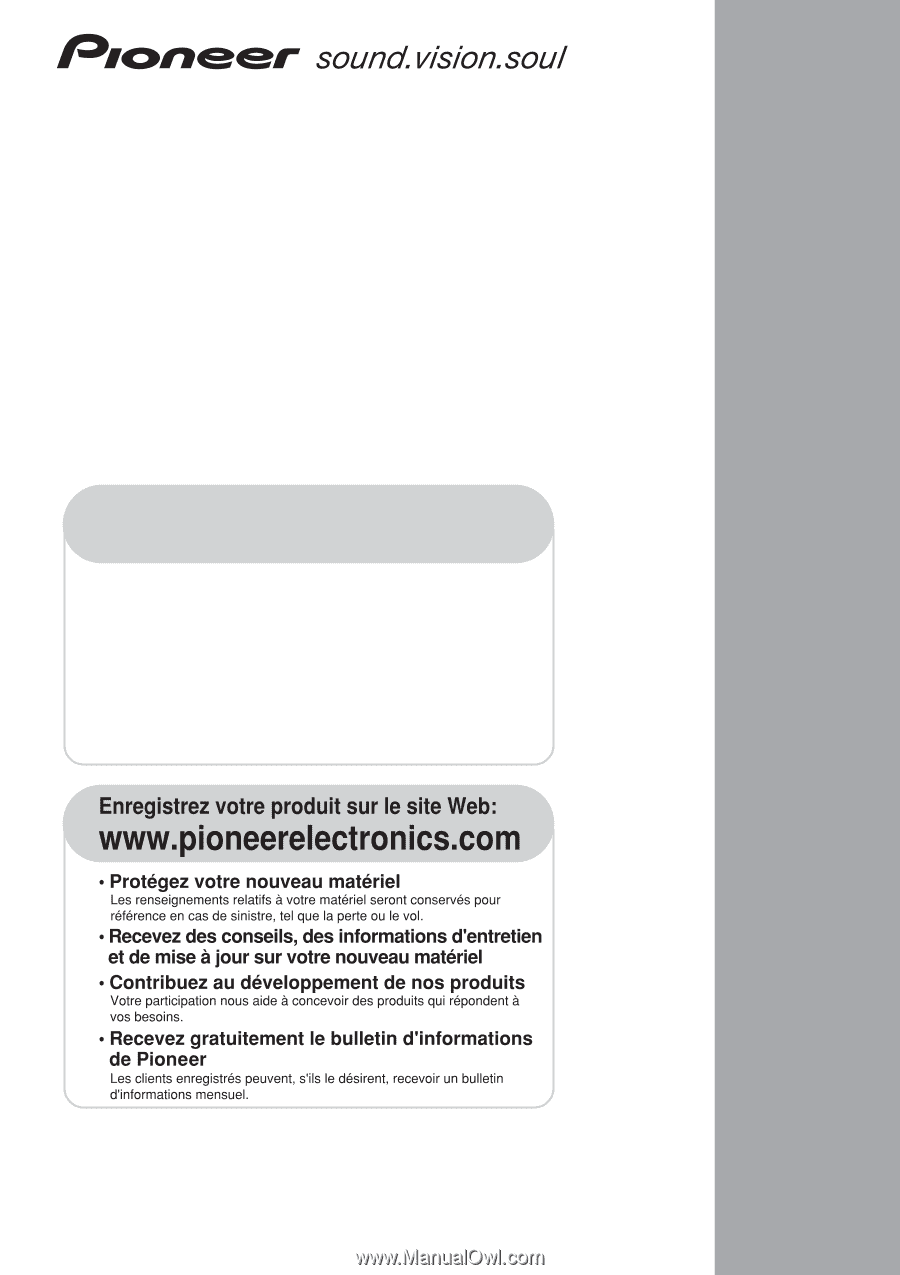
Register your product at:
www.pioneerelectronics.com
• Protect your new investment
The details of your purchase will be on file for reference in the event of an
insurance claim such as loss or theft.
• Improve product development
Your input helps us continue to design products that meet your needs.
• Receive a free Pioneer newsletter
Registered customers can opt in to receive a monthly newsletter.
• Receive free tips, updates and service bulletins on
your new product
AUDIO/VIDEO MULTI-CHANNEL
RECEIVER
RECEPTEUR AUDIOVISUEL A
VOIES MULTIPLES
VSX-415
VSX-515
Operating Instructions
Mode d'emploi