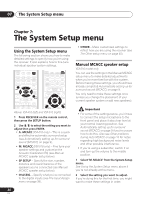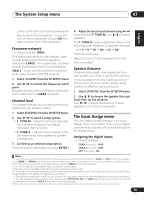Pioneer VSX-516-S Operating Instructions - Page 35
Fine Channel Level, Fine Speaker Distance - specifications
 |
View all Pioneer VSX-516-S manuals
Add to My Manuals
Save this manual to your list of manuals |
Page 35 highlights
The System Setup menu 07 English Deutsch Français Italiano Nederlands Español • CH LEVEL - Make fine adjustments to the overall balance of your speaker system (see Fine Channel Level below). • SP DISTN. - Make precise delay settings for your speaker system (see Fine Speaker Distance below). The last five settings are specifically for customizing the parameters explained in Acoustic Calibration EQ on page 36: • EQ A. SET - Measure the acoustic characteristics of your room and automatically adjust the frequency balance of your speaker system (see Setting the Acoustic Calibration EQ automatically on page 36). • EQ COPY - Copy Acoustic Calibration EQ settings for manual adjustment (see Copying your Acoustic Calibration EQ settings on page 36). • C1 ADJ/C2 ADJ - Make detailed manual adjustments to your custom Acoustic Calibration EQ settings (see Setting the Acoustic Calibration EQ manually on page 37). • EQ CHECK - Check the ALL CH, F. ALIGN and custom settings (see Checking your Acoustic Calibration EQ settings on page 37). Fine Channel Level • Default setting: 0dB (all channels) You can achieve better surround sound by properly adjusting the overall balance of your speaker system. The following setting can help you make detailed adjustments that you may not achieve using the Automatically setting up for surround sound (MCACC) on page 9. 1 Select 'CH LEVEL' from the Manual MCACC setup menu. You'll hear test tones from each speaker in turn. Since the left speaker is the main reference speaker, the level is fixed. Caution • The test tones used in the System Setup are output at high volume (the volume increases to -18 dB automatically). 2 Use / to select each channel in turn and adjust the levels (+/- 10 dB) as necessary. Use / to adjust the volume of the selected speaker to match the reference speaker. When it sounds like both tones are the same volume, press (cursor down) to continue to the next channel. • For comparison purposes, the reference speaker will change depending on which speaker you select. • If you want to go back and adjust a channel, simply use / to select it. 3 When you're finished, press RETURN. You will return to the Manual MCACC setup menu. Fine Speaker Distance • Default setting: 3 m (all channels) For proper sound depth and separation with your system, it is necessary to add a slight bit of delay to some speakers so that all sounds will arrive at the listening position at the same time. The following setting can help you make detailed adjustments that you may not achieve using the Automatically setting up for surround sound (MCACC) on page 9. 1 Select 'SP DISTN.' from the Manual MCACC setup menu. 2 Use / to adjust the distance of the left channel from the listening position then press ENTER. 3 Use / to select each channel in turn and adjust the distance as necessary. Use / to adjust the delay of the selected speaker to match the reference speaker. The delay is measured in terms of speaker distance from 0.1 to 9.0 meters. 35 En