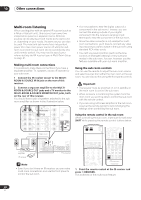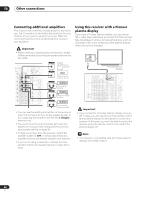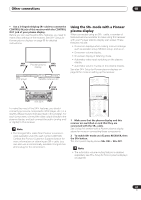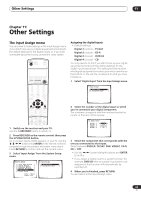Pioneer VSX-52TX Owner's Manual - Page 62
Other connections, Switching components on and off, using the 12 volt trigger
 |
View all Pioneer VSX-52TX manuals
Add to My Manuals
Save this manual to your list of manuals |
Page 62 highlights
10 Other connections Switching components on and off using the 12 volt trigger You can connect components in your system (such as a screen or projector) to this receiver so that they switch on or off using a 12 volt trigger when you select an input function. However, you must specify which input functions switch on the trigger using the System Setup menu (see 12 Volt Trigger Setup on page 67 to do this). Note that this will only work with components that have a standby mode. • Connect the 12V TRIGGER jack of this receiver to the 12V TRIGGER of another component. Use a cable with a mono mini-plug on each end for the connection. • The trigger maximum power is DC OUT 12V/100mA. After you've specified the input functions that will switch on the trigger, you'll be able to switch the component on or off just by pressing the input function(s) you've set on page 67. 62 En