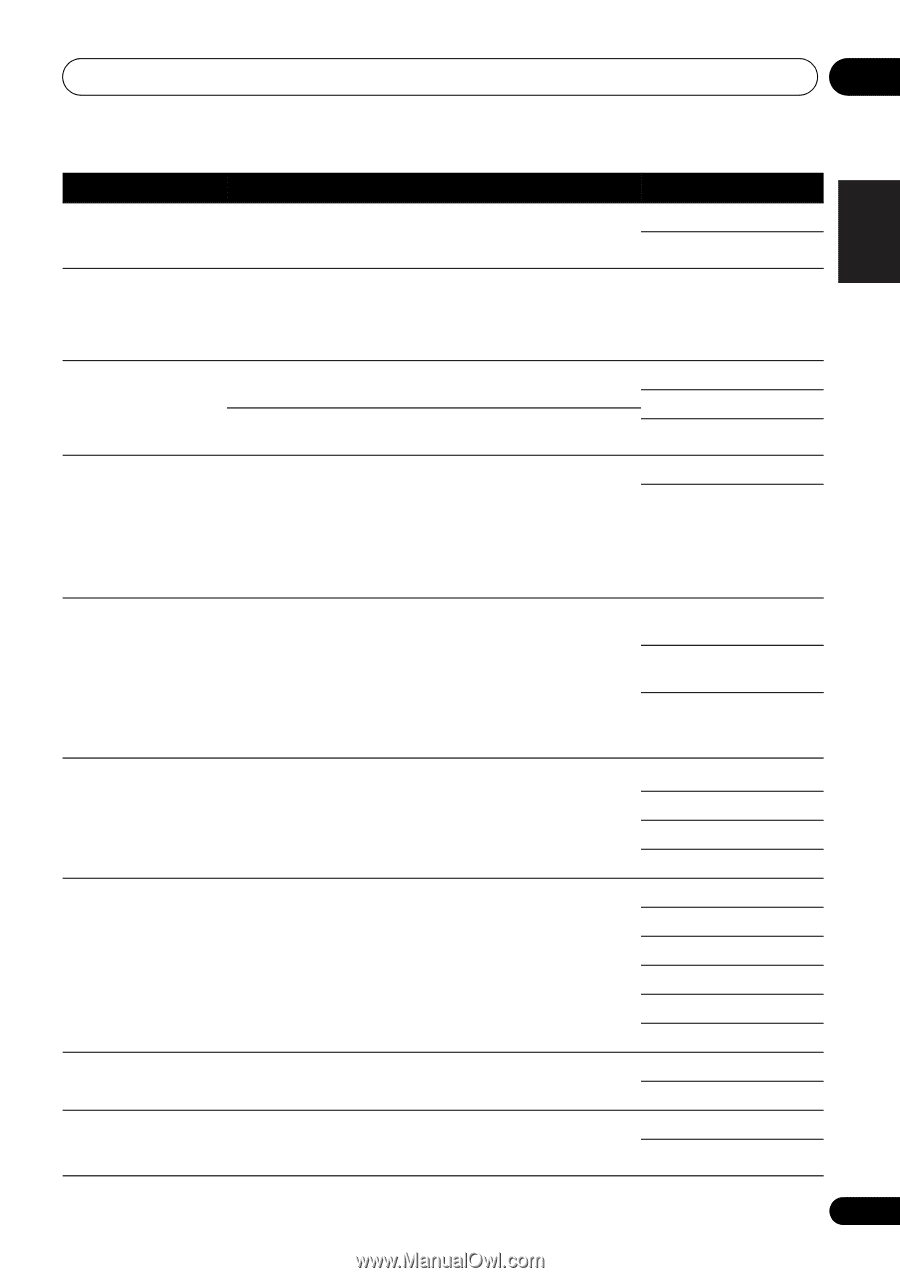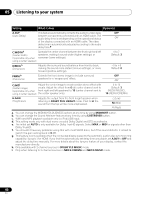Pioneer VSX-820-K Owner's Manual - Page 39
Setting, What it does, Options, S.DELAY, MIDNIGHT, M/L OFF, LOUDNESS, S.RTV, DUAL MONO, LFE ATT - amp
 |
UPC - 884938109277
View all Pioneer VSX-820-K manuals
Add to My Manuals
Save this manual to your list of manuals |
Page 39 highlights
Listening to your system 05 English Deutsch Français Italiano Nederlands Español Setting What it does Option(s) EQ Switches on/off the effect of Acoustic Calibration EQ. ON (Acoustic Calibration EQ) OFF S.DELAY (Sound Delay) Some monitors have a slight delay when showing video, so the soundtrack will be slightly out of sync with the picture. By adding a bit of delay, you can adjust the sound to match the presentation of the video. 0.0 to 9.0 (frames) 1 second = 30 frames (NTSC) Default: 0.0 MIDNIGHTa LOUDNESSa Allows you to hear effective surround sound of movies at low volumes. Used to get good bass and treble from music sources at low volumes. M/L OFF MIDNIGHT LOUDNESS S.RTVb When audio data is removed during the WMA/MP3c OFF (Sound Retriever) compression process, sound quality often suffers from an ON uneven sound image. The Sound Retriever feature employs new DSP technology that helps bring CD quality sound back to compressed 2-channel audio by restoring sound pressure and smoothing jagged artifacts left over after compression. DUAL MONOd Specifies how dual mono encoded Dolby Digital soundtracks should be played. CH1 - Channel 1 is heard only CH2 - Channel 2 is heard only CH1 CH2 - Both channels heard from front speakers DRC (Dynamic Range Control) Adjusts the level of dynamic range for movie soundtracks optimized for Dolby Digital, DTS, Dolby Digital Plus, Dolby TrueHD, DTS-HD and DTS-HD Master Audio (you may need to use this feature when listening to surround sound at low volumes). AUTOe MAX MID OFF LFE ATT (LFE Attenuate) Some Dolby Digital and DTS audio sources include ultralow bass tones. Set the LFE attenuator as necessary to prevent the ultra-low bass tones from distorting the sound from the speakers. The LFE is not limited when set to 0 dB, which is the recommended value. When set to -15 dB, the LFE is limited by the respective degree. When OFF is selected, no sound is output from the LFE channel. 0 (0 dB) 5 (-5 dB) 10 (-10 dB) 15 (-15 dB) 20 (-20 dB) ** (OFF) SACD G.f (SACD Gain) Brings out detail in SACDs by maximizing the dynamic range (during digital processing). 0 (dB) +6 (dB) HDMI (HDMI Audio) Specifies the routing of the HDMI audio signal out of this receiver (amp) or through to a TV or flat panel TV. When THRU is selected, no sound is output from this receiver. AMP THRU 39 En