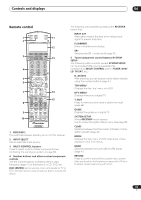Pioneer VSX-9100TX Operating Instructions - Page 31
Press Adv. Surr Advanced Surround
 |
View all Pioneer VSX-9100TX manuals
Add to My Manuals
Save this manual to your list of manuals |
Page 31 highlights
Listening to your system 05 Note • If the Extended mode (page 34) is switched to OFF, or the surround back speakers are set to NO (this happens automatically if the Surround back speaker setting on page 38 is set to anything but Normal (SB)), 2 Pro Logic IIx becomes 2 Pro Logic II (5.1 channel sound). • In modes that give 6.1 channel sound, the same signal is heard from both surround back speakers. Using the Home THX modes THX and Home THX are technical standards created by Lucasfilm Ltd. for cinema and home theater sound. Home THX is designed to make home theater audio sound more like what you hear in a cinema. Different THX options will be available depending on the source and the Extended mode setting (see Using the surround back channel (Extended mode) on page 34 for more on this). MPX AUDIO THX CH RETURN SUBTITLE HDD DVD CH CH RECEIVER CONTROL STANDARD ADV.SURR STEREO ACOUSTIC SIGNAL MIDNIGHT/ AUTO SURR EQ SELECT LOUDNESS SHIFT EFFECT /CH SEL SLEEP DIALOG E RECEIVER • Press THX to select a THX listening mode. With two channel sources, press THX repeatedly to select a matrix-decoding process for the THX CINEMA mode (see Listening in surround sound above for an explanation of each process): • 2 Pro Logic IIx MOVIE • 2 PRO LOGIC • Neo:6 CINEMA With multichannel sources, press THX repeatedly to select from: • THX CINEMA - Gives you cinema-quality sound from your home theatre system using all the speakers in your setup • THX Surround EX - Allows you to hear 6.1 or 7.1 channel playback with 5.1 channel sources • 2 Pro Logic IIx MOVIE - Especially suited to movie sources, this allows you to hear 7.1 channel playback with 5.1 channel sources (only available when you're using two surround back speakers) Note • You won't be able to use the THX options with 88.2/ 96kHz PCM or DTS 96kHz/24 bit sources, or with the headphones connected. Using the Advanced surround effects The Advanced surround effects can be used for a variety of additional surround sound effects. Most Advanced Surround modes are designed to be used with film soundtracks, but some modes are also suited for music sources. Try different settings with various soundtracks to see which you like. MPX AUDIO THX CH RETURN SUBTITLE HDD DVD CH CH RECEIVER CONTROL STANDARD ADV.SURR STEREO ACOUSTIC SIGNAL MIDNIGHT/ AUTO SURR EQ SELECT LOUDNESS SHIFT EFFECT /CH SEL SLEEP DIALOG E RECEIVER • Press ADV. SURR (ADVANCED SURROUND) repeatedly to select a listening mode. • ADVANCED MOVIE - Simulates the relaxed environment of a movie theater, and is suitable for watching movies. • ADVANCED MUSIC - Simulates the acoustic environment of a large concert hall and is suitable for music or musical sources. • TV SURROUND - This mode produces surround sound for both mono and stereo TV sources. It is useful for older movies recorded with mono soundtracks. • SPORTS - This is designed for sports programs with a lot of action, adding to the excitement by bringing background action to the forefront. • GAME - Useful when playing video games. It works especially well with sound moving from left to right in game software with a lot of movement. • EXPANDED - This mode is especially designed to give sound depth to stereo sources, and lets you hear two-channel (stereo) signals as simulated multichannel surround sound. Use with Dolby Pro Logic for a stereo surround effect. You can also use with Dolby Digital sources for a wider stereo field than the Standard modes. • 7ch STEREO - This can be selected to give multichannel sound to a stereo source, using all of the speakers in your setup. • PhonesSurround - When listening through headphones, you can still get the effect of overall surround. Note • Depending on the source and the sound mode you have selected, you may not get sound from the surround back speakers in your setup. For more on this, refer to Using the surround back channel (Extended mode) on page 34. 31 En