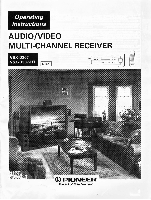Pioneer VSX-D307 Operating Instructions
Pioneer VSX-D307 Manual
 |
View all Pioneer VSX-D307 manuals
Add to My Manuals
Save this manual to your list of manuals |
Pioneer VSX-D307 manual content summary:
- Pioneer VSX-D307 | Operating Instructions - Page 1
Operating Instructions AUDIO/VIDEO MULTI-CHANNEL RECEIVER VSX-D307 VSX-D307-HT NTSC .r.klerAy• vSA s$0 0 0 0 o O ) 000000 0 0 0 0 0. ,( ?) .OOO Op.. 0000 0.00 0.00 .Q0.0 OOO 0.0 00 00 • fez „ • ...g?..„4.W"-- • 4•• A§4r0,:0 •,k 2resit Ww.g. 4.• Y. AU, 3 16P \AV 4 (04, - Pioneer VSX-D307 | Operating Instructions - Page 2
an equilateral triangle is intended to alertthe user to the presence of important operating and maintenance (servicing) instructions in the literature accompanying the appliance. This equipment has been tested and found to comply with the limits for a Class B digital device, pursuant to Part 15 of - Pioneer VSX-D307 | Operating Instructions - Page 3
built-in installation such as a bookcase or rack unless proper ventilation is provided or the manufacturer's instructions have been adhered to. POWER SOURCES -This National Electrical Code, ANSI/NFPA 70, provides information with regard to proper grounding of the mast and supporting structure, - Pioneer VSX-D307 | Operating Instructions - Page 4
by reproducing surround effects. u 100 W 4 ch EQUAL POWER AMPLIFIER 4 ch equal power amplifier which plays back the high quality effect of Dolby Pro Logic. CONTENTS 1. BEFORE USE CHECKING ACCESSORIES 7 REMOTE CONTROL UNIT 7 INSTALLATION 8 2. NAMES AND FUNCTIONS OF PARTS NAMES OF PARTS - Pioneer VSX-D307 | Operating Instructions - Page 5
creates a three-dimensional sound field using only the front right and left speakers. * Dolby is PIONEER EQUIPMENTS DVD PLAYER operation 26 LD PLAYER operation 26 CD PLAYER operation 26 CASSETTE DECK operation 27 TV operation 27 6. OTHER SURROUND 28 TROUBLESHOOTING 30 SPECIFICATIONS - Pioneer VSX-D307 | Operating Instructions - Page 6
READING THIS MANUAL ■ Meaning of Marks memo Provides detailed precautions and advice on operations, etc. Indicates that displays are blinking. Indicates the PRO LOGIC button. MAST! VOLUN Means to press the MASTER VOLUME + or MASTER VOLUME - button (of the remote control unit). 6 - Pioneer VSX-D307 | Operating Instructions - Page 7
remote control unit via this unit. Direct the remote control unit towards the remote sensor of this unit. The remote control signals are received by the remote sensor of this unit, and sent to the other devices via the CONTROL OUT terminal. c CONTROL OUT r CONTROL IN © our VSX-D307 Other PIONEER - Pioneer VSX-D307 | Operating Instructions - Page 8
by the transformer of the receiver. In such cases, change the place of installation or install it away from the receiver. Installing Speakers To achieve the best surround effects, install speakers as shown in the following figure. Installation Example F-L F-R S-L oO_ sw oO S-R C Listening - Pioneer VSX-D307 | Operating Instructions - Page 9
2. NAMES AND FUNCTIONS OF PARTS NAMES OF PARTS Front Panel The size of characters in the figure may different from that on the actual product. 9 10 0 0 ONEE R AUDIO/VIDEONIILTIGUWNIL RECEIVER VSX-L 307 Digital SignalProcessor STAI DBY bffragoarrorg DRY MEA MPX AUX CL SS - STATION + - Pioneer VSX-D307 | Operating Instructions - Page 10
111%1 111g. 111.111.1111.1/111. r MONO TUNED STEREO SPEAKER A indicator Lights when FRONT SPEAKER is ON. DIRECT indicator Lights when DIRECT is ON. LOUDNESS broadcasts are being received. STEREO: Lights when stereo broadcasts are received during auto stereo mode. 9\ CHARACTER display 10 < - Pioneer VSX-D307 | Operating Instructions - Page 11
REMOTE CONTROL UNIT sucTO PIONEER t s-a--ute - la I= MIiX ( Go ,LAS. G C ACCESS ( 0 ( 1) lEs 'E,NTTaERr • MLA tr,f1 Vi rL) L LOCI% L'i E MJ I AV volume balance adjustment signals are output in order from the speakers and can be adjusted. REAR LEVEL -,+: Adjusts the rear level. CENTER - Pioneer VSX-D307 | Operating Instructions - Page 12
turn OFF the POWER switch, and disconnect the power cord from the wall outlet. • For better reception of signals, use the FM SPEAKER RCD CI SIGNAL GND rh-0 TAPE2 MONITOR I CD --"-DVD/"'" -LD VCR/ TAPE1 PLAY OUTPUTS REC AUDIO INPUT OUT AUDI OUT AUDIO/VIDEO IN AUDI t VIDEO OUT VIDEO - Pioneer VSX-D307 | Operating Instructions - Page 13
SWITCHED 100W MAX 0.8A MAX C R L O O O -67 5 Speaker (Center) O Speaker system (Surround) AC OUTLET [SWITCHED 100 W (0.8 A) MAX] Power supplied through this outlet is turned on and off by the receiver's POWER switch. Total electrical power consumption of connected equipment should not exceed - Pioneer VSX-D307 | Operating Instructions - Page 14
Dolby Pro Logic with the sound effects (DSP MODE) C, PIONEER gsa (Di pi Select Dolby Pro Logic with the sound effects. AGO LOGIC 0 Li11 II I__Lill (11-,-. DOLBY PRO LOGIC PRO LOGIC -4/I 'THEATER 1 SURR.OFF PRO LOGIC THEAATERR 2 II U) C AV MULTI, AAAINALFIECOIVOI• weINOTO CC WACO. UNIT - Pioneer VSX-D307 | Operating Instructions - Page 15
D Cm ED D D Select the sound effects. Refer to page 29 for the characteristics of the surround effects. SURROUND MOOE SP•A OSP 11 1 Ik I I-- I- 1I kl IL_ C: Tv. HALL -10.- JAZZ INP- DANCE DSP OFFS THEATER 2-4- THEATER 1 a AV MULTICNANNE! fIRCIIIVER RlMOT2 CONTROL NIT DSP MODE DSP MODE - Pioneer VSX-D307 | Operating Instructions - Page 16
4,6 2 1 OD PIONEER SOUFCE SELECT Fr) co ( ) NANNEL C:* TV Fi1N:: TARE BAND - TV VOL FREO ) Ca CD) CLASS 0 ACCESS W M ( 2 ) REAR CO CENTER O Ell pr.., 676 LOG! C(S.NOC:E MUTING D Len-4 I CI RE :FIVRR LOUD 1+) cigtc MARTER -T )( ) AV MULTI -CHANNEL RECEIVER REMOTE CONTROL UNIT MI - Pioneer VSX-D307 | Operating Instructions - Page 17
to 1.5 m for each step.) PIONEER MACE SELECT CO (Z) TAPE ( < 'CD -WO CEI c: NIRX . ACCESS ) ) ( DHTAESZTL r)EEA,RT_ CC. E -t.5 _C6.DOI.SC - LEVEL CENTER MDOE ( a CD 2 1.71,7. ',SP WOO: 1 VIRTUAL LOUD. Ei AV MULTI -CHANNEL RECEIVER REMOTE CONTROL UNIT . Select DOLBY PRO LOGIC. PRO - Pioneer VSX-D307 | Operating Instructions - Page 18
can be changed by adjusting the EFFECT level in the DSP mode. O) ( PIONEER SOME SEMI FEI -='rg(C3) t* TAPE ' "ii2iZc. r==3` . NI ( ) IRTUAL LOUD V ( ) (l VOLUME un. IrECT ( ) COI AV MULTI -CHANNEL RECEIVER REMOTE CONTROL UNIT 1 memo CO OISC - EFFECT + Can be adjusted between 10 and 90. - Pioneer VSX-D307 | Operating Instructions - Page 19
output only from the two FRONT speakers, however it would seem as if sounds are also being produced from the back. A j t:.,L• L CC, • th D -C) DE, ) VCCT N., )7 tiNC, ) , 0 CC r ( +, MASTER C1,FILI C. T VOLUMC ED ( AV IVILILT,C REMOTE CC al ANNEL RECEIVER TROL UNIT Select DOLBY VIRTUAL - Pioneer VSX-D307 | Operating Instructions - Page 20
AM BROADCASTS 0,0 PIONEER SOURCE SELECT CO 1(CD (C):1 4 a a (=DJ MUX CLAOS 0 ACCESS 3 M (MC) ( 7.7f, (121 7.T.T U IC* - Waaf ®CID-® .L0 Jr.', IMPLODE MUTING MDM ....e1R7IJAL LOLL° C) CI ) CM 1 II 2 I ,,,FI-ENIOTE CONTROL UNIT El 1 . Turn ON the power of the receiver. RECEIVER 5,11 - Pioneer VSX-D307 | Operating Instructions - Page 21
',An% CLASS C ACCESS ovo D IEsr LID (Li CENTER MODE ID REAR ca - LEVEL 1 Dg,W -J BLIND - Er r [ .' (1Z) CHM PVC NWE L__JD 0) VIRTUAL LOUD RECEIVERti=3 FLING DIRE(, C:3 MAEITER VOLUME B AV MULTI -CHANNEL RECEIVER REMOTE CONTROL UNIT g 1. Set the TUNER func- tion. 2. Select the TUNER - Pioneer VSX-D307 | Operating Instructions - Page 22
Memorizing Desired Stations (Main unit only) 4 2 3 PIONEER ORIONMO IITOMPOOL AMINO v>xinn Ave (7) 0 MOW. 0 pyjr, C= Matt= 1110.. POMO OKIASO CO At.',140 POMO Mal 000 0OO (0 .EFFIRVW memo • The frequency received and MPX MODE (FM only) can be memorized. • Up to 10 stations can be - Pioneer VSX-D307 | Operating Instructions - Page 23
Memorized Stations OPERATIONS GO PIONEER 9,) 1 . Set control unit.) VWITIJAL LOUD CD CD MASTER 'IRECT VOLUME 1 AV MULTICHANNEL RECEIVER REMOTE CONTROL I I 57= Example: When FM99.50 MHz has been memorized in channel 7 of CLASS B. 2 0 0 CO o oO O CO 0 memo • When the power cord of the unit - Pioneer VSX-D307 | Operating Instructions - Page 24
1. • Turn ON the power of all equipment to be used. a PIONEER SOURCE SELECT CHANNEL CO S, VOIP.C6. PAD t_OGC OSA ',AE MUTING ( I VIRTUAL LOUD. ( ) DIRECT 'ZLITA2 1 ins r 9 AV MULTI•CMANNEL RECEIVER REMOTE CONTROL UNIT 0 0 .O on the recording signal. • The TAPE 2 sounds cannot be recorded - Pioneer VSX-D307 | Operating Instructions - Page 25
FII • • LINE, DI.EC T 1 j) tL.-_1-=. *a ) AV MULTI•CHANNEL RECEIVER REMOTE CONTROL UNIT OPERATIONS 1. Select the source to be recorded. r or.-TUNER PHONO CD 3. Play back the source to be recorded. G. O memo • The signal from VCR/TAPE 1 cannot be recorded. • The volume, tone, balance, - Pioneer VSX-D307 | Operating Instructions - Page 26
PIONEER EQUIPMENTS CD CD (1,0 pioNcen SOURCE C"3 -(1 I I I 7 ,771 717 I-7,7 BANI 7 v VOt I CO -( tt_ r rvit: ',I ACCESS I (T l (7) t I 00 iEtiiONE (2-) ( ) O (TME ( ) L[i V111 TtJAt I 0111EC , Coat ( AV MULTI•CMANNEL RECEIVER REMOTE CONTROL buttons. O (power) STANDBY/ON - Pioneer VSX-D307 | Operating Instructions - Page 27
OPERATIONS OF OTHER PIONEER EQUIPMENTS CD i roum(1,0 PIONEErt II I I - ,F4N E1, C. nAN V VO' CFI3- I I (3) (3) LC; - LEVEL ) th CI NM ( 7 ) =IV ) L.D41,E1+ SUR-40 Jr.L3 + ) LD)-( , ( )( ) MAST FGI AV MULTI -CHANNEL RECEIVER REMOTE CONTROL UNIT mi CD, CD, 10 1 ® Continuously - Pioneer VSX-D307 | Operating Instructions - Page 28
detects the size and direction of signals. As a result, the position of the sound source becomes clear, enabling reproduction of natural sound flow. Same system as the Dolby Pro Logic Surround except that SURROUND speakers are not installed. SURROUND speaker signals are played back by the FRONT - Pioneer VSX-D307 | Operating Instructions - Page 29
sounds characteristic of concert halls and powerful orchestral performances. JAZZ Simulates the acoustic effects of general jazz clubs. Reflected sound sound field effects without losing the localization of each channel Allows you to use only two front speakers (L and R) to enjoy sources recorded - Pioneer VSX-D307 | Operating Instructions - Page 30
• Not properly connected. when a function is set. • Sound is muted. • The volume is turned down. • The TAPE 2 MONITOR is ON. • The speaker switch is OFF. • Refer to pages 12 to 13 and connect again. • Press the MUTING button on the remote control unit. • Adjust MASTER VOLUME. • Press the TAPE - Pioneer VSX-D307 | Operating Instructions - Page 31
AM Loop Antenna 1 Dry Cell Batteries [size "AA" (IEC R6P)] 2 Remote Control Unit 1 Operating Instructions 1 • The remote control unit and dry cell battery are not provided with VSX-D307-HT. NOTE: Specifications and the design are subject to possible modifications without notice, due to - Pioneer VSX-D307 | Operating Instructions - Page 32
instructions, service manuals, or accessories, please call the number shown below. 1- 800- 421- 1 404 Please do not ship your product to Pioneer without first calling the Customer Service Department at the above listed number for assistance. PIONEER ELECTRONICS SERVICE, INC. CUSTOMER SUPPORT
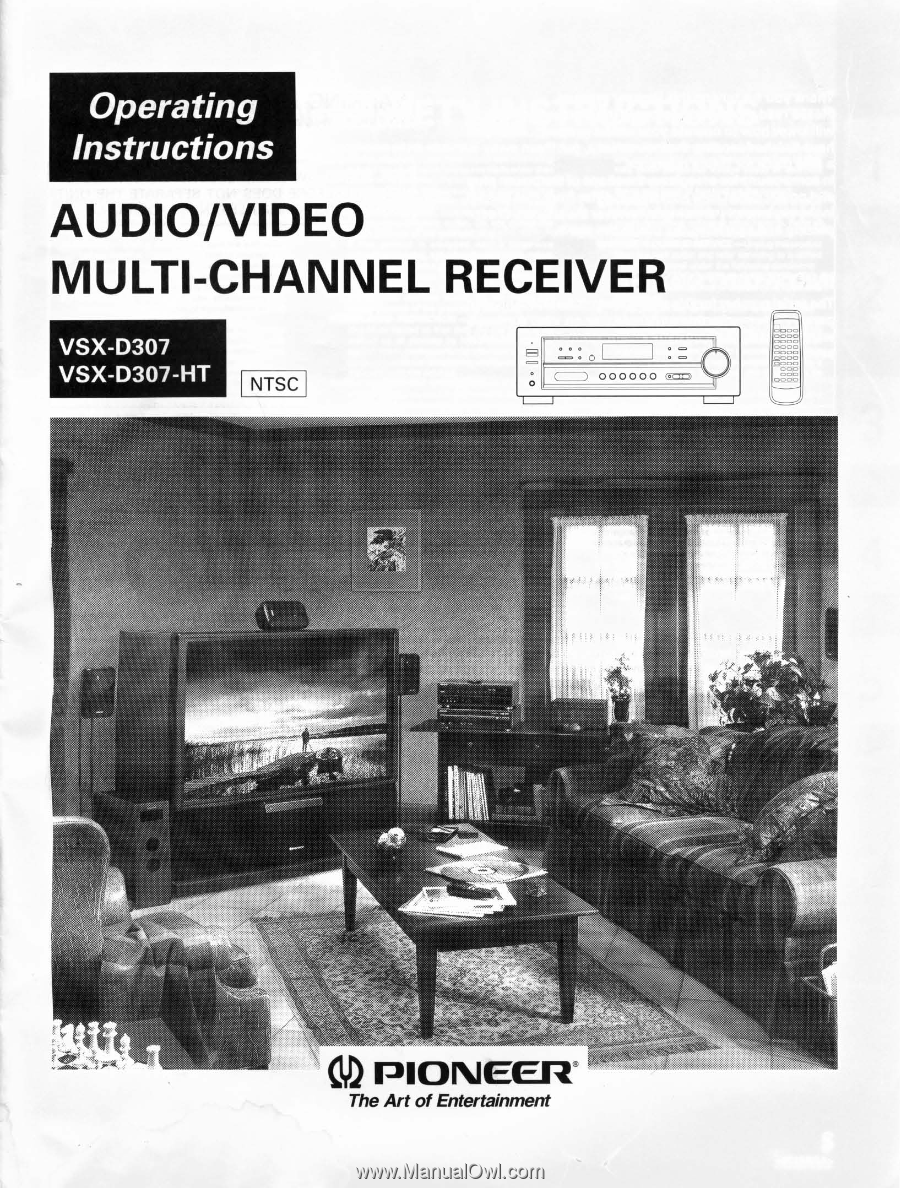
Operating
Instructions
AUDIO/VIDEO
MULTI
-CHANNEL
RECEIVER
VSX-D307
VSX-D307-HT
.r.klerAy•
„
•
...g?„
.
.4.W"
--
•
4••
NTSC
it
Ww
2res
.g.
\AV
•
•••.3•••
•
•
„.,
16P
fez
.............
—
•
,•••••:
vSA
s$0
40:0
A§r,
•
,
k
4
(04,
<•
-
•
°
1 , '
••::f%?%:••
0 0
0
o
O
0
0
0
0
)
000000
0.
,
(
?)
Y.
PIONEER
The
Art
of
Entertainment
AU,
.OOO
Op..
0000
0.00
0.00
.Q0.0
OOO
0.0
00 00
•
4.•