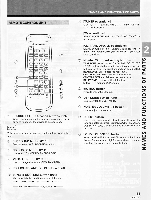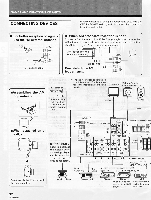Pioneer VSX-D307 Operating Instructions - Page 15
Tsurround
 |
View all Pioneer VSX-D307 manuals
Add to My Manuals
Save this manual to your list of manuals |
Page 15 highlights
Switching the sound effects (DSP MODE) 0,0 PIONEE12 SCUFCE SELECT ( ( 10) .W > (c -)(O,1 TEST ,E,NT D Cm ED D D Select the sound effects. Refer to page 29 for the characteristics of the surround effects. SURROUND MOOE SP•A OSP 11 1 Ik I I-- I- 1I kl IL_ C: Tv. HALL -10.- JAZZ INP- DANCE DSP OFFS THEATER 2-4- THEATER 1 a AV MULTICNANNE! fIRCIIIVER RlMOT2 CONTROL NIT DSP MODE DSP MODE oa o mo L 000000 (ITC:fr7) • Operating with the main unit Press the DSP MODE button. Each time it is pressed, the surround effects change as follows. 0- HALL ---10-JAZZ -10-DANCE DSP OFF -4- THEATER 2-4- THEATER 1-4] SURROUND 15

SURROUND
Switching
the
sound
effects
(DSP
MODE)
0,0
PIONEE12
SCUFCE
SELECT
(
(
.W
10)
>
(c
-)(O,1
TEST
,E
,
NT
D
D
Cm
ED
D
AV MULTICNANNE!
RlMOT2
CONTROL
fIRCIIIVER
NIT
a
DSP
MODE
DSP
MODE
oa
o
mo
L
000000
(ITC:fr7)
Select
the
sound
effects.
Refer
to
page
29
for
the
characteristics
of
the
sur-
round
effects.
MOOE
SP•A
11
1
1
Ik
kl
I
I
I
--
I- I
L_
C:
OSP
T
v.
HALL
-10.-
JAZZ
INP-
DANCE
DSP
OFFS
THEATER
2-4-
THEATER
1
•
Operating
with
the
main
unit
Press
the
DSP
MODE
button.
Each
time
it
is
pressed,
the
surround
effects
change
as
follows.
0-
HALL
---10-JAZZ
-10-DANCE
DSP
OFF
-4
-
THEATER
2-4-
THEATER
1
-4
]
SURROUND
15
<ARB7136>