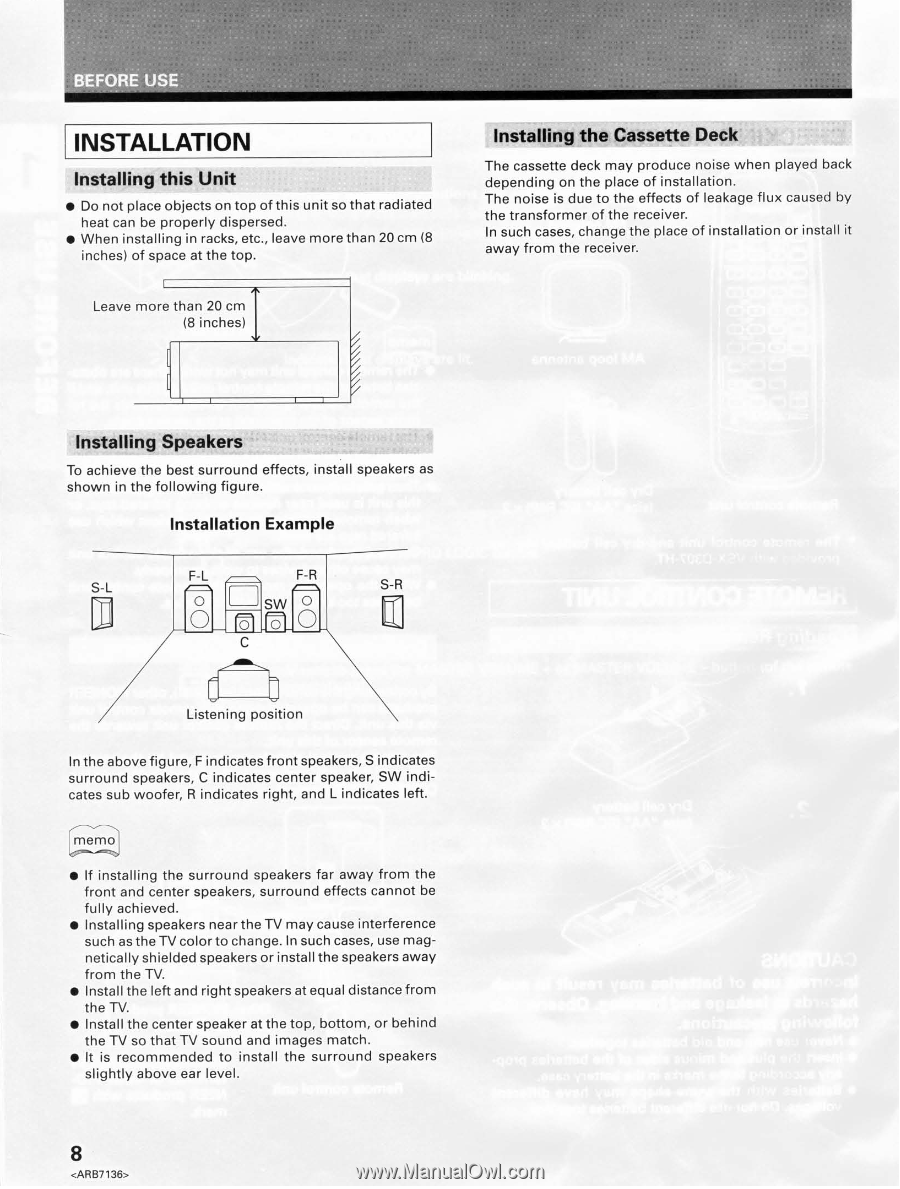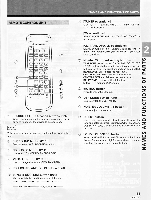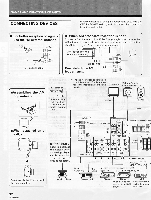Pioneer VSX-D307 Operating Instructions - Page 8
Ainstallation
 |
View all Pioneer VSX-D307 manuals
Add to My Manuals
Save this manual to your list of manuals |
Page 8 highlights
AEC)RE USE INSTALLATION Installing this Unit • Do not place objects on top of this unit so that radiated heat can be properly dispersed. • When installing in racks, etc., leave more than 20 cm (8 inches) of space at the top. Leave more than 20 cm (8 inches) Installing the Cassette Deck The cassette deck may produce noise when played back depending on the place of installation. The noise is due to the effects of leakage flux caused by the transformer of the receiver. In such cases, change the place of installation or install it away from the receiver. Installing Speakers To achieve the best surround effects, install speakers as shown in the following figure. Installation Example F-L F-R S-L oO_ sw oO S-R C Listening position In the above figure, F indicates front speakers, S indicates surround speakers, C indicates center speaker, SW indicates sub woofer, R indicates right, and L indicates left. memo • If installing the surround speakers far away from the front and center speakers, surround effects cannot be fully achieved. • Installing speakers near the TV may cause interference such as the TV color to change. In such cases, use magnetically shielded speakers or install the speakers away from the TV. • Install the left and right speakers at equal distance from the TV. • Install the center speaker at the top, bottom, or behind the TV so that TV sound and images match. • It is recommended to install the surround speakers slightly above ear level. 8