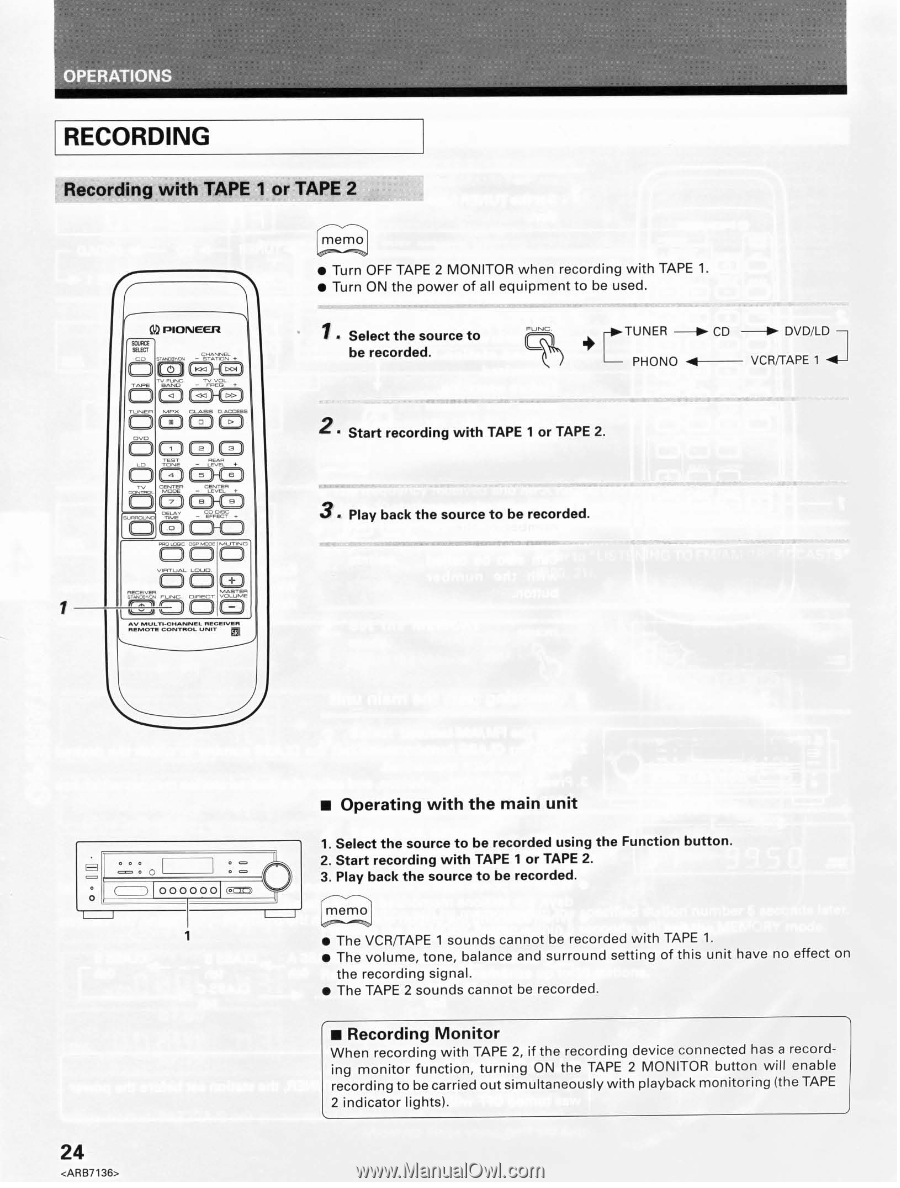Pioneer VSX-D307 Operating Instructions - Page 24
Center
 |
View all Pioneer VSX-D307 manuals
Add to My Manuals
Save this manual to your list of manuals |
Page 24 highlights
RECORDING Recording with TAPE 1 or TAPE 2 memo • Turn OFF TAPE 2 MONITOR when recording with TAPE 1. • Turn ON the power of all equipment to be used. a PIONEER SOURCE SELECT CHANNEL CO S, VOIP.C6. STATION + (D) CD, ID TARE BAND N VOL ( ) CD) Int 1• Select the source to be recorded. 4) ) r -TUNER -0.- CD DV D/LDII] PHONO VCR/TAPE 1 TUNER IN.AOX CLASS O. ACCESS OVD CM CZ) „c-"-,) _CENTER Lo TEST - REAfi LEVEL i 5 e D at ZIP ...POUND _ + 2. Start recording with TAPE 1 or TAPE 2. 3 • Play back the source to be recorded. MID PAD t_OGC OSA ',AE MUTING ( I VIRTUAL LOUD. ( ) DIRECT 'ZLITA2 1 ins r 9 AV MULTI•CMANNEL RECEIVER REMOTE CONTROL UNIT 0 0 .O 0 CO • C=D 0 0 0 0 0 0 Ce( 24 • Operating with the main unit 1. Select the source to be recorded using the Function button. 2. Start recording with TAPE 1 or TAPE 2. 3. Play back the source to be recorded. memo • The VCR/TAPE 1 sounds cannot be recorded with TAPE 1. • The volume, tone, balance and surround setting of this unit have no effect on the recording signal. • The TAPE 2 sounds cannot be recorded. • Recording Monitor When recording with TAPE 2, if the recording device connected has a recording monitor function, turning ON the TAPE 2 MONITOR button will enable recording to be carried out simultaneously with playback monitoring (the TAPE 2 indicator lights).