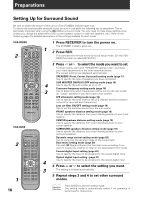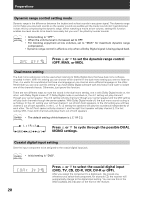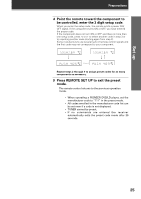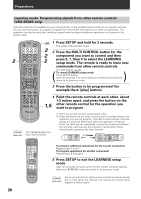Pioneer VSX-D509S Owner's Manual - Page 21
DVD, TV, CD, CD-R, VCR, or OFF. - optical
 |
View all Pioneer VSX-D509S manuals
Add to My Manuals
Save this manual to your list of manuals |
Page 21 highlights
Set up Preparations Optical digital input setting 1 Sets the input component to be assigned to the optical input jack 1. memo • Initial setting is "CD". Press % or fi to select the optical digital input 1 dB (DVD, TV, CD, CD-R, VCR, or OFF). After you assign the component to a digital jack, like optical one, whenever you select that component, for example CD, the receiver will automatically change to the digital input setting. You can see this in the DIGITAL/ANALOG indicator on the front of the receiver. Optical digital input setting 2 Sets the input component to be assigned to optical input jack 2. memo • Initial setting is "CD-R". Press % or fi to select the optical digital input 2 dB (DVD, TV, CD, CD-R, VCR, or OFF). After you assign the component to a digital jack, like optical one, whenever you select that component, for example CD, the receiver will automatically change to the digital input setting. You can see this in the DIGITAL/ANALOG indicator on the front of the receiver. 21