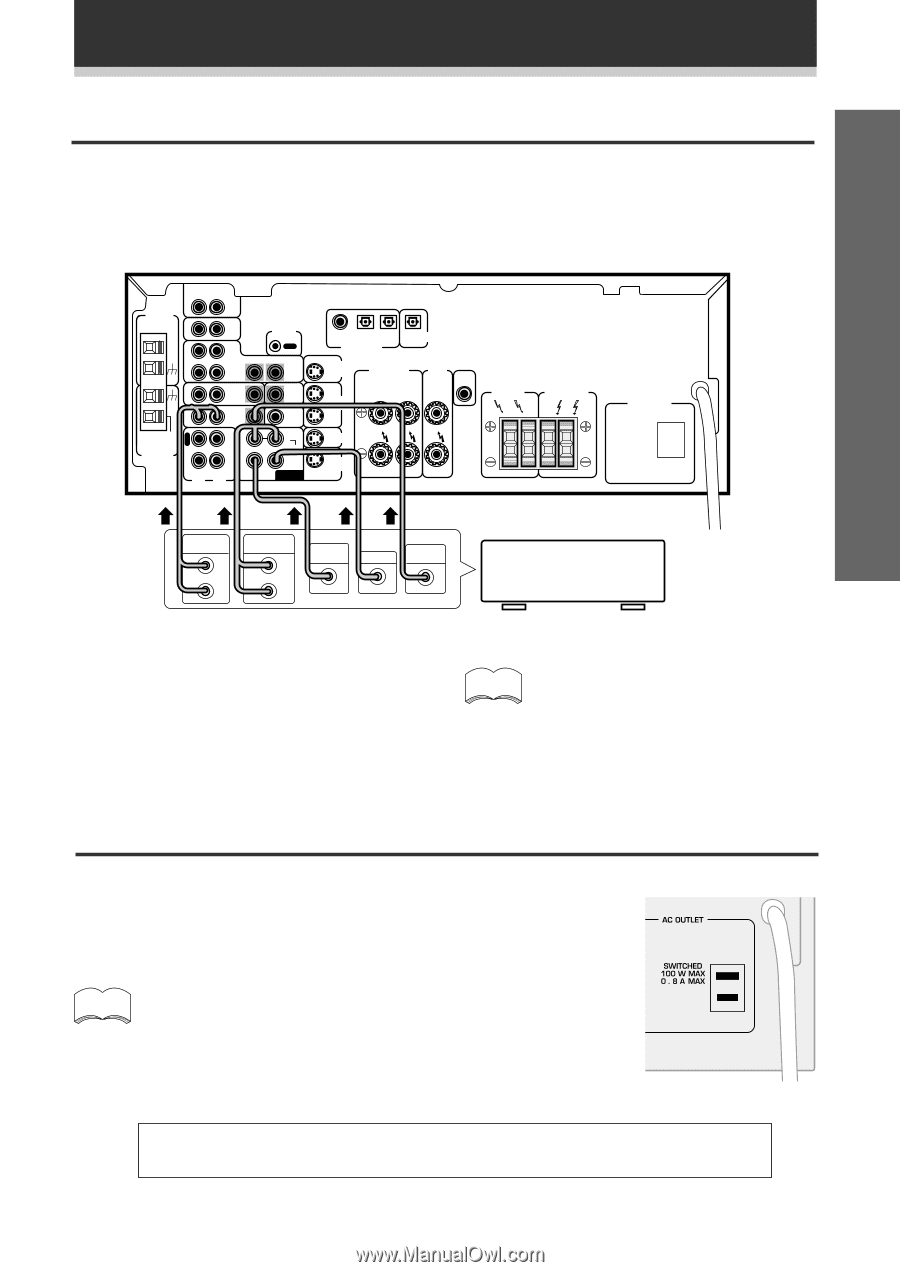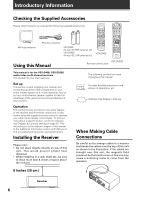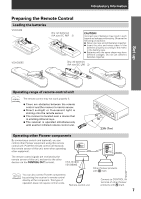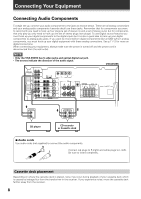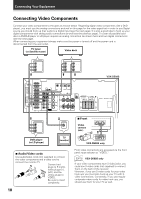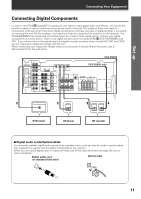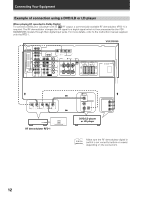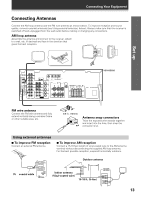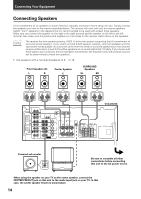Pioneer VSX-D509S Owner's Manual - Page 9
AC outlet [switched 100 W 0.8 A max], Connecting DVD 5.1 Channel Components - tv
 |
View all Pioneer VSX-D509S manuals
Add to My Manuals
Save this manual to your list of manuals |
Page 9 highlights
Set up Connecting Your Equipment Connecting DVD 5.1 Channel Components DVD and LD discs are compatible with both 2 channel and 5.1 channel audio output formats. Connections can be made from a DVD player, multi-channel decoder equipped with 5.1 analog outputs to the 5.1 analog inputs on this unit. Always make sure that the receiver is switched off and unplugged from the wall outlet before making or changing any connections. VSX-D509S IN AM LOOP ANTENNA IN O U T IN AUX CD VCR / DVR IN CONTROL OUT OUT IN IN FM UNBAL 75Ω FM ANTENNA R E C P L A Y R TV / SAT IN DVD / LD IN TO MONTOR TV SUB WOOFER PREOUT OUT R CD - R / TAPE / MD IN SUB L WOOFER L SURROUND CENTER DVD 5.1 CH INPUT COAX OPT1 OPT2 PCM / 2 / DTS DIGITAL IN OPT DIGITAL OUT TO S MONTOR OUT TV S OUT VCR / DVR S IN A FRONT SPEAKERS RL CENTER SPEAKERS CENTER PREOUT S TV / IN SAT S IN DVD / LD SURROUND SPEAKERS RL B FRONT SPEAKERS RL AC OUTLET FRONT OUT PUT L R SURROUND OUT PUT L SUB WOOFER CENTER VIDEO OUT R Components equipped with 5.1 channel analog output jacks memo The 5.1 channel input can only be used when DVD 5.1 CH is selected. AC outlet [switched 100 W (0.8 A) max] Power supplied through this outlet is turned on and off by the receiver's POWER switch. Total electrical power consumption of connected equipment should not exceed 100 W (0.8 A). Do not connect a heater, TV, etc. memo • This unit should be disconnnected by removing the power plug from the wall socket when not in regular use, e.g., on vacation. • Do not connect appliances with high power consumption such as heaters, irons, or television sets to this AC OUTLET in order to avoid overheating and fire risk. This can also cause the receiver to malfunction. CAUTION: DO NOT CONNECT A MONITOR OR TV SET TO THIS UNIT'S AC OUTLET. 9