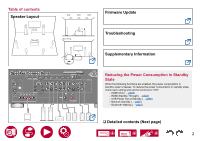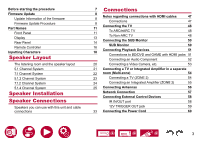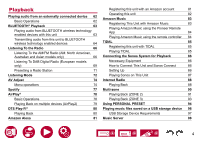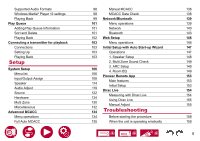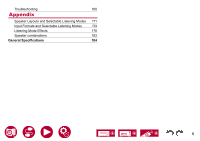Pioneer VSX-LX305 Instruction Manual English - Page 5
Setup, Troubleshooting, Initial Setup with Auto Start-up Wizard - dirac
 |
View all Pioneer VSX-LX305 manuals
Add to My Manuals
Save this manual to your list of manuals |
Page 5 highlights
Supported Audio Formats Windows Media® Player 12 settings Playing Back Play Queue Adding Play Queue Information Sort and Delete Playing Back Connecting a transmitter for playback Connections Setting Up Playing Back Setup System Setup Menu list Input/Output Assign Speaker Audio Adjust Source Hardware Multi Zone Miscellaneous Advanced MCACC Menu operations Full Auto MCACC 98 Manual MCACC 98 MCACC Data Check 99 Network/Bluetooth 101 Menu operations 101 Network 101 Bluetooth 102 Web Setup 103 Menu operations 103 Initial Setup with Auto Start-up Wizard 103 Operations 103 1. Speaker Setup 2. Multi Zone Sound Check 3. ARC Setup 106 4. Room EQ 106 108 114 119 122 124 Pioneer Remote App Main features Initial Setup Dirac Live Measuring with Dirac Live Using Dirac Live 130 Manual Adjust 132 134 Troubleshooting 134 Before starting the procedure 135 When the unit is operating erratically 136 138 139 139 140 143 146 146 147 147 148 149 149 149 153 153 153 154 154 155 155 158 159 5