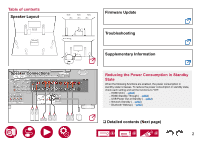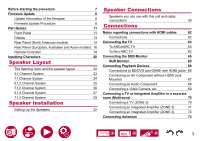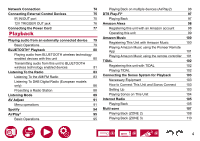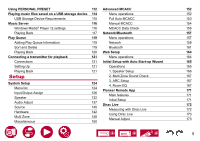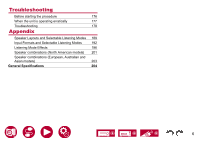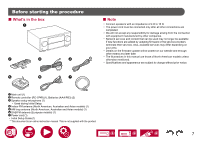Pioneer VSX-LX505 ELITE 9.2 Channel AV Receiver Instruction Manual English - Page 2
Table of contents, Reducing the Power Consumption in Standby, State, Detailed contents Next
 |
View all Pioneer VSX-LX505 ELITE 9.2 Channel AV Receiver manuals
Add to My Manuals
Save this manual to your list of manuals |
Page 2 highlights
Table of contents Speaker Layout Main Room Zone 2 Speaker Connections Firmware Update Troubleshooting Supplementary Information Reducing the Power Consumption in Standby State When the following functions are enabled, the power consumption in standby state increases. To reduce the power consumption in standby state, check each setting and set the functions to "Off". -- HDMI CEC ( →p142) -- HDMI Standby Through ( →p142) -- USB Power Out at Standby ( →p144) -- Network Standby ( →p145) -- Bluetooth Wakeup ( →p145) ‰‰Detailed contents (Next page) 2

2
Table of contents
Reducing the Power Consumption in Standby
State
When the following functions are enabled, the power consumption in
standby state increases. To reduce the power consumption in standby state,
check each setting and set the functions to "Off".
– HDMI CEC (
→
p142
)
– HDMI Standby Through (
→
p142
)
– USB Power Out at Standby (
→
p144
)
– Network Standby (
→
p145
)
– Bluetooth Wakeup (
→
p145
)
±
Detailed contents (Next page)
Firmware Update
Troubleshooting
Supplementary Information
Main Room
Zone 2
Zone 2
Main Room
Room
Speaker Layout
Speaker Connections