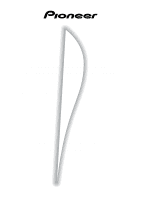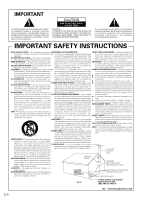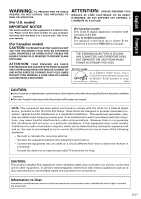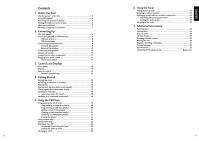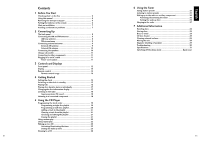Pioneer X-MT2000 Owner's Manual
Pioneer X-MT2000 Manual
 |
View all Pioneer X-MT2000 manuals
Add to My Manuals
Save this manual to your list of manuals |
Pioneer X-MT2000 manual content summary:
- Pioneer X-MT2000 | Owner's Manual - Page 1
STEREO CD RECEIVER SYSTEM SYSTÈME DE RÉCEPTEUR CD STÉRÉO X - MT2000 Operating Instructions Mode d'emploi - Pioneer X-MT2000 | Owner's Manual - Page 2
the plug SERVICING - Do not attempt to service this product in the operating instructions should be the product. Use only be sure the antenna or cable system is grounded so way. with a cart, stand, tripod service or combination to overturn. See Figure A. repairs to this product, ask the service - Pioneer X-MT2000 | Owner's Manual - Page 3
This equipment has been tested and found to comply with the limits for a radio frequency energy and, if not installed and used in accordance with the instructions, may cause harmful interference to radio Consult the dealer or an experienced radio/TV technician for help. CAUTION: as radios and - Pioneer X-MT2000 | Owner's Manual - Page 4
Contents 1 Before You Start Checking what's in the box 6 Using this manual 6 Removing the transport stopper 6 Putting the batteries in the remote 6 Hints on installation 7 Avoiding condensation problems 7 2 Connecting Up The back panel 8 Connecting the AM and FM antennas 8 AM loop antenna 8 - Pioneer X-MT2000 | Owner's Manual - Page 5
Contents 1 Before You Start Checking what's in the box 6 Using this manual 6 Removing the transport stopper 6 Putting the batteries in the remote 6 Hints on installation 7 Avoiding condensation problems 7 2 Connecting Up The back panel 8 Connecting the AM and FM antennas 8 AM loop antenna 8 - Pioneer X-MT2000 | Owner's Manual - Page 6
'AAA' size R03 batteries • Remote control unit • Warranty card • These operating instructions • FM wire antenna • AM loop antenna • Two Speaker Cords Using this manual This manual is for the X-MT2000. It is split into three sections: setting up (chapters 1 and 2); using the system (chapters 3 to - Pioneer X-MT2000 | Owner's Manual - Page 7
battery match the indications in the battery compartment. • Remove batteries level surface, such as a table, shelf or stereo rack. Don't... # Use in other component in your stereo system that becomes hot in use. to support all four of the unit's feet. Avoiding condensation problems Condensation may - Pioneer X-MT2000 | Owner's Manual - Page 8
the mains on page 11 Connecting the AM and FM antennas Connecting the supplied antennas will allow you to listen to both AM and FM radio broadcasts. If you find that reception quality is poor, an outdoor antenna should give you better sound quality-see Connecting external antennas on the following - Pioneer X-MT2000 | Owner's Manual - Page 9
point in the direction giving the best reception. Avoid placing near computers, television sets or other electrical appliances (including the display unit of this system), and do not let it come into contact with metal objects. Note: The signal ground (H) is designed to reduce noise that occurs when - Pioneer X-MT2000 | Owner's Manual - Page 10
disconnecting speakers, make sure that the power is switched off and the unit unplugged from the wall outlet. To get the best sound from the system, it's important that the red (+) and black (-) speaker terminals on the rear of the unit are connected to the corresponding terminals on each speaker - Pioneer X-MT2000 | Owner's Manual - Page 11
instructions that come with the sub-woofer for detailed installation instructions. • Connect the sub-woofer to this system want to record from this unit to an external MD, CD-R or tape recorder, connect the AUX OUT (auxiliary Pioneer authorized service center or your dealer for a replacement. 11 En - Pioneer X-MT2000 | Owner's Manual - Page 12
/ CLOSE 0 - Use to open or close individual disc trays. Also switches the system on if it was in standby. 10 1 / 4 / TUNING - - When using the CD player, use to scan backwards, or skip back tracks. When using the radio, use for tuning and to select preset stations. ¡ / ¢ / TUNING + - When using the - Pioneer X-MT2000 | Owner's Manual - Page 13
when paused). 2 ALL - Lights in All disc play mode (all CDs loaded will play). 3 SINGLE - Lights in Single disc play mode ( play mode. 6 PGM - Lights when the track order has been programmed. 7 - Lights when the wake up timer has been set. 8 radio in stereo or mono. 12 Character display 13 En - Pioneer X-MT2000 | Owner's Manual - Page 14
radio, use to select preset stations. 16 C - Press to clear a CD playlist. 17 CD buttons - Press to select discs. Also switches the system on if it was in standby. 18 PGM - Press to start programming a CD • Replace the batteries when you notice a fall off in the operating range of the remote. 14 En - Pioneer X-MT2000 | Owner's Manual - Page 15
English STANDBY STANDBY/ON BASS/TREBLE 1 2 3 CD SELECT ) ) ) OPEN/CLOSE TUNING ! ⁄ $ › & #* FUNCTION VOLUME DISPLAY/ CLOCK TIMER ENTER (DEMO) DISPLAY/ CLOCK ENTER 4 Getting Started Setting the clock This system has a built in clock, which needs to be set to be able to use the timer - Pioneer X-MT2000 | Owner's Manual - Page 16
CONTROL UNIT Playing CDs The 3-disc changer lets you play up to three CDs back-to-back (or at random, or in your own programmed order), and you You can use the CD SELECT buttons (CD1, CD2 and CD3 on the remote) to automatically switch on the system from standby and start playing a CD if there's one - Pioneer X-MT2000 | Owner's Manual - Page 17
When loading a disc, make sure that it's seated properly in the disc guide. 2 Press PLAY MODE (remote only) to set the Play Mode. Switch between • Turn to page 19 to learn about other CD features such as playing random tracks and programming a playlist of tracks. Changing the disc information - Pioneer X-MT2000 | Owner's Manual - Page 18
FM/AM TUNER MONO 4 ¢ Listening to the radio The tuner can receive FM and AM broadcasts, and lets you save your favourite stations so you don't have to manually tune in every time you want to listen. 1 Press FM/AM TUNER (remote) If the system was in standby, the power comes on and - Pioneer X-MT2000 | Owner's Manual - Page 19
applies only to discs in the player. Once you eject a disc the playlist is lost. Programming a single disc playlist 1 Select CD. Press CD (remote) or turn the FUNCTION selector (front panel) to switch to CD mode. 2 Select SINGLE play mode. Press PLAY MODE to switch between ALL and SINGLE. 3 Press - Pioneer X-MT2000 | Owner's Manual - Page 20
5 Using the CD Player CD 6 4 ¢ CD 1 123 CD 2 456 CD 3 789 PGM 10/0 >10 PLAY MODE REMOTE CONTROL UNIT Programming a multi disc playlist 1 Select CD. Press CD (remote) or turn the FUNCTION selector (front panel) to select CD. If the system is already in CD mode, make sure that no disc is - Pioneer X-MT2000 | Owner's Manual - Page 21
Adding a track to the playlist 1 Stop playback. 2 If the play mode is set to ALL, enter the disc number. Use either CD1/2/3 (remote) or CD SELECT 1/2/3 buttons (top panel). 3 Enter the track number. Use the number buttons (remote only) to select a track. 4 To start playback press 6. Clearing a track - Pioneer X-MT2000 | Owner's Manual - Page 22
the play mode. Press PLAY MODE (remote only) to switch between ALL and SINGLE. If you choose SINGLE, press CD1/2/3 (remote) or CD SELECT 1/2/3 (top panel) to select the CD you want. • It is not possible to change the play mode during random play. 2 Press RANDOM twice. Random play starts. You can - Pioneer X-MT2000 | Owner's Manual - Page 23
system switch off time as well as a switch on time. 1 Load the CD Press CD1/2/3 (remote) or CD SELECT 1/2/3 (top panel) off time, the function (CD), and the volume. There system into standby. The timer will not work if the system • This system has a snooze feature so that after the CD has started - Pioneer X-MT2000 | Owner's Manual - Page 24
SLEEP twice. 2 Press SLEEP repeatedly to set the time until the system goes into standby. There are five settings: • SLEEP AUTO (after the CD has played out)* • SLEEP 120 (mins) • SLEEP 90 ( the radio or auxiliary source when SLEEP AUTO is set, the system will automatically go into standby a minute later. - Pioneer X-MT2000 | Owner's Manual - Page 25
manually each time. Note: If the power is disconnected for more than a few days, the station presets are lost. 1 Tune into the station you want to save as a preset. The station can be in the AM or FM band. • See page 18 for more on how to tune into radio (remote) If the system was in standby, the - Pioneer X-MT2000 | Owner's Manual - Page 26
timer as an alarm clock to wake up to the radio or component connected to the auxiliary inputs, such as a satellite tuner. Once the timer is active, it will operate everyday at the set time. Note: If there is a power failure or the system is unplugged from the wall outlet, the display shows - Pioneer X-MT2000 | Owner's Manual - Page 27
switch it off for five minutes for a little more sleep. Use the SNOOZE button (remote only) to do this. Sleeping to the radio The sleep timer switches the system into standby after a specified amount of time so that you can fall asleep without worrying about the stereo being left on all night - Pioneer X-MT2000 | Owner's Manual - Page 28
system is designed for use with conventional, fully circular CDs only. Use of shaped CDs is not recommended. Pioneer disclaims all liability arising in connection with the use of shaped CDs. CD lens cleaner The CD nearest Pioneer authorized service center. Although lens cleaners for CD players are - Pioneer X-MT2000 | Owner's Manual - Page 29
securely in place. 1 Press CD SELECT 3. 2 Press OPEN/CLOSE of speakers The speaker system is not magnetically problem. If you wish to connect speakers other than the ones supplied, use only speakers with a nominal impedance of between 6 Ω and 16 Ω. Refer to your speaker's operating instructions - Pioneer X-MT2000 | Owner's Manual - Page 30
other components and electrical appliances being used. If the trouble cannot be rectified even after checking the points below, ask your nearest Pioneer authorized service station to carry out repair work. Power turns off suddenly during operation. • Check that the cooling vents are not blocked. Do - Pioneer X-MT2000 | Owner's Manual - Page 31
CD Receiver: Amplifier Section X-MT2000 Disc Player Section Type Compact disc digital audio system Usable discs Compact discs Channels 2 (stereo lb. 9 oz.) Accessories Operating instructions 1 Warranty card 1 FM wire antenna 1 AM loop antenna 1 'AAA' size R03 batteries 2 Remote control unit 1 - Pioneer X-MT2000 | Owner's Manual - Page 32
7 Additional Information Speaker System: Enclosure Bass-reflex bookshelf type Loudspeaker wide band : Specifications and design subject to possible modification without notice, due to improvements. 32 En Published by Pioneer Corporation. Copyright © 2000 Pioneer Corporation. All rights reserved. - Pioneer X-MT2000 | Owner's Manual - Page 33
English 7 Additional Information Selecting fine audio equipment such as the unit you've just purchased is only the start of your musical enjoyment. Now it's time to consider how you can maximize the fun and excitement your equipment offers. This manufacturer and the Electronic Industries - Pioneer X-MT2000 | Owner's Manual - Page 34
44 4 Mise en Service Réglage de l'horloge 45 Allumage de l'horloge dans le mode d'attente 45 Lecture de CD 46 Lecture de CD l'un à la suite de l'autre ou individuellement ...... 47 Changement de l'information affichée du disque 47 Écoute de la radio 48 - Pioneer X-MT2000 | Owner's Manual - Page 35
44 4 Mise en Service Réglage de l'horloge 45 Allumage de l'horloge dans le mode d'attente 45 Lecture de CD 46 Lecture de CD l'un à la suite de l'autre ou individuellement ...... 47 Changement de l'information affichée du disque 47 Écoute de la radio 48 - Pioneer X-MT2000 | Owner's Manual - Page 36
Merci d'avoir acheté ce produit Pioneer. Avant de commencer l'installation de Utilisation de ce manuel Ce manuel est consacré au X-MT2000. Il est divisé en trois sections: installation (chapitre soin de l'unité et des disques, une section guide de dépannage et des spécifications. Extraction du - Pioneer X-MT2000 | Owner's Manual - Page 37
pour la recouvrir-ceci peut empêcher le refroidissement correct de l'unité. # Ne la placez pas sur une surface instable, ou pas assez grande pour supporter les quatre pieds de l'unité. Comment éviter les problèmes de condensation De la condensation peut se former à l'intérieur du lecteur si celui-ci - Pioneer X-MT2000 | Owner's Manual - Page 38
brancher et d'allumer, vous devriez raccorder les enceintes et les deux antennes radio. Vous pouvez raccorder un haut-parleur d'extrême grave et un composant Le raccordement des antennes fournies vous permettra d'écouter les émissions de radio AM et FM. Si vous trouvez que la réception est pauvre - Pioneer X-MT2000 | Owner's Manual - Page 39
AM LOOP ANTENNA 2 Raccordement 2 Détorsadez les revêtements de protection des deux fils de l'antenne AM. 3 Insérez un fil dans chaque borne. Pour ouvrir une borne, appuyez sur la languette; relâchez-la comme fermeture de sécurité. 4 Placez l'antenne AM sur une surface plate et pointez-la vers la - Pioneer X-MT2000 | Owner's Manual - Page 40
2 Raccordement Antenne FM externe Raccordez l'antenne FM extérieure comme indiqué ci-dessous. 75 ΩCâbcloe acoxaixaiallc7a5bΩle Rouge SPEAKERS Rouge Noire Noire Bornes d'enceinte sur le panneau arrière Noire Rouge Bornes d'enceinte à l'arrière de chaque enceinte Raccordement des enceintes - Pioneer X-MT2000 | Owner's Manual - Page 41
WOOFER OUT. Consultez les instructions qui accompagnent le haut-parleur d'extrême grave pour les instructions détaillées de de gauche. Raccordement d'autres composants Le récepteur CD est muni d'entrées et de sorties endommagé, consultez votre service Pioneer autorisé le plus près ou votre revendeur - Pioneer X-MT2000 | Owner's Manual - Page 42
attente. 3 BASS / TREBLE - Sert à ajuster la qualité du son. 4 Afficheur fluorescent 5 FUNCTION - Tournez pour sélectionner la source à écouter: CD, la radio ou un composant externe. 6 Plateau à disque 7 Prise PHONES - Branchez-y une paire d'écouteurs pour une écoute privée. 8 Indicateurs de disque - Pioneer X-MT2000 | Owner's Manual - Page 43
clignote en pause). 2 ALL - S'allume dans le mode de lecture de tous les disques (tous les CD chargés seront lus). 3 SINGLE - S'allume dans le mode de lecture d'un seul disque (uniquement le - Indique si vous êtes en train d'écouter la radio en stéréo ou en mono. 12 Affichage de caractère 43 Fr - Pioneer X-MT2000 | Owner's Manual - Page 44
pour arrêter la lecture. Annule également l'accord par scannage automatique. 15 Touches numérotées - Pendant la lecture de CD, sert à sélectionner les numéros de piste. Pendant l'écoute de la radio, sert à sélectionner les stations préréglées. 16 C - Appuyez dessus pour supprimer una répertoire de - Pioneer X-MT2000 | Owner's Manual - Page 45
STANDBY STANDBY/ON BASS/TREBLE 1 2 3 CD SELECT ) ) ) OPEN/CLOSE TUNING ! ⁄ $ › & #* FUNCTION VOLUME DISPLAY/ CLOCK TIMER ENTER (DEMO) DISPLAY/ CLOCK ENTER POWER DISPLAY /CLOCK 4 ENTER ¢ REMOTE CONTROL UNIT 4 Mise en Service Réglage de l'horloge Cette chaîne a une horloge intégr - Pioneer X-MT2000 | Owner's Manual - Page 46
4 Mise en Service STANDBY STANDBY/ON BASS/TREBLE 1 2 3 CD SELECT ) ) ) OPEN/CLOSE TUNING ! ⁄ $ › & #* 6 4 ¢ 7 CD 1 123 456 789 10/0 >10 VOL+UME BASS TRE - VOLUME REMOTE CONTROL UNIT 46 Fr Lecture de CD Le changeur de 3 disques vous permet de lire jusqu'à trois disques l'un à - Pioneer X-MT2000 | Owner's Manual - Page 47
CD SELECT ) ) ) OPEN/CLOSE TUNING ! ⁄ $ › & #* CD 1 CD 2 CD 3 PLAY MODE REMOTE CONTROL UNIT 4 Mise en Service Lecture de CD l'un à la suite de l'autre ou individuellement Vous pouvez choisir entre la lecture individuelle de CD CD1/2/3 (sur télécommande) ou CD SELECT 1/2/3 (sur panneau du - Pioneer X-MT2000 | Owner's Manual - Page 48
4 Mise en Service STANDBY STANDBY/ON BASS/TREBLE 1 2 3 CD SELECT ) ) ) OPEN/CLOSE TUNING ! ⁄ $ › & #* FUNCTION VOLUME DISPLAY/ CLOCK TIMER ENTER (DEMO) CadFUraNnCFTUINOCNTdIOiaNl AUX FM/AM TUNER MONO 4 ¢ REMOTE CONTROL UNIT Écoute de la radio Le tuner peut recevoir des émissions - Pioneer X-MT2000 | Owner's Manual - Page 49
vous permet de réaliser un répertoire d'un maximum de 32 pistes. Dans le mode de lecture ALL les pistes peuvent provenir de n'importe quel CD chargés dans le changeur; dans le mode SINGLE, les pistes proviennent uniquement du disque sélectionné. Vous pouvez choisir n'importe quel ordre de pistes, et - Pioneer X-MT2000 | Owner's Manual - Page 50
deux fois sur PGM (uniquement télécommande). 4 Sélectionnez un disque/une piste à ajouter au répertoire. Appuyez sur CD1/2/3 (sur télécommande) ou CD SELECT 1/2/3 (sur panneau frontal) pour sélectionner un disque. Utilisez les touches numérotées (uniquement télécommande) pour sélectionner une piste - Pioneer X-MT2000 | Owner's Manual - Page 51
la lecture. 2 Si le mode de lecture est réglé à ALL, introduisez le numéro du disque. Utilisez soit CD1/2/3 (sur télécommande) soit les touches CD SELECT 1/2/3 (sur panneau du haut). 3 Introduisez le numéro de la piste. Utilisez les touches numérotées (uniquement télécommande) pour sélectionner une - Pioneer X-MT2000 | Owner's Manual - Page 52
MODE (uniquement télécommande) pour passer parmi ALL et SINGLE. Si vous choisissez SINGLE, appuyez sur CD1/2/3 (sur télécommande) ou CD SELECT 1/2/3 (sur panneau du haut) pour sélectionner le CD que vous souhaitez. • Il n'est pas possible de changer le mode de lecture pendant la lecture aléatoire - Pioneer X-MT2000 | Owner's Manual - Page 53
réveil Contrairement à un réveil courant, il faut régler une heure de désactivation de la chaîne ainsi qu'une heure d'activation. 1 Chargez le CD que vous souhaitez pour vous réveiller. 2 Sélectionnez le disque et la piste, réglez le volume puis arrêtez temporairement la lecture (pause). Appuyez sur - Pioneer X-MT2000 | Owner's Manual - Page 54
chaîne. Il y a cinq réglages: • SLEEP AUTO (après la fin de la lecture du CD)* • SLEEP 120 (minutes) • SLEEP 90 (minutes) • SLEEP 60 (minutes) • SLEEP 30 ( la minuterie de sommeil se remettra à zéro. • Si vous passez à la radio ou à une source auxiliaire au réglage de SLEEP AUTO, la chaîne se mettra - Pioneer X-MT2000 | Owner's Manual - Page 55
English Français STANDBY STANDBY/ON BASS/TREBLE 1 2 3 CD SELECT ) ) ) OPEN/CLOSE TUNING ! ⁄ $ › & #* FUNCTION VOLUME • Consultez la page 48 pour obtenir plus de détails sur comment accorder des stations de radio. 2 Appuyez sur ENTER. 3 Utilisez les touches 4 et ¢ pour sélectionner un numé - Pioneer X-MT2000 | Owner's Manual - Page 56
/ON BASS/TREBLE 1 2 3 CD SELECT ) ) ) OPEN/CLOSE TUNING ! ⁄ $ › & #* FUNCTION VOLUME DISPLAY/ CLOCK TIMER ENTER (DEMO) TIMER STANDBY/ON TIMER AUX FM/AM TUNER SNOOZE 4 ENTER ¢ VOL+UME - VOLUME REMOTE CONTROL UNIT Se réveiller au son de la radio ou d'un composant auxiliaire Vous - Pioneer X-MT2000 | Owner's Manual - Page 57
somme" afin que vous puissiez désactiver pendant cinq minutes la lecture de la radio après son démarrage pour ainsi dormir un peu plus longtemps. Pour cela utilisez la touche SNOOZE (uniquement télécommande). S'endormir au son de la radio La minuterie de sommeil met la chaîne en mode d'attente après - Pioneer X-MT2000 | Owner's Manual - Page 58
un mauvais fonctionnement se produit suite à la saleté ou à la poussière, consultez votre service Pioneer autorisé le plus proche. Bien que des produits nettoyants pour lentille CD soient disponibles dans le commerce, nous déconseillons leur utilisation car certains produits pourraient endommager la - Pioneer X-MT2000 | Owner's Manual - Page 59
tampon de transport pour fixer sûrement le plateau à disque à sa place. 1 Appuyez sur CD SELECT 3. 2 Appuyez sur OPEN/CLOSE 0 pour le disque 1. 3 En partant du haut une impédance nominale entre 6 Ω et 16 Ω. Consultez les instructions de vos enceintes si vous n'êtes pas sûr de leur impédance avant de les - Pioneer X-MT2000 | Owner's Manual - Page 60
radio. • Vérifiez que les antennes AM et FM sont raccordées correctement. La lecture de CD ERROR s'affiche, cela signifie que le mécanisme du disque ne fonctionne pas correctement. Appuyez sur 7, puis éteignez l'unité. Si en rallumant, le message réapparaît, consultez votre service autorisé Pioneer - Pioneer X-MT2000 | Owner's Manual - Page 61
English Français 7 Information Additionnelle Spécifications Récepteur CD Stéréo: Section Amplificateur X-MT2000 (modèles américain et canadien) Puissance de sortie de 12,5 Watts* par canal, min., de 8 ohms de 60 Hertz à 15.000 Hertz, avec distorsion - Pioneer X-MT2000 | Owner's Manual - Page 62
1,35 kg REMARQUE: Les spécifications et l'aspect extérieur sont sujets à de possibles modifications sans préavis, dû aux imprévus. 62 Fr Publication de Pioneer Corporation. © 2000 Pioneer Corporation. Tous droits de reproduction et de traduction réservés. - Pioneer X-MT2000 | Owner's Manual - Page 63
English Français 7 Information Additionnelle 63 Fr - Pioneer X-MT2000 | Owner's Manual - Page 64
system is in standby or after three minutes of inactivity when stopped in CD à présent hors service. L'afficheur indiquera l' CD. FUNCTION VOLUME DISPLAY/ CLOCK TIMER ENTER (DEMO) ENTER (DEMO) Published by Pioneer Corporation. Copyright © 2000 Pioneer Corporation. All rights reserved. PIONEER
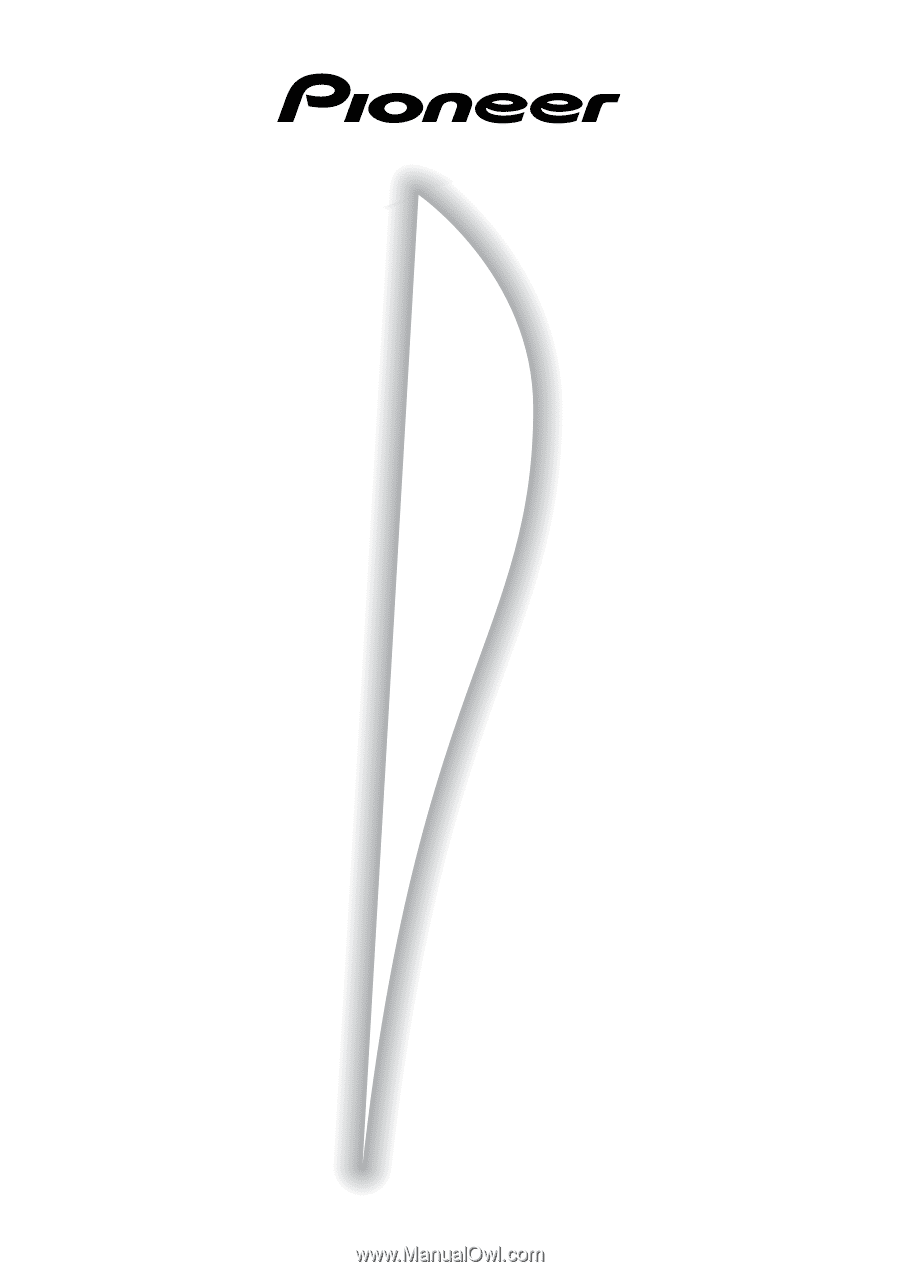
Operating Instructions
Mode d'emploi
STEREO CD RECEIVER SYSTEM
SYSTÈME DE RÉCEPTEUR CD STÉRÉO
X-MT2000