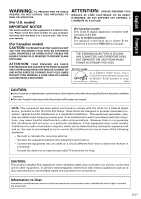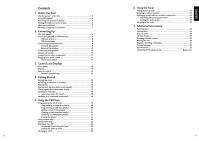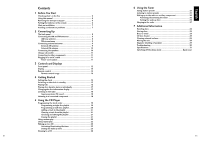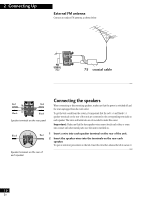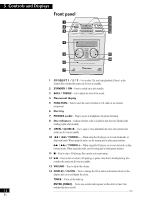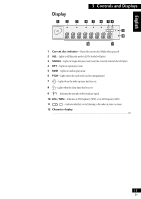Pioneer X-MT2000 Owner's Manual - Page 8
Connecting the AM and FM antennas, The back panel
 |
View all Pioneer X-MT2000 manuals
Add to My Manuals
Save this manual to your list of manuals |
Page 8 highlights
2 Connecting Up The back panel Before plugging in and switching on, you should connect the speakers and the two radio antennas. Optionally you can connect a powered sub-woofer, and an external component, such as an MD recorder. SUB-WOOFER terminal. See Using a subwoofer on page 11 SPEAKER terminals. See Connecting the speakers on page 10 AUX terminals. See Connecting to other components on page 11 ANTENNA terminals. See Connecting the AM and FM antennas starting on this page. Power cord. See Plugging in to the mains on page 11 Connecting the AM and FM antennas Connecting the supplied antennas will allow you to listen to both AM and FM radio broadcasts. If you find that reception quality is poor, an outdoor antenna should give you better sound quality-see Connecting external antennas on the following page for more on how to do this. Important: Before making or changing antenna connections, make sure that the power is switched off and the unit disconnected from the AC wall outlet. AM loop antenna 1 Assemble the antenna as shown below. 8 En