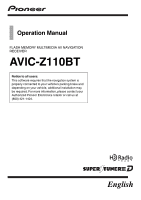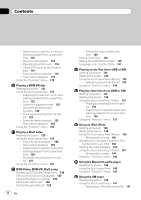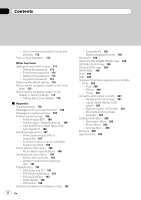Pioneer Z110BT Owner's Manual - Page 3
Contents - maps
 |
UPC - 012562956404
View all Pioneer Z110BT manuals
Add to My Manuals
Save this manual to your list of manuals |
Page 3 highlights
Contents - Scrolling the map to the position you want to see 40 - Quick Access 40 Customizing the map screen settings Setting the Item on the Map Screen 42 - Setting "Close Up View" 42 - City Map 42 - Setting the switching of the city map display 42 - Show Traffic Incident 43 - Bluetooth Connected 43 - Setting the current street name display 43 - Setting the Favorites icon display 43 - 3D Land Mark 43 - Displaying maneuvers 43 - MSN Direct 44 Displaying POI on the map 44 - Displaying preinstalled POIs on the map 44 - Displaying the customized POIs 45 Switching the view mode 45 Setting the map color change between day and night 46 Changing the road color 46 Changing the setting of navigation interruption screen 47 Selecting "Quick Access" 47 Setting a route to your destination The basic flow of creating your route 48 Checking the location on the map 48 Checking the calculated route 48 - Display multiple routes 49 - Modifying the route calculation conditions 49 - Checking the current itinerary 50 - Adding a waypoint 50 Checking and modifying the current route Checking the current itinerary 52 Editing waypoints 52 - Adding a waypoint 52 - Deleting a waypoint 53 - Sorting waypoints 53 Modifying the route calculation conditions 53 Canceling the route guidance 54 Searching for and selecting a location Searching for a location by address 55 - Searching for a city name first 55 - Finding the location by specifying the house number 56 - Searching for a name by entering multiple keywords 57 Setting up a route to your home 57 Searching for Points of Interest (POI) 58 - Searching for POIs by specifying a category first 58 - Searching for a POI directly from the name of the facilities 58 - Searching for a nearby POI 58 - Searching for POIs around the destination 59 - Searching for POIs around the city 59 Selecting destination from "Favorites" 59 Searching for POIs by using the data on the SD memory card 60 Selecting a location you searched for recently 60 Searching for a location by coordinates 60 Registering and editing locations Registering a location into "Favorites" 62 - Registering a location by "Favorites" 62 - Registering a location by scroll mode 62 Editing registered locations 62 - Editing the entry in "Favorites" 62 - Editing your home 63 - Sorting the entry in "Favorites" 63 - Deleting the entry in "Favorites" 63 Exporting and importing the entry in "Favorites" 64 En 3