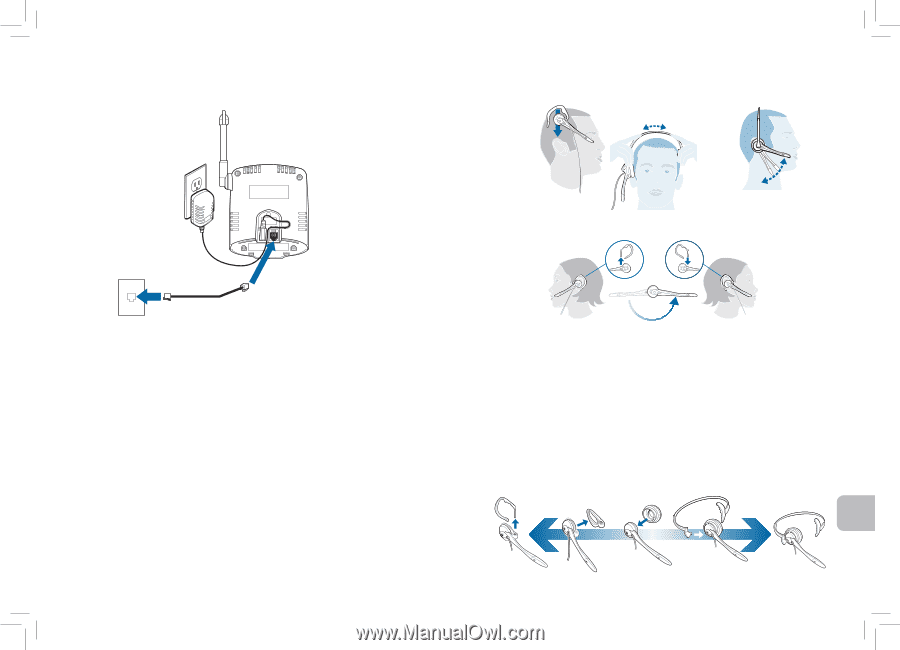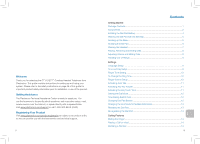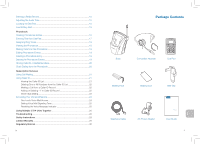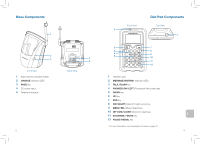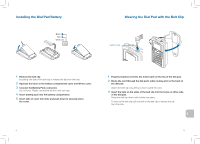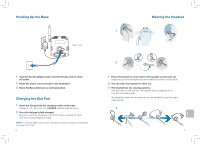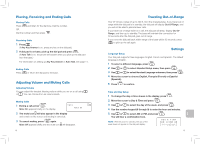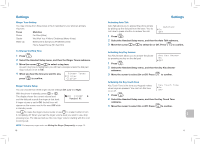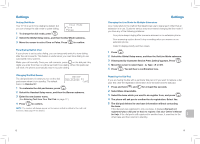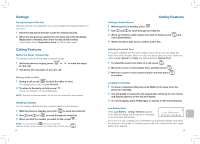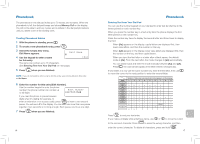Plantronics CT14 User Guide - Page 6
Hooking Up the Base, Charging the Dial Pad, Wearing the Headset
 |
UPC - 017229128705
View all Plantronics CT14 manuals
Add to My Manuals
Save this manual to your list of manuals |
Page 6 highlights
Hooking Up the Base Back View 1 Connect the AC adapter power cord to the base and an active AC outlet. 2 Route the power cord as shown in the illustration. 3 Raise the Base Antenna to a vertical position. Charging the Dial Pad 1 Insert the dial pad into the charging cradle on the base. Charge for 15 - 20 hours. The CHARGE indicator light will go on. 2 Once the dial pad is fully charged, plug one end of the telephone cord into the base and plug the other end into an active telephone outlet. NOTE To maximize battery performance, the battery should be charged and discharged once every six months. 6 Wearing the Headset 1 2 1 Place the headset on your head so the speaker covers your ear. Adjust the tip of the microphone boom toward the corner of your mouth. 2 You can wear the headset on either ear. 3 The headset has two wearing options: over-the-head or over-the-ear. The headset ships configured in the over-the-ear wearing style. See illustration below for directions to convert headset to over-the-head wearing style. 3 7 en