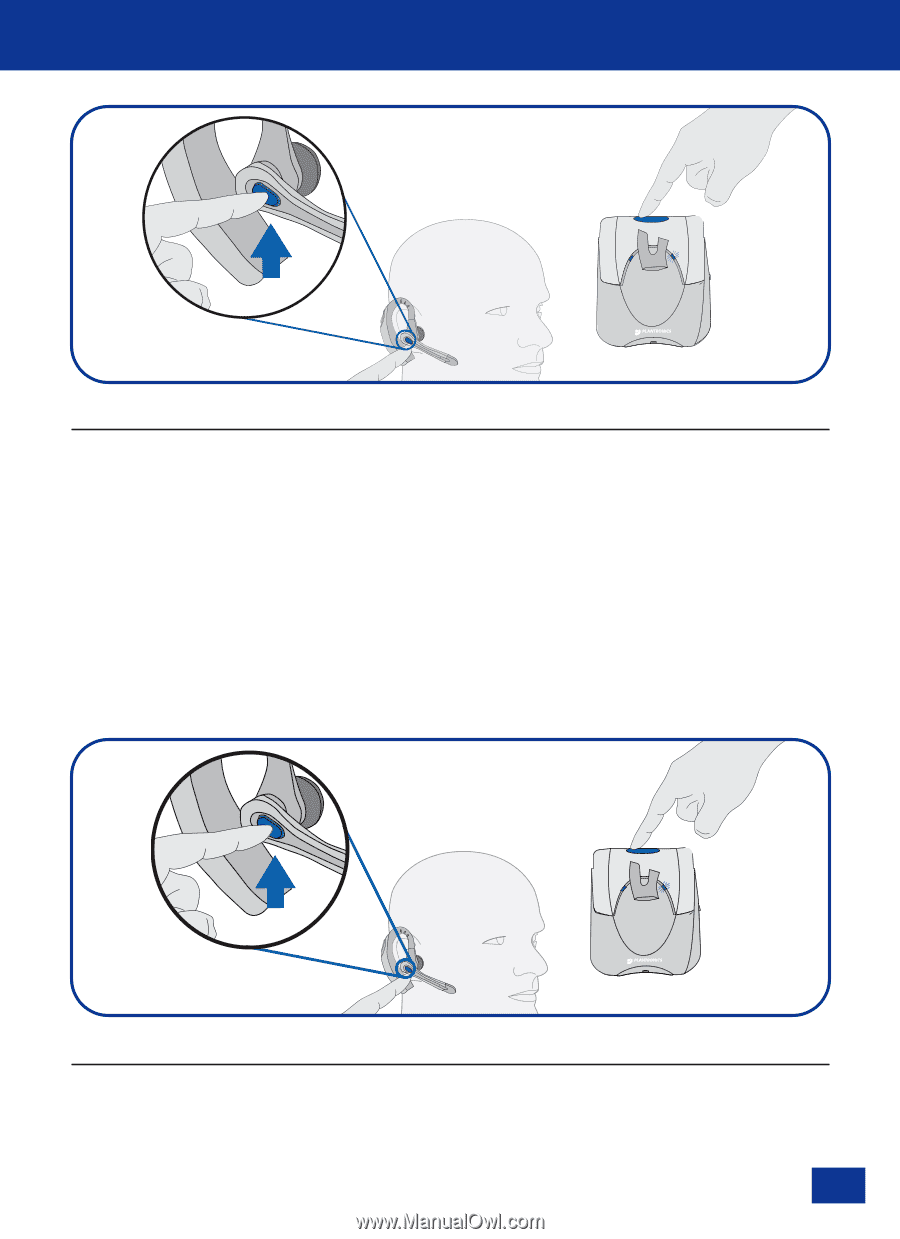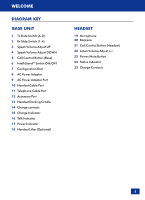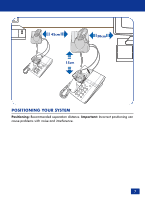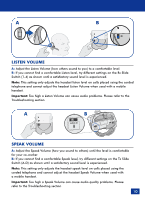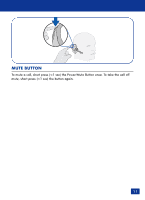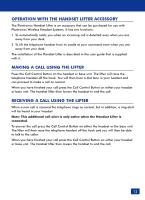Plantronics Voyager 510S User Guide - Page 10
Answering A Call, Placing A Call - instructions
 |
UPC - 017229119451
View all Plantronics Voyager 510S manuals
Add to My Manuals
Save this manual to your list of manuals |
Page 10 highlights
A B PLACING A CALL Placing a call on your corded telephone: Lift the handset and then press either the Call Control button on the headset (A) or base unit (B). When you hear the dial tone, dial as normal. If you do not obtain a dial tone, check that the Configuration Dial is set correctly as described on page 8. Important: If your corded telephone has a receive volume control, ensure it is set no higher than mid-range. Too high a setting could cause audio problems. Placing a call on your mobile handset: Dial using your telephone keypad or voice-dialling (if supported by your telephone). Important: You will first need to pair the headset to your mobile handset. Refer to the instructions on Pairing in the Voyager 510 Headset Quickstart Guide. A B ANSWERING A CALL If the corded telephone is ringing press the Call Control button on the headset (A) or on the base. (B). If the mobile handset is ringing then press the call control button on the headset (A) to answer the call. Note: If IntellistandTM is enabled the system will always activate the Handset Lifter. To disable IntellistandTM please follow instructions on page 13. 9