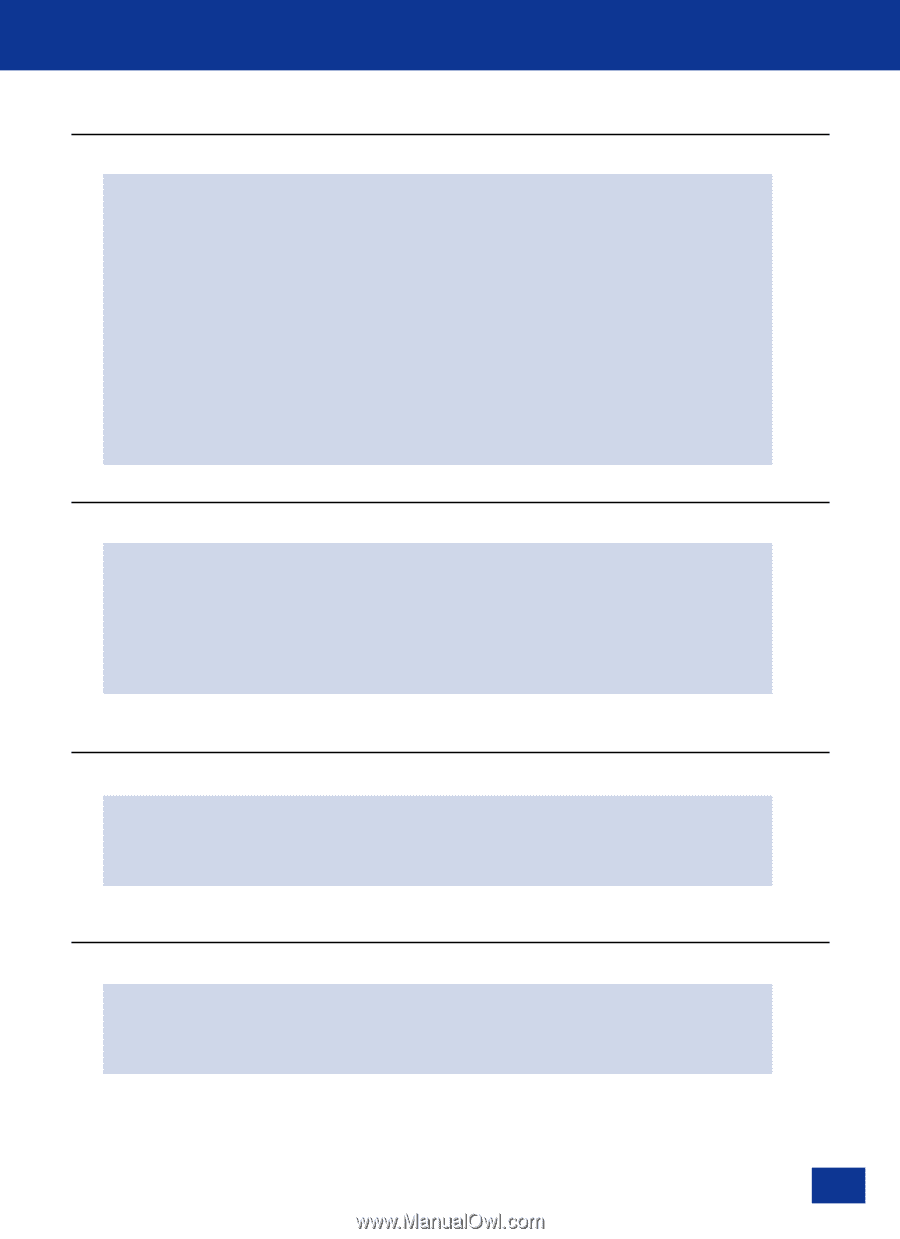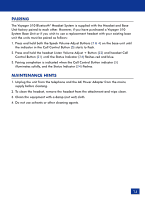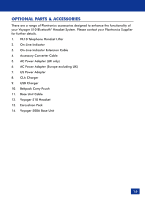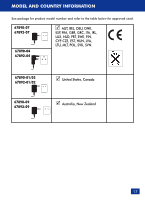Plantronics Voyager 510S User Guide - Page 21
IntelliStand™ Switch to position I Off. - headset only
 |
UPC - 017229119451
View all Plantronics Voyager 510S manuals
Add to My Manuals
Save this manual to your list of manuals |
Page 21 highlights
PROBLEM Receive sounds distorted. Possible Cause Solution Speak volume is too high Reduce speak volume by changing the Tx Slide Switch Setting as described on page 10. Listen volume too high If your telephone has a receive volume control, on your telephone lower this until the distortion disappears. If the distortion is still present, lower the Listen Volume Adjust Control on the headset. If the distortion persists, select another Rx Slide Switch setting as described on page 10. PROBLEM I can hear too much background conversation, noise or sidetone. Possible Cause Solution Speak volume is too high Lower the speak volume by adjusting the Speak Volume control on the base unit. If the volume is still too high, select another Tx Slide Switch Setting as described on page 10. PROBLEM My handset Lifter operates every time I remove or replace my headset in the base unit. Possible Cause Solution IntelliStand™ function is enabled. To disable the IntelliStand function move the IntelliStand™ Switch to position I (Off). PROBLEM Headset loses response to button presses Headset needs a reset. A hardware reset of the headset can be accomplished by a simultaneous long press of the POWER/MUTE and SPEAK VOLUME DOWN keys. 20