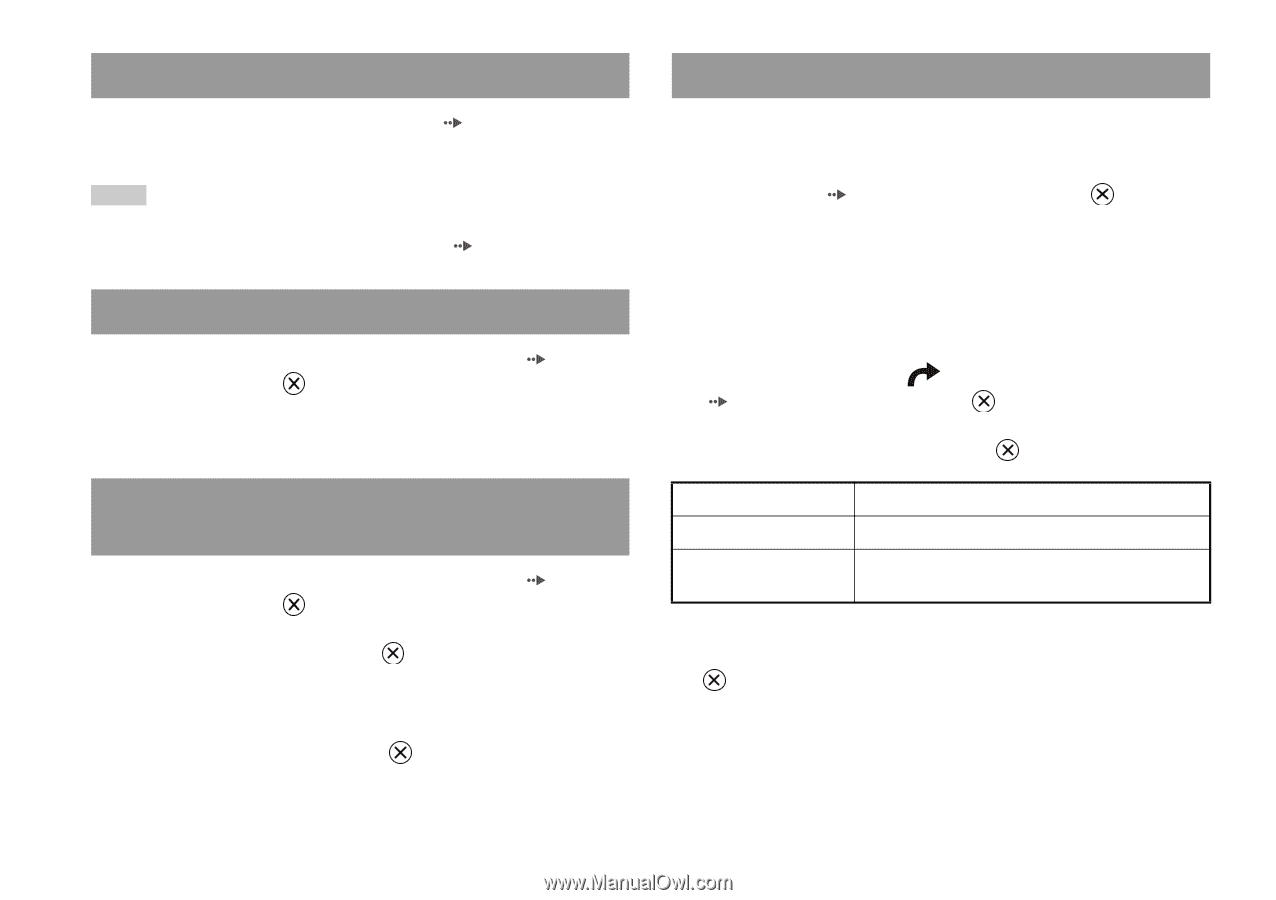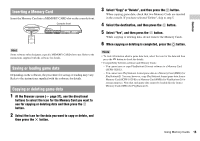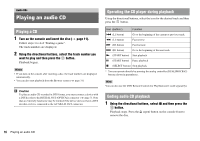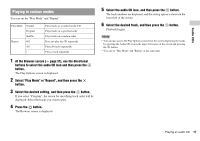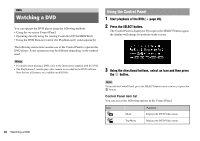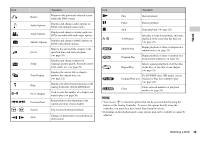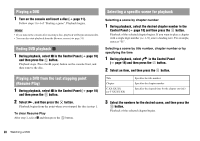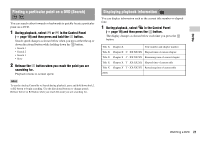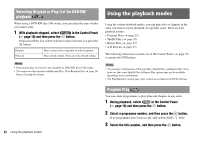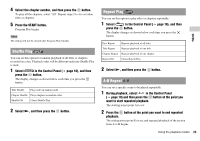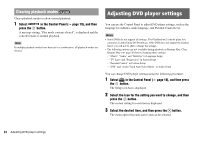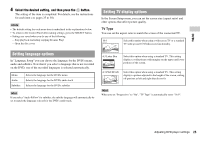PlayStation 97723 User Guide - Page 20
Playing a DVD, Ending DVD playback, Playing a DVD from the last stopping point, Resume Play
 |
UPC - 711719772309
View all PlayStation 97723 manuals
Add to My Manuals
Save this manual to your list of manuals |
Page 20 highlights
Playing a DVD 1 Turn on the console and insert a disc ( page 11). Follow steps 1 to 4 of "Starting a game". Playback begins. Hints • If you turn on the console after inserting a disc, playback will begin automatically. • You can also start playback from the Browser screen ( page 31). Ending DVD playback x 1 During playback, select x in the Control Panel ( page 18) and then press the button. Playback stops. Press the A (open) button on the console front, and then remove the disc. Playing a DVD from the last stopping point (Resume Play) 1 During playback, select x in the Control Panel ( page 18) and then press the button. 2 Select N, and then press the button. Playback begins from the point where you stopped the disc in step 1. To clear Resume Play After step 1, select x and then press the button. Selecting a specific scene for playback Selecting a scene by chapter number 1 During playback, select the desired chapter number in the Control Panel ( page 18) and then press the button. Playback of the selected chapter begins. If you want to play a chapter with a single digit number (i.e. 1-9), enter a leading zero. For example, enter as "01". Selecting a scene by title number, chapter number or by specifying the time 1 During playback, select in the Control Panel ( page 18) and then press the button. 2 Select an item, and then press the button. Title Chapter C XX:XX:XX (or T XX:XX:XX) Specifies the title number Specifies the chapter number Specifies the elapsed time for the chapter (or title) 3 Select the numbers for the desired scene, and then press the button. Playback of the selected chapter begins. 20 Watching a DVD