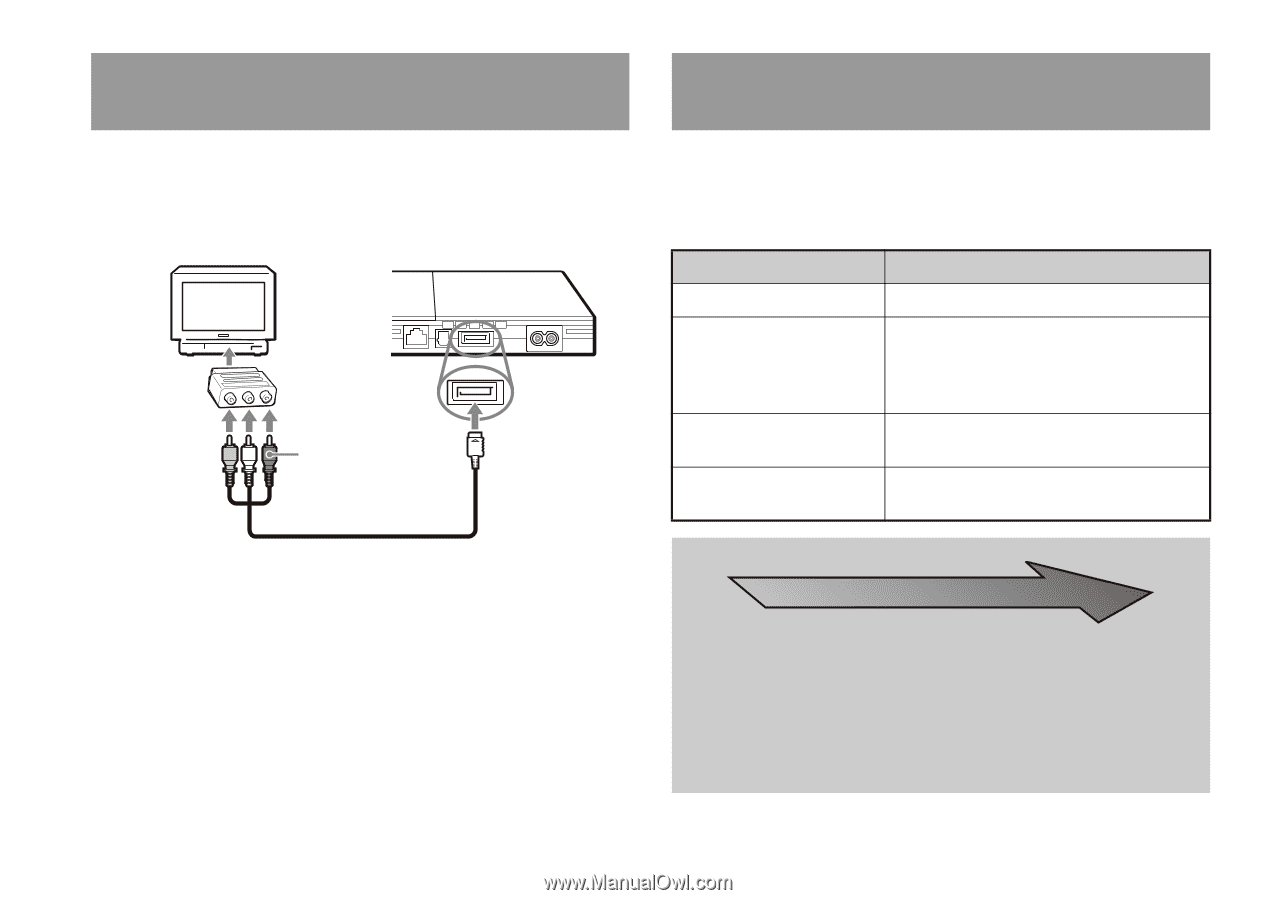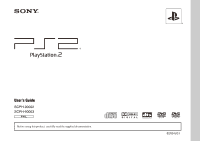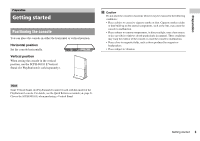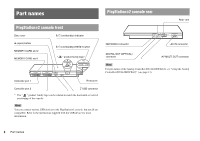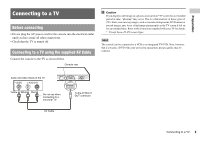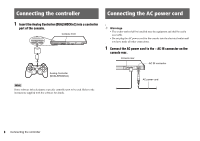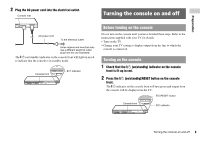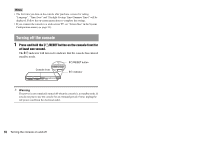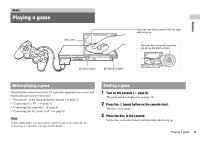PlayStation 97723 User Guide - Page 6
Connecting to a TV with a Euro-AV connector, using the Euro-AV connector plug SCPH-90003
 |
UPC - 711719772309
View all PlayStation 97723 manuals
Add to My Manuals
Save this manual to your list of manuals |
Page 6 highlights
Connecting to a TV with a Euro-AV connector using the Euro-AV connector plug (SCPH-90003) Connect your PlayStation®2 console to the Euro-AV connector (SCART) on the TV using the Euro-AV connector plug and AV Cable, making sure you match the colour-coded plugs of the AV Cable to the matching jacks of the connector plug. Console rear Euro-AV connector plug To Euro-AV connector To AV MULTI OUT connector AV Cable After connecting Set your TV to the appropriate video input mode. Refer to the Instruction Manual of your TV. When using a cable other than the supplied AV cable Picture quality varies depending on the type of cable used. Use the information below to determine the best connection method. If you use a cable other than the supplied AV cable, refer to the instructions supplied with the cable. TV Cable type A TV with S VIDEO inputs S VIDEO Cable (SCPH-10480) A TV without video inputs RFU Adaptor (SCPH-10072 C) (for SCPH-90002) RFU Adaptor (SCPH-10072 B) (for SCPH-90003) A TV with Euro-AV (SCART) Euro-AV Cable (SCPH-10142) connector (for SCPH-90003) A TV with component video Component AV Cable (SCPH-10490) input connectors Picture quality scale High quality x RFU Adaptor x AV Cable (supplied) x S VIDEO Cable x Component AV Cable This scale is intended only as a reference. Depending on the product or condition of your TV, the picture quality may be different. When using the Euro-AV Cable, picture quality may vary depending on your TV's AV connection. For optimum picture quality, connect your Euro-AV cable to an RGBcompatible socket on your TV. Refer to the instructions supplied with your TV for details. 6 Connecting to a TV