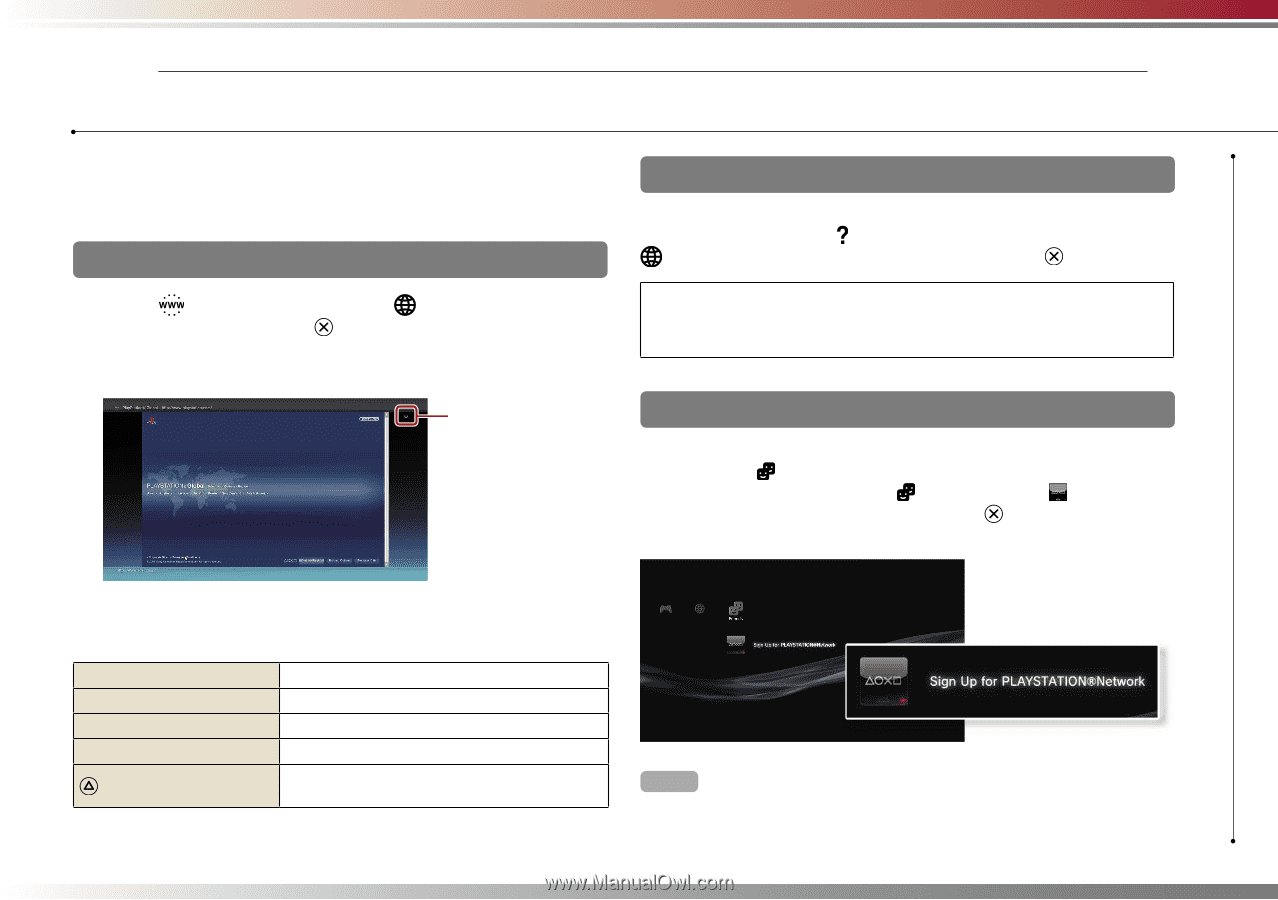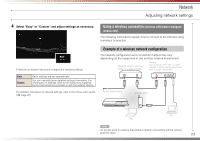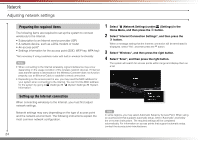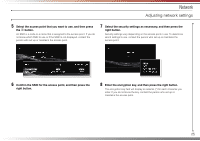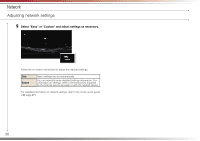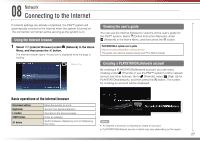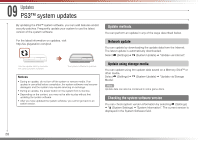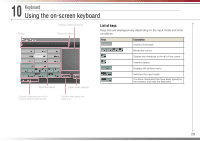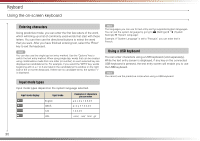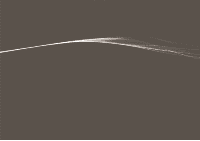PlayStation PS3 Quick Reference Guide - Page 27
Connecting to the Internet - sign up
 |
UPC - 711719800002
View all PlayStation PS3 manuals
Add to My Manuals
Save this manual to your list of manuals |
Page 27 highlights
08 Network Connecting to the Internet If network settings are already completed, the PS3™ system will automatically connect to the Internet when the system is turned on. The connection will remain active as long as the system is on. Using the Internet browser 1 Select (Internet Browser) under (Network) in the Home Menu, and then press the button. The Internet browser opens. A busy icon is displayed while the page is loading. Busy icon Viewing the user's guide You can use the Internet browser to view the online user's guide for the PS3™ system. Select (Online Instruction Manuals) under (Network) in the Home Menu, and then press the button. PLAYSTATION®3 system user's guide http://manuals.playstation.net/document/ The guide can also be viewed using your PC's Web browser. Creating a PLAYSTATION®Network account By creating a PLAYSTATION®Network account, you can enjoy chatting under (Friends) or use the PS3™ system's online network service and other features. Go to (Friends), select (Sign Up for PLAYSTATION®Network), and then press the button. The screen for creating an account will be displayed. Basic operations of the Internet browser Directional buttons Right stick L1 button START button button Move the pointer to a link Scroll in the desired direction Go back to the previous page Enter an address Switch between displaying and not displaying the menu Hints • An Internet connection is required to create an account. • PLAYSTATION®Network service content may vary depending on the region. 27