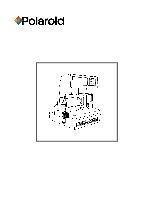Polaroid 660 User Guide
Polaroid 660 - Autofocus 660 Land Camera Manual
 |
UPC - 072740362717
View all Polaroid 660 manuals
Add to My Manuals
Save this manual to your list of manuals |
Polaroid 660 manual content summary:
- Polaroid 660 | User Guide - Page 1
600 Series Camera User Guide - Polaroid 660 | User Guide - Page 2
work must be done only by an authorized Polaroid Service Center. Incorrect reassembly can cause electrical shock when the camera is used again. Do not immerse the camera in water or other fluids. PLEASE KEEP THESE INSTRUCTIONS Please read this book cover to cover We recommend that you take the - Polaroid 660 | User Guide - Page 3
9 Removing empty film pack from camera 9 Holding the camera 10 Taking the picture 10 Composing the picture while the flash is charging 11 Taking a picture through glass or a window 12 Use the electronic flash for every picture - outdoors and indoors 13 Trouble-free picture taking 14 Full one - Polaroid 660 | User Guide - Page 4
computer, the system - a camera with a built-in electronic flash and Polaroid 600 film - measures light with just the right amount of flash to create an ideal photographic light for taking beautiful pictures - outdoors and indoors. In addition, the Model 660 AutoFocus camera has an automatic - Polaroid 660 | User Guide - Page 5
button (pressed halfway, it charges the flash; pressed all the way, it takes the picture). E - Flash override button (used to take a picture through glass - see page 12). F - Film door latch. G - Film door. H - Film shade (shields each picture from light as it exits the camera; it rolls out with the - Polaroid 660 | User Guide - Page 6
(shields each picture from light as it exits the camera; it rolls out with the picture, then snaps back). I - Film exit slot. J - Lighten/darken control (see page 8). K - Photocell (silicon photo-diode - measures light from the scene and flash, outdoors and indoors). K1 - Autofocus override button - Polaroid 660 | User Guide - Page 7
cannot take a picture while the flash is charging, you never waste film. User Guide Fixed focus lens Stand at least 4 feet from your subject. In the picture, everything beyond 4 feet will be in focus. Electronic flash range Be sure to use the flash for every picture - outdoors and indoors. Sun 600 - Polaroid 660 | User Guide - Page 8
600 Series Camera Split-second focusing (Sun 660 AF only) When you take a picture, your camera sends sound waves, at frequencies beyond our range of hearing, to the central part of the scene (approximate area circled in white). At the same - Polaroid 660 | User Guide - Page 9
you: • Load film into the camera when the flash unit is raised. • Raise the flash unit when there is film already in the camera. • Take a picture. • Touch the shutter button. Note: The flash is designed to be used for every picture - outdoors or indoors. When you are not using the camera, lower the - Polaroid 660 | User Guide - Page 10
600 Series Camera Holding the camera 1. Grip the camera so it rests firmly in the palm of your left hand. User Guide Taking the picture Sun 600 1. When you see the green ready light, press the shutter button all the way to take a picture. Flash Ready (Green) and Charging (Red) Lights 2. Place your - Polaroid 660 | User Guide - Page 11
elements of your picture fill the frame. Sun 600 Indoors - subject should be 4 - 10 feet (1.2 - 3m) away and near a light colored background. Outdoors - subject should be at least 4 feet (1.2m) away. Sun 640 - subject should be at least 4 feet (1.2m) away. Sun 660 AF - subject should be - Polaroid 660 | User Guide - Page 12
or a window Sun 600 Photographing a daylight scene through glass is a special situation which requires that you stop the electronic flash from firing, to avoid a flash reflection. Take the picture by pressing only the flash override button. Flash Override Button User Guide Sun 660 AF Photographing - Polaroid 660 | User Guide - Page 13
600 Series Camera User Guide Use the electronic flash for every picture - outdoors and indoors The human eye adjusts to light differently than the camera's eye, which makes it difficult to judge how light from the scene will affect your picture. Everyone who takes pictures has had the experience - Polaroid 660 | User Guide - Page 14
. The address is: Americas Business Center, 201 Burlington Rd., Bedford, Massachusetts 01730. Please include a sample picture of the problem you are having with your camera. Polaroid instant color film is sold in the U.S., Canada, and Latin America. Before traveling to countries outside the U.S. and
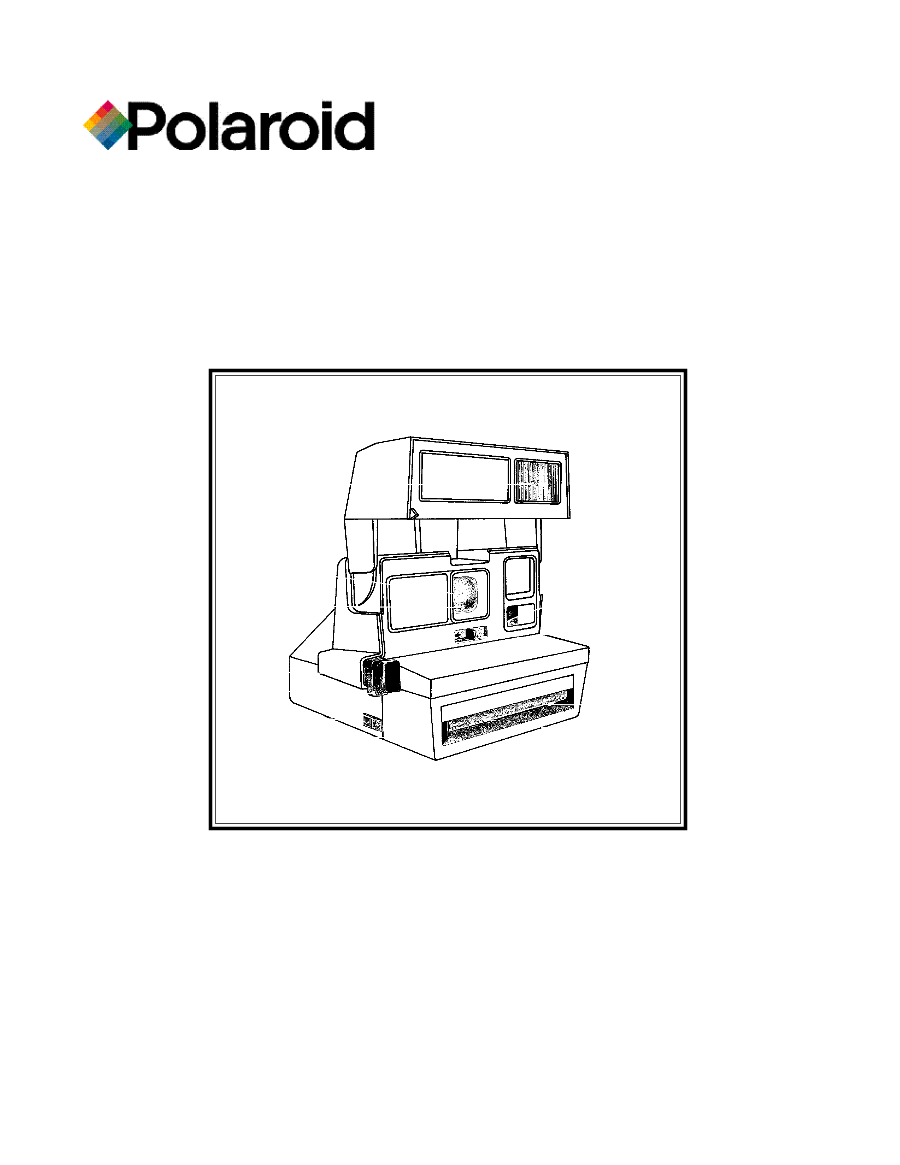
600 Series Camera
User Guide