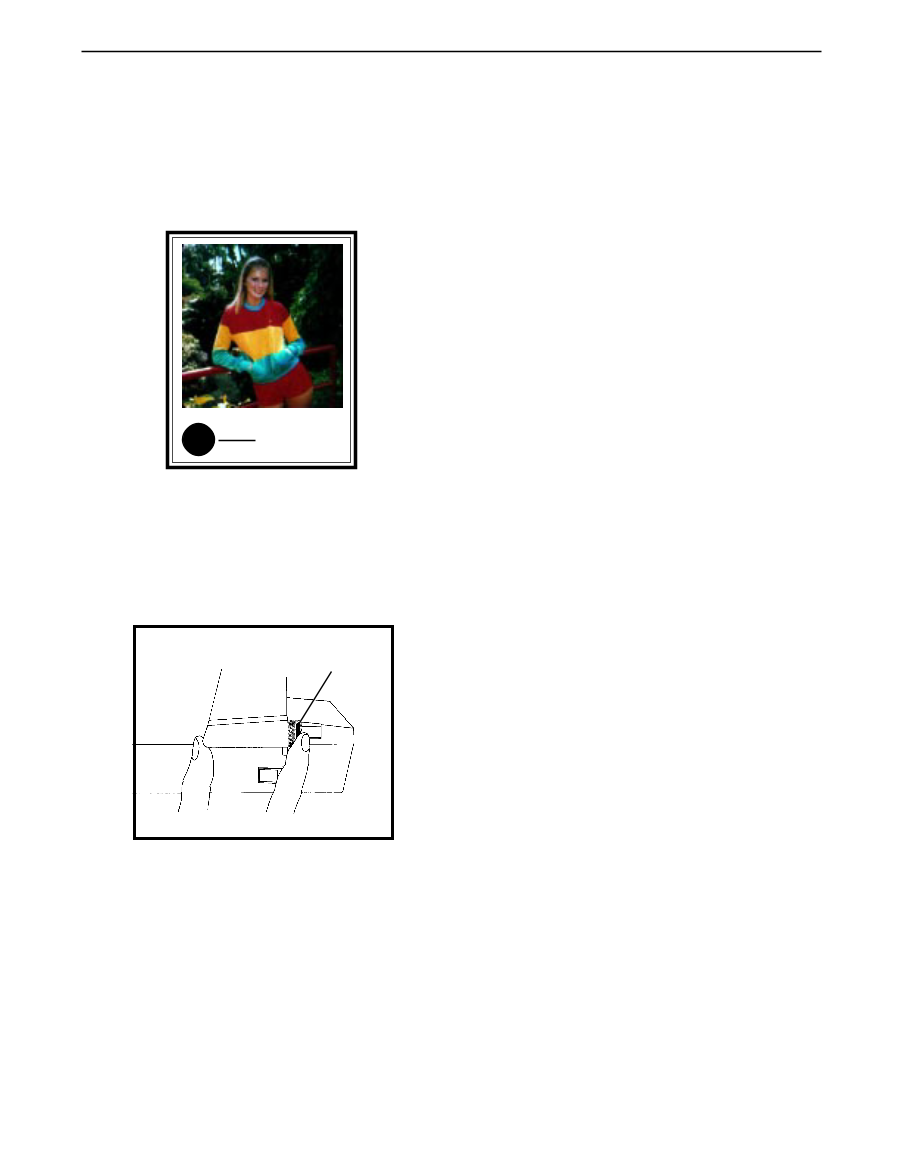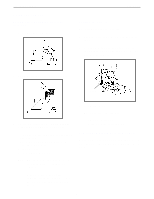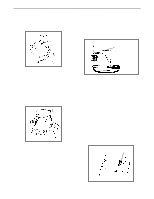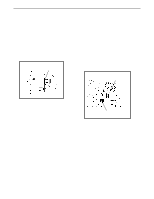Polaroid 660 User Guide - Page 11
red light, Sun 600, Sun 660 AF, will charge while you are composing - sun film
 |
UPC - 072740362717
View all Polaroid 660 manuals
Add to My Manuals
Save this manual to your list of manuals |
Page 11 highlights
600 Series Camera 3. A red light in the viewfinder indicates that the flash is charging. In about 5 seconds, when the flash is fully charged, the red light goes out. The camera will not operate while the red light is on. User Guide 5. Hold the developing picture by its wide white border. While it is developing, keep the picture out of direct sunlight. Note: When the temperature is below 55o F(13o C), keep the camera and film warm. 6. Immediately place the developing picture in a warm pocket for at least a minute. Red light 4. To take the picture, hold the camera steady and press the red button the rest of the way. The camera will then automatically eject the developing picture. Red Button Note: Always use the thumbrest and gently press the red button; jabbing the button will jar the camera and blur the picture. Composing the picture while the flash is charging 1. Press the red button part way so the flash will charge while you are composing the picture. 2. Look through the viewfinder. 3. In addition to your subject, notice the foreground and the background as they appear in the viewfinder. 4. Frame your picture, changing your position or the camera angle until you see the best composition. 5. Move in close so that the important elements of your picture fill the frame. Sun 600 Indoors - subject should be 4 - 10 feet (1.2 - 3m) away and near a light colored background. Outdoors - subject should be at least 4 feet (1.2m) away. Sun 640 - subject should be at least 4 feet (1.2m) away. Sun 660 AF - subject should be at least 2 feet (60cm) away. 11