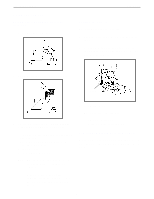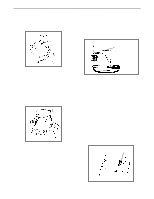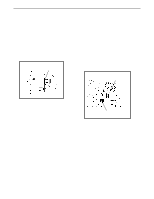Polaroid 660 User Guide - Page 9
Using the camera, Removing empty film pack from camera, Raising and lowering the electronic - 600
 |
UPC - 072740362717
View all Polaroid 660 manuals
Add to My Manuals
Save this manual to your list of manuals |
Page 9 highlights
600 Series Camera Using the camera Raising and lowering the electronic flash unit 1. Grip the sides of the flash unit. User Guide Loading the camera Use only Polaroid 600 color film. 1. Push the latch forward. The film door will open. 2. Hold the film pack by its edges only, as shown (printed side up), and slide it all the way into the camera. 2. Swing the flash unit up to snap it in place. Latch 3. The flash will fully charge, automatically, in about 3 seconds every time you: • Load film into the camera when the flash unit is raised. • Raise the flash unit when there is film already in the camera. • Take a picture. • Touch the shutter button. Note: The flash is designed to be used for every picture - outdoors or indoors. When you are not using the camera, lower the flash unit. It will protect the lens and lock the red button. 3. Close the film door. When you close the film door: • film cover will eject. • picture counter will set to 10. Removing empty film pack from camera When the picture counter is blank, open the film door and pull the colored tab to remove the film pack. 9