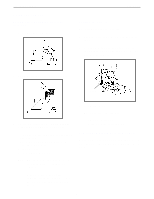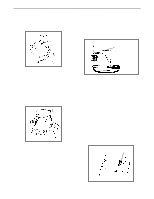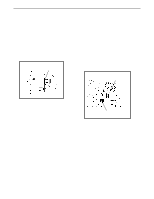Polaroid 660 User Guide - Page 12
Sun 600, Sun 660 AF, Taking a picture through glass, or a window - autofocus
 |
UPC - 072740362717
View all Polaroid 660 manuals
Add to My Manuals
Save this manual to your list of manuals |
Page 12 highlights
600 Series Camera Taking a picture through glass or a window Sun 600 Photographing a daylight scene through glass is a special situation which requires that you stop the electronic flash from firing, to avoid a flash reflection. Take the picture by pressing only the flash override button. Flash Override Button User Guide Sun 660 AF Photographing a daylight scene (more than 12 feet away) through a window is a special situation which requires that you take these precautions. To avoid focusing on the window, hold in the autofocus override button. To avoid a flash reflection, stop the flash from firing and take the picture by pressing the flash override button. Autofocus Override Button Flash Override Button 12
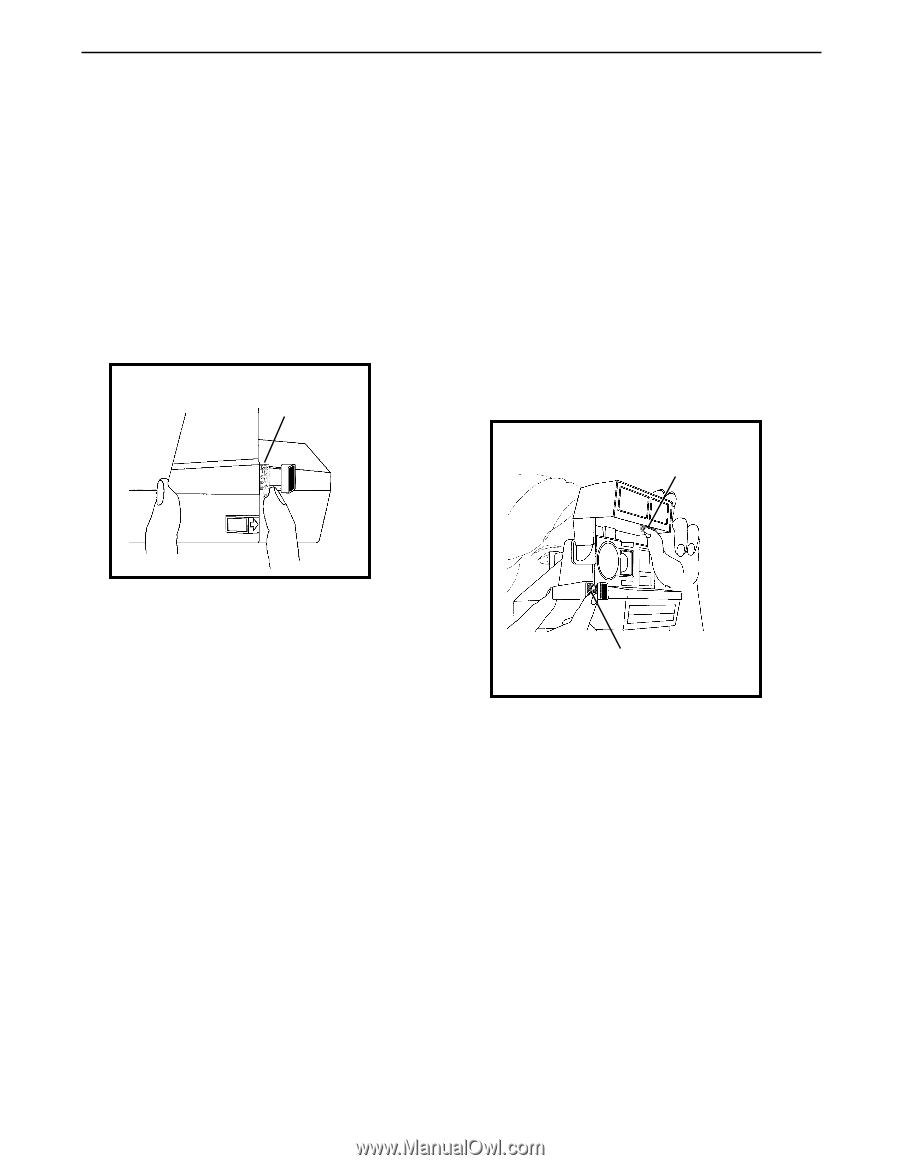
600 Series Camera
User Guide
12
Taking a picture through glass
or a window
Sun 600
Photographing a daylight scene through
glass is a special situation which requires
that you stop the electronic flash from
firing, to avoid a flash reflection.
Take the picture by pressing only the flash
override button.
Autofocus Override
Button
Flash Override
Button
Flash Override
Button
Sun 660 AF
Photographing a daylight scene (more
than 12 feet away) through a window is a
special situation which requires that you
take these precautions.
To avoid focusing on the window, hold in
the autofocus override button.
To avoid a
flash reflection, stop the flash from firing
and take the picture by pressing the flash
override button.