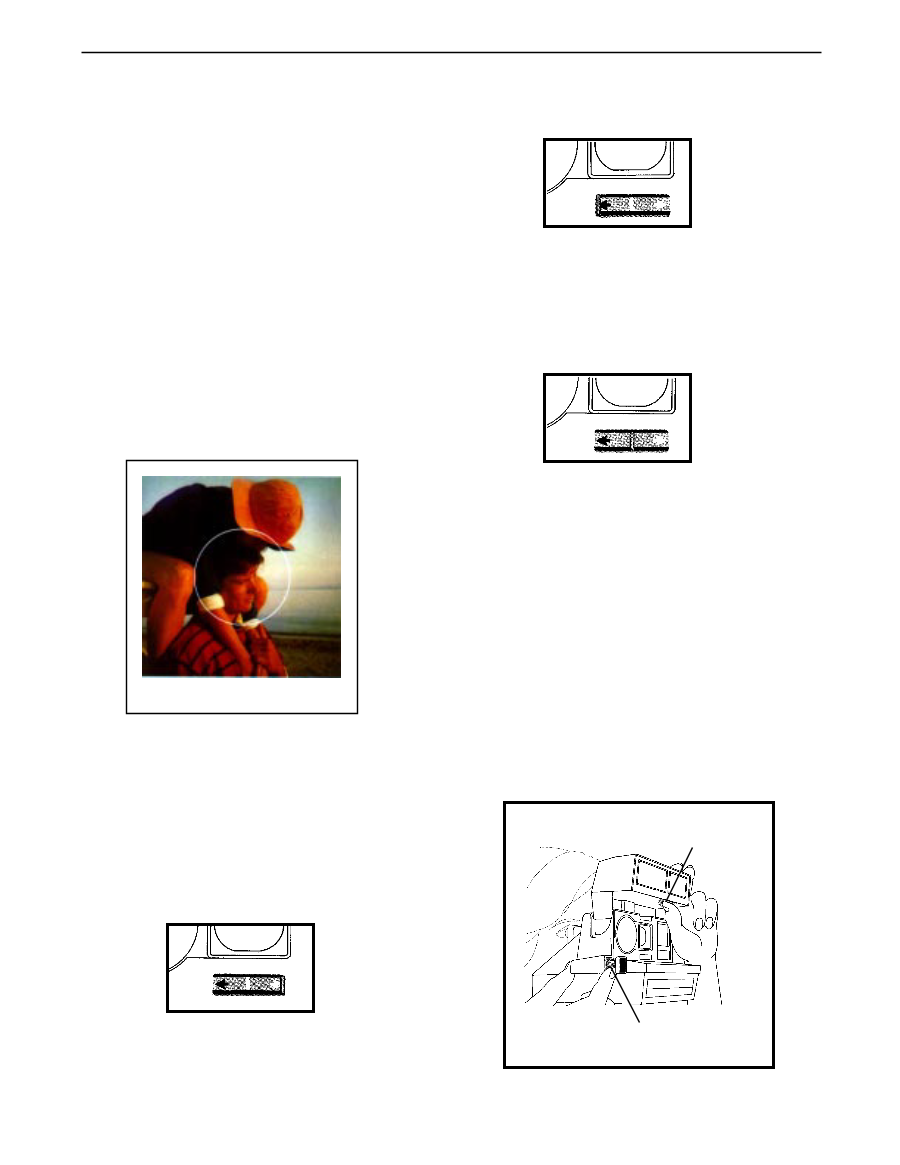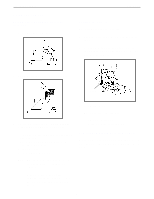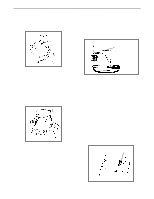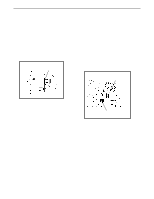Polaroid 660 User Guide - Page 8
Split-second focusing Sun 660 AF only, Lighten/darken control, Autofocus by-pass and non-flash
 |
UPC - 072740362717
View all Polaroid 660 manuals
Add to My Manuals
Save this manual to your list of manuals |
Page 8 highlights
600 Series Camera Split-second focusing (Sun 660 AF only) When you take a picture, your camera sends sound waves, at frequencies beyond our range of hearing, to the central part of the scene (approximate area circled in white). At the same time, an internal disk with four lenses (behind the fixed front lens) starts to turn. In a split second, a tiny electronic computer measures the time it takes for the sound to reach your subject and the echo to return, and calculates the distance between the camera lens and your subject. The lens then will put your subject into sharp focus at that distance and lock into place. User Guide To take a darker picture, slide the control past the black arrow. Return the control to center position when you have finished reshooting. A white double arrow appears in the bottom of the viewfinder as a reminder that the control is not in its center position. Lighten/darken control Use this control only when you want to reshoot a picture to make it lighter or darker. To take a lighter picture, slide the control past the white arrow. Autofocus by-pass and non-flash buttons Sun 640 - To avoid a flash reflection when photographing through glass in daylight press the non-flash button to take your picture. Sun 660 AF - To photograph a daylight scene (more than 12 ft./3m away) through glass, press and hold in the autofocus by-pass button, then press the non-flash button to take your picture. Autofocus Override Button Flash Override Button 8